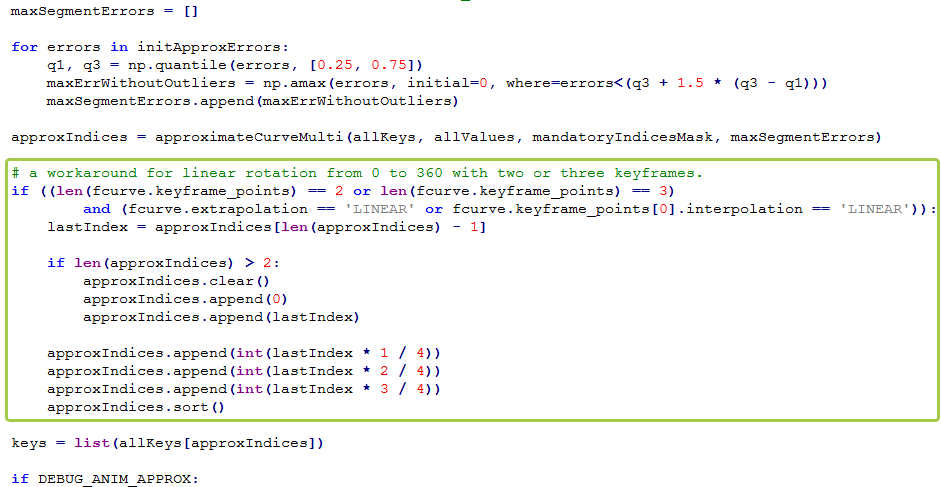Home › Forums › Tutorials › 4 ways to solve linear rotation issues with Blender and Verge3d – tutorial
- This topic has 10 replies, 5 voices, and was last updated 6 months, 3 weeks ago by
 xeon.
xeon.
-
AuthorPosts
-
2023-07-18 at 9:01 pm #65323
 xeonCustomer
xeonCustomerHi there,
I added a new tutorial for those that might have issues with Blender and Verge3d when it comes to linear rotational animation. 3 Blender quick fixes and 1 puzzle based solution to get you back in business with linear rotational animation.Xeon
Route 66 Digital
Interactive Solutions - https://www.r66d.com
Tutorials - https://www.xeons3dlab.com2023-07-19 at 6:42 am #65329 Yuri KovelenovStaff2023-07-26 at 5:49 am #65549
Yuri KovelenovStaff2023-07-26 at 5:49 am #65549 visualizerCustomer
visualizerCustomerThis is interesting !
I found one glitch or may be something I am missing on.
I used a file created with verge 4.1.1 & then applied this puzzle. it didnt work. I mean this – I tried this implementing in the verge files created with 4.1.1. It didnt work
When I related verge file from 4.3.1 now it is working well.
Yuri or team anything specific I need to do in previous generated set of verge files? from version 4.1.1?
2023-08-18 at 7:03 am #66229 Pavel KotovStaff
Pavel KotovStaffThat is great! I touched this topic as well in the latest tutorial (as I caught the same exact problem), your video helped a lot!

https://v3d.net/nf1
2023-10-06 at 3:27 pm #67379kdv
ParticipantSimplified variant. One and the fastest way.
Puzzles and JS. Fast and expensive.
If you don’t see the meaning in something it primarily means that you just don’t see it but not the absence of meaning at all.
2023-10-06 at 4:33 pm #67380 xeonCustomer
xeonCustomerThe above method…works. If you are solo artist who does not have to your animation worked on by other animators this method will work. In a studio or a situation where there are multiple animators working on the project, this is not good practice.
The additional keyframes between the endpoints can cause a lot of problems during final editing unless the other animators know you are controlling a linear function with multiple keyframes as this is not common. Editors will slide keyframes around to finalize timing with clients and end up running into a situation where they may have to re-key the two inner points depending on how they moved the keyframes around. This just adds extra work and lost profits and worse yet wastes the client’s time. Many times it will cause the final editor to become embarrassed as they have to go through the keyframes to figure it out while the client sits there doing nothing. They just aren’t used to it and not expecting senseless keyframes in the timeline. Needless to say, that editor will put the animator’s name on the list real fast if they get embarrassed. Its almost better to bake each keyframe so the editor can quickly tell you are manually controlling the animation.
However, if you are a solo artists working on a project…yes this will work but its a bad habit if you plan to work professionally as an animator so I would avoid learning it.
Xeon
Route 66 Digital
Interactive Solutions - https://www.r66d.com
Tutorials - https://www.xeons3dlab.com2023-10-06 at 4:40 pm #67381kdv
ParticipantThe additional keyframes between the endpoints can cause a lot of problems during final editing
That’s nonsense if we are talking abour the LINEAR rotation with the CONSTANT angle speed. But yes, you are free to adjust curves or bake every frame (numerous baked frames are definitely better and easier to edit than just 4)…
Puzzles and JS. Fast and expensive.
If you don’t see the meaning in something it primarily means that you just don’t see it but not the absence of meaning at all.
2023-10-06 at 5:00 pm #67382 xeonCustomer
xeonCustomerIn the example, the four keyframes have a linear interpolation and linear animation. You have to be careful to scale the keyframes as a group if you want to change the timing of the animation. If you move one keyframe in the group of four in your timeline the animation changes… it’s still linearly interpolated but no longer a linear animation. You are forced to move other keyframes to a new timeline location to make the animation linear or remove two inner keyframes and add two new keyframes. The problem is compounded if you go from an even number of frames to an odd number of frames or vice versa. When this happens you have to delete the two key frames in the middle and just add two new ones or revert and scale as a group.
The problem again is not related to a person working as a solo artist. The problem is working on this with multiple animators, creative directors, and editors who do and will go back through timelines and make adjustments. In a project with hundreds of linear sequences…this just adds time and complexity that can be easily avoided by not having extra keyframes.
Xeon
Route 66 Digital
Interactive Solutions - https://www.r66d.com
Tutorials - https://www.xeons3dlab.com2023-10-06 at 8:10 pm #67383kdv
ParticipantBtw, the reason why it’s working with curve interpolation with just two key frames is on the screenshot
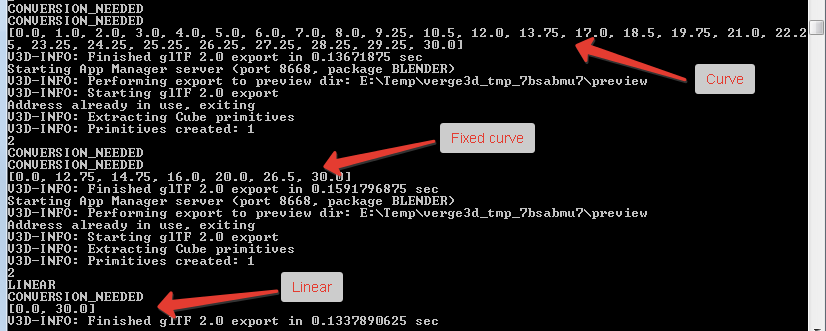
A curve-based rotation is pre-baked before exporting to glTF. The same was with with the linear rotation in 4.2.0 and earlier versions: every frame was baked. But now only two key frames are exported. That’s why the cube is motionless in 4.3.0+.
Puzzles and JS. Fast and expensive.
If you don’t see the meaning in something it primarily means that you just don’t see it but not the absence of meaning at all.
2023-10-06 at 11:30 pm #67385kdv
Participant2023-10-07 at 12:00 am #67387 xeonCustomer
xeonCustomerHopefully, our friends at Soft8Soft will implement your fix and solve it for everyone once again.
Xeon
Route 66 Digital
Interactive Solutions - https://www.r66d.com
Tutorials - https://www.xeons3dlab.com -
AuthorPosts
- You must be logged in to reply to this topic.