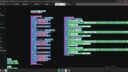Tagged: puzzles
- This topic has 8 replies, 4 voices, and was last updated 7 months ago by
 xeon.
xeon.
-
AuthorPosts
-
2025-07-16 at 8:39 am #83141
jelteh
ParticipantGoodday reader,
I am struggling with the final stages of my verge scene. I have controls for a camera set-up in the Puzzles. They tween to the proper locations and back. But I wish for one camera to be fixed in place, so I added a new camera to the scene and set the movement limitations. But when I use the puzzle “set active camera” the configurator freezes up. This used to happen when I activated the second camera, but I removed them from their collections in Blender and now it is the first camera that freezes. Why is this, and how is it resolved?
See attached images. Thanks in advance.
Attachments:
2025-07-16 at 11:31 am #83144kdv
ParticipantF12, see the log.
Puzzles and JS coding. Fast and expensive.
If you don’t see the meaning in something it primarily means that you just don’t see it but not the absence of the meaning at all.
2025-07-16 at 12:56 pm #83148jelteh
ParticipantThe log does not say anything when printing performance info. Or should I print another paramater to console?
2025-07-16 at 1:42 pm #83149jelteh
ParticipantOnly my currently active camera in Blender seems to work, when I switch to the others in verge everything freezes. I have tested this by going into blender, creating a fresh camera, and select object as active. I have disabled all logic concerning the camera, and now only have the “set active camera”.
Could somebody help me understand this issue?
Much appreciated!2025-07-16 at 1:47 pm #83150 Alexander KovelenovStaff
Alexander KovelenovStaffHi,
If you just set the second camera active right away, will it move?-
This reply was modified 7 months ago by
 Alexander Kovelenov.
Alexander Kovelenov.
2025-07-16 at 1:58 pm #83152jelteh
ParticipantNo, upon startup everything freezes already. But the view from which it freezes is camera 1, not camera 2.
2025-07-16 at 2:19 pm #83153jelteh
ParticipantI solved it. I had the camera nodes far away at the end of the code. I called upon them first thing in puzzles, and now they react to the prompts. Thanks for the help anyway
2025-07-16 at 2:26 pm #83154jelteh
ParticipantNo, haven’t solved it. Looked like I did, but it still freezes up when setting a diffirent camera active…
2025-07-16 at 3:27 pm #83155 xeonCustomer
xeonCustomerCan you share your project as the problem is probably related to the execution order of your puzzles. Given the camera control you have is in a tab and the active camera is not being directly called by a procedure…when it fires is questionable.
Xeon
Route 66 Digital
Interactive Solutions - https://www.r66d.com
Tutorials - https://www.xeons3dlab.com -
AuthorPosts
- You must be logged in to reply to this topic.