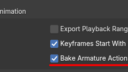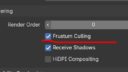Home › Forums › Graphics / Blender › Mixamo Rigged Model Doesnt Move in Verge
- This topic has 11 replies, 3 voices, and was last updated 11 months, 4 weeks ago by
 Mikhail Luzyanin.
Mikhail Luzyanin.
-
AuthorPosts
-
2025-02-12 at 7:44 pm #80209
vergemo
ParticipantI have a character that I used Mixamo to rig, any movement that I apply to the character doesnt show up in the gltf file in Verge viewer. Below are images to illustrate my issue. You can see the model changing poses in Blender but the pose doesnt show up in the Verge Viewer for the gltf file. The character instead allways get exported as it is in ‘Edit Mode’ as can be seen in the image with the bones. Any help would be appreciated.
Thanks
2025-02-12 at 8:47 pm #80213 xeonCustomer
xeonCustomerYou will need to bake your keyframes for your bones. The rig will not get exported to GLTF…so it requires the bones to have keyframes….baking them will ensure the animation gets to V3D.
Xeon
Route 66 Digital
Interactive Solutions - https://www.r66d.com
Tutorials - https://www.xeons3dlab.com2025-02-13 at 8:17 am #80217vergemo
Participantive never baked keyframes before. is there a specific way for V3D?
2025-02-13 at 8:29 am #80218 xeonCustomer
xeonCustomerThis might help.
Xeon
Route 66 Digital
Interactive Solutions - https://www.r66d.com
Tutorials - https://www.xeons3dlab.com2025-02-13 at 11:06 am #80219vergemo
ParticipantI followed the steps and even created a small animation and baked it. but its still the same issue, nothing moves or changes in the verge gltf viewer
Attachments:
2025-02-13 at 11:37 am #80221vergemo
ParticipantVerge has ‘Farmers Journey’ app on their store, I downloaded it to see how theyre moving their character model, when I move around the hand of the farmer, the change applies in the gltf viewer without the need to bake or do anything. Any change I make on the farmer gets applied to the gltf viewer. I compared as much as I can between the farmer character and my character but couldnt find any difference that verge is doing to their farmer. I’m lost
2025-02-13 at 12:12 pm #80222 Mikhail LuzyaninStaff
Mikhail LuzyaninStaffcan you share the model with the animation?
Co-founder and lead graphics specialist at Soft8Soft.
2025-02-13 at 1:35 pm #80224vergemo
Participantthe link below is the blender file with the character and its simple animation. How can I make changes to the character (static poses without animation) to show in verge gltf, then how can I add animations to the character so that it also shows in verge gltf viewer. ultimately I will make animations for the model but for now at least static poses where I can move its hand and it shows in verge.
2025-02-13 at 2:45 pm #80226 Mikhail LuzyaninStaff
Mikhail LuzyaninStaffIt’s because the animation made not on the deform bones but using IK and other constraints. To solve this just set Bake Armature Actions in the Verge3D settings on Render panel.
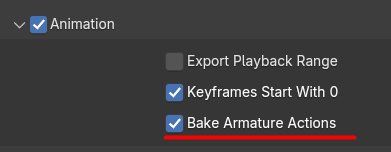
Attachments:
Co-founder and lead graphics specialist at Soft8Soft.
2025-02-13 at 3:34 pm #80230vergemo
ParticipantThis has solved it, I can see the change in verge gltf viewer. Thanks!
2025-02-15 at 6:01 am #80247vergemo
ParticipantI have another problem, why do some of the parts of the character dissappear when I move around? Video added below, please help
2025-02-17 at 9:21 am #80256 Mikhail LuzyaninStaff
Mikhail LuzyaninStaffIt happens because the origin of the object far far away from camera because you move mesh using bones, just uset checkbox Frustrum calling in the object settings.
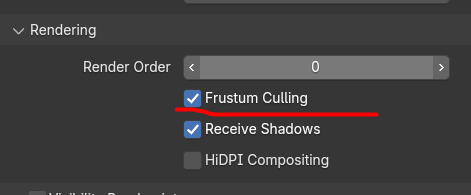
Attachments:
Co-founder and lead graphics specialist at Soft8Soft.
-
AuthorPosts
- You must be logged in to reply to this topic.