Finally, after 6 weeks of hard work and 4 pre-releases we are excited to present Verge3D 2.9 for Blender!
This release is so huge that we even thought of assigning a major version number (making it 3.0), but decided to save it for the future until we support a third 3D editor.
Here is the list of the most significant features:
- Support for Blender 2.8 and the Eevee renderer!
- New Eevee-based demo – Scooter Customizer!
- HDR rendering pipeline and radiance HDR textures
- Post-processing effects – bloom, brightness-contrast, grayscale, DOF and SSAO
- Many new puzzles including those for changing RGB and Value nodes of materials and the world
- Better anti-aliasing for reflective materials
- Dozens of other improvements and bug fixes.
Blender 2.8 and Eevee
Right now Blender is experiencing a yet another major transition in its history, adding new powerful tools and upgrading the UI, while also breaking the compatibility. Many artists already integrated the new Blender in their pipelines even if it is still under active development. As such, we decided that Verge3D must support both stable Blender 2.7 and state-of-the-art Blender 2.8 during the transition period.
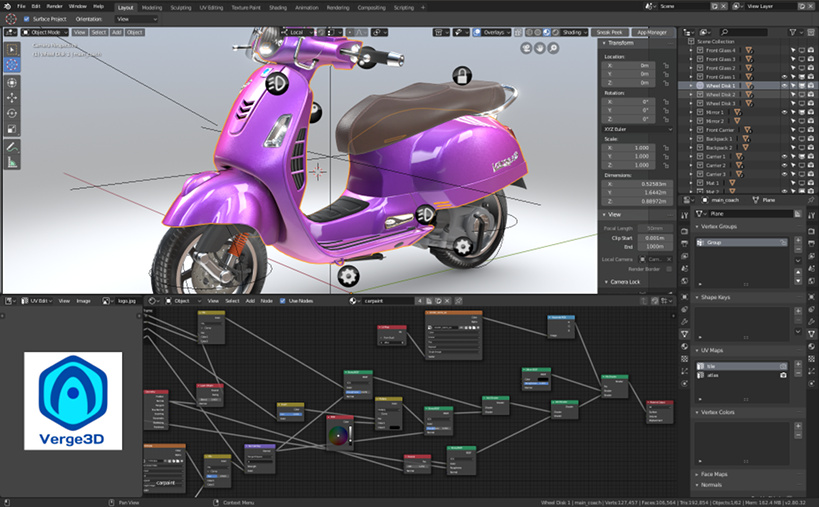
For Verge3D users, Blender 2.8 offers the following benefits:
- Modern PBR pipeline becomes the primary way to create content
- New real-time render engine Eevee makes the viewport more consistent with what you get in the browser
- Particularly, shader node animation, transparency and HDRi lighting are now all visible in the viewport
- Overall, shader nodes are more powerful than it was with the Internal render engine of Blender 2.7
- Faster UI with lots of usability improvements, e.g. Collections and View Layers to better organize your scene
- Removed many deprecated features that cluttered Blender thus allowing for cleaner Verge3D integration
- Potential access to advanced features such as volumetrics, subsurface scattering, soft shadows, etc
- Myriads of other big and small improvements making the life of an artist easier.
Scooter Customizer
To demonstrate what is now possible with Verge3D and Blender 2.8, we prepared an Eevee-based web customizer. The Scooter is offered in 14 colors, 6 seat leather types, 12 types of wheels + 5 tires, 4 wind shields, 2 ways to position the side mirrors, several types of front and rear racks and other options to personalize your vehicle. We counted approx. 1,000,000 of possible combinations realized in this lightweight 3D product configurator that loads only 10 Mb upon startup!

The app also features HDRi lighting (that allowed us to get rid of all lamps), bloom, new puzzles for modifying materials without replacing them, the puzzle for loading textures on demand, edited vertex normals and other functionality that we used for the first time. Everything was designed and implemented from scratch and without any programming by our artist Mikhail Luzyanin in just 2 months. Enjoy!
HDR Rendering
Here and elsewhere I’ll be posting screenshots from Blender 2.8. Nevertheless, all the mentioned features will work for Blender 2.7 as well.
With this release we are introducing the HDR (high dynamic range) rendering pipeline, which can be enabled with the corresponding checkbox on the Verge3D settings panel under the Render tab. In this mode, half-float textures are used by the engine for better precision and intensity range.
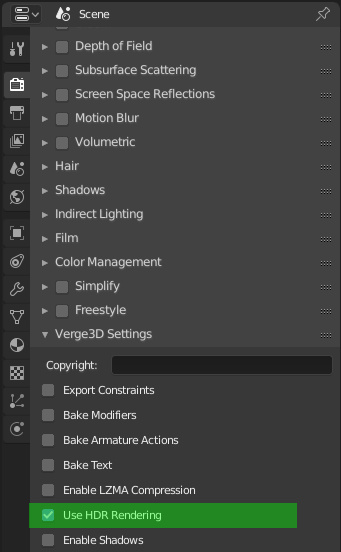
Besides that, radiance HDR textures (aka RGBE) are now supported. These textures allow for imitating complex lighting conditions – for example, if there are too many light sources to be represented by traditional lamps, or they are extended.
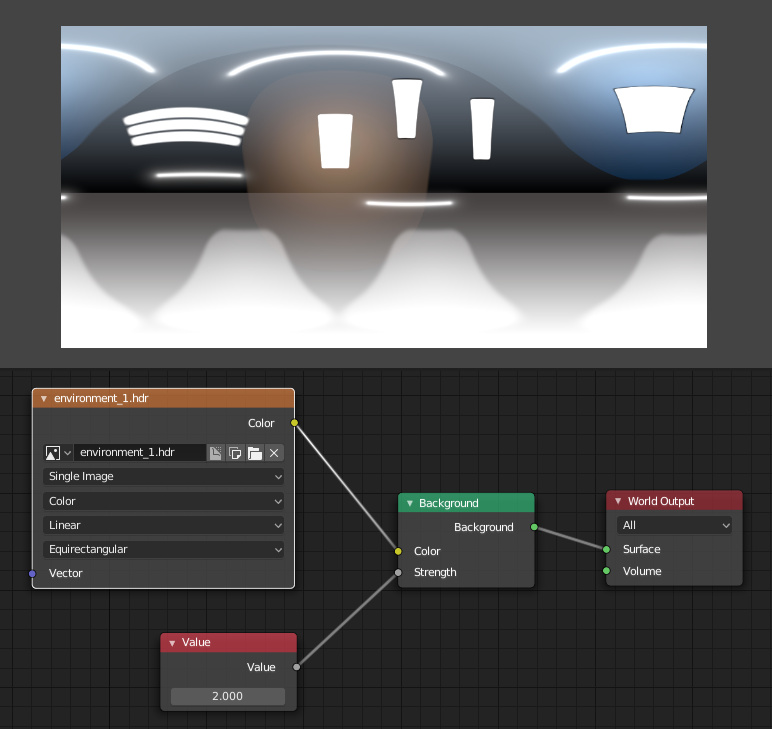
Post-processing
Several post-processing effects can now be enabled with Puzzles, including bloom (which works best with HDR enabled), brightness-contrast, grayscale, depth of field and ambient occlusion. Parameters for these effects can be changed in runtime or animated with high performance thanks to internal caching. There is also a puzzle for removing all post-processing effects from a scene.
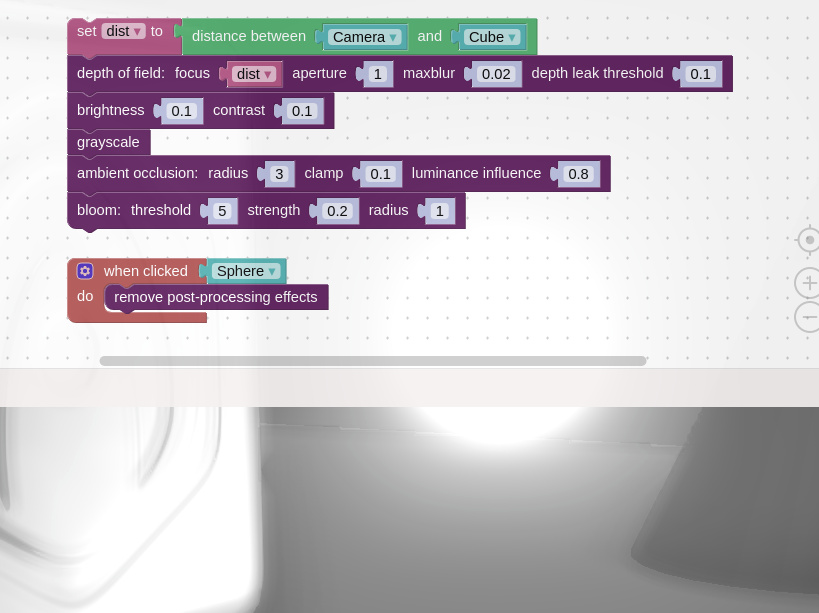
Puzzles
Besides the above-mentioned post-processing puzzles, we have got some new ones while some others were improved.
The play animation puzzle was upgraded to become configurable and much more powerful. Particularly, it now allows you to break a long animation into smaller ranges to play them independently of each other, with looping and other settings applied individually to each range. We also fixed several issues reported by the community such as the impossibility to play a range in reverse.
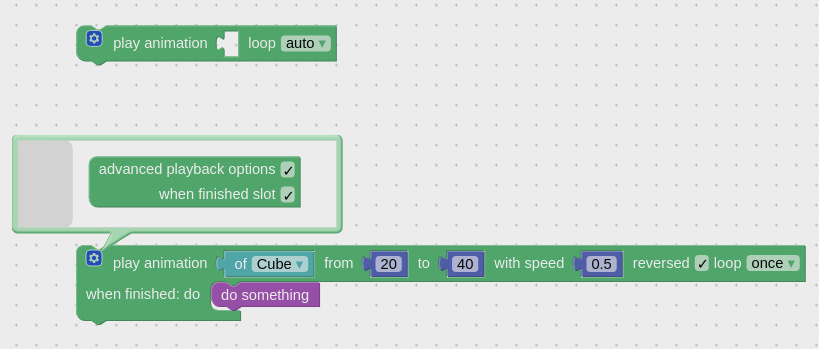
The both old play animation puzzles will continue working in your apps but we recommend you to replace them for the better version.
The new print performance info puzzle was introduced in this release. Now you can look for bottlenecks by inspecting a sorted list of all shaders used in your app, and focus your optimization efforts on the heaviest of them.
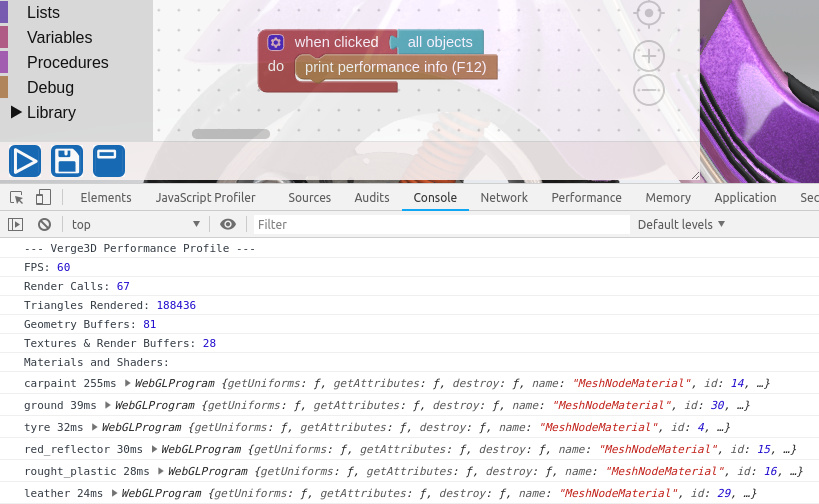
These are very important puzzles that you can use to modify material parameters on the fly: set color and set value.
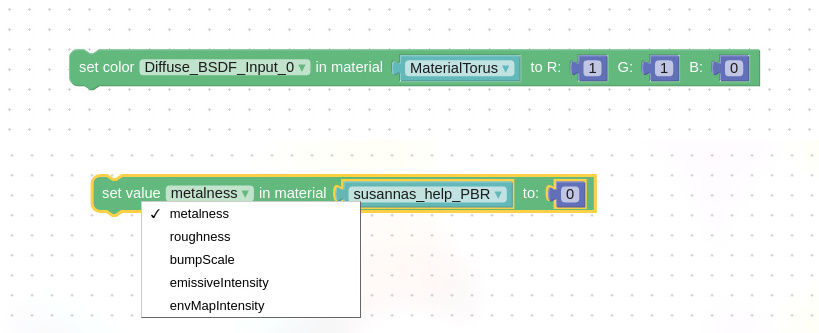
You can add RGB or Value nodes in your node-based materials (GLSL Internal, Cycles, Eevee) and their names will be shown in the dropdown menu. In addition, diffuse (or “base”) color inputs for Material, Extended Material, BSDF Principled, BSDF Diffuse and BSDF Glossy nodes, as well as the most parameters of glTF-compliant PBR materials are accessible with this puzzle.
In addition to regular materials, environment is fully customizable via the same set color and set value puzzles. This allows for switching between night and daytime conditions and makes other artistic (or rather programmatic) effects possible.
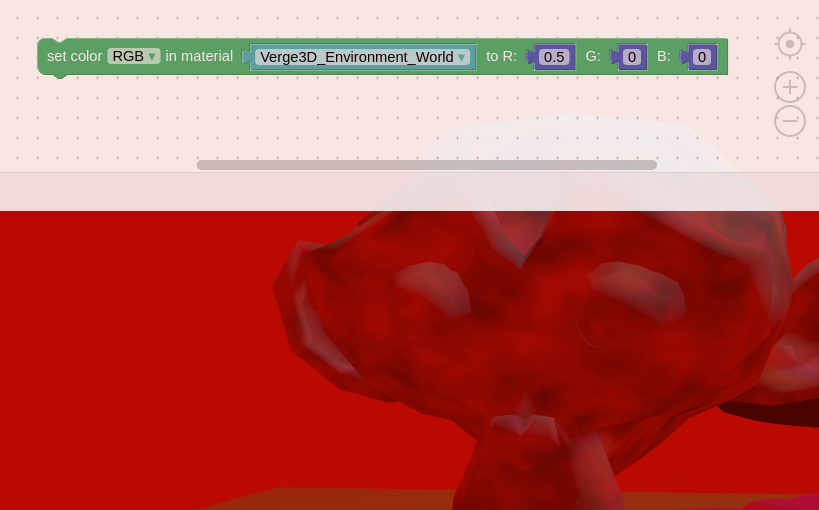
The new feature available puzzle will allow to check the capabilities of your users’ browsers and devices. Particularly, if HDR is unavailable (due to half-float textures unsupported by a system), you can artificially increase the intensity of your environment to prevent your rendering from being too dark.
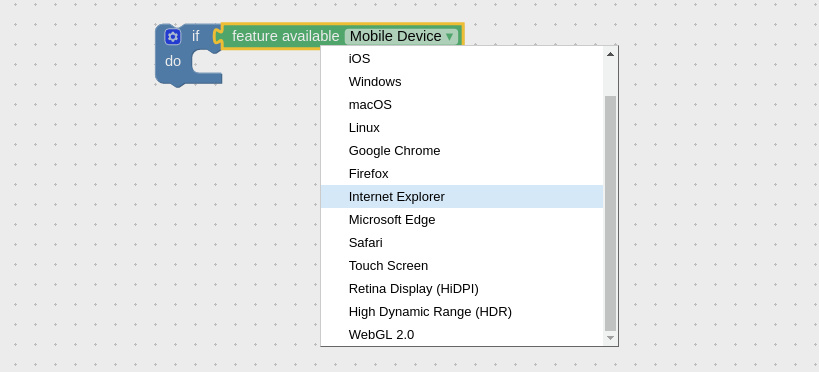
The open web page puzzle now has the option to ignore iframes when opening a web address in the same tab.

Another new puzzle, to fixed point, will allow you to handle JavaScript precision issues when operating with float numbers.
Other improvements
Verge3D / Internal render engine was dropped in favor of native Blender rendering engines.
We improved anti-aliasing and overall quality for physical materials. The results are especially noticed on highly reflective metallic surfaces.
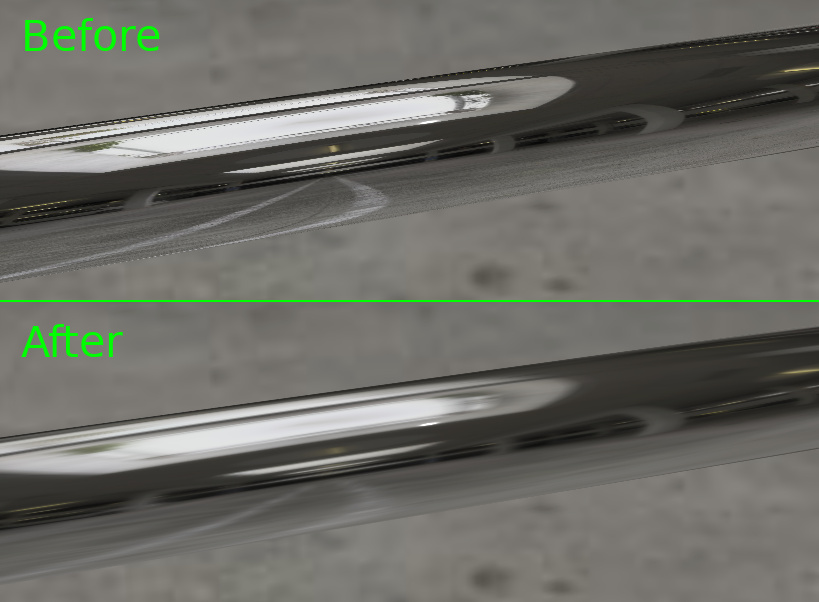
Also PBR materials are now more consistent with Blender thanks to several improvement in the roughness and diffuse lighting calculation algorithm.
The default cube is now based on a Cycles material so that it opens in Blender 2.8.
Equirectangular textures are now supported for Blender Internal’s world.
The Verge3D engine now treats standard Internal materials as node-based under the hood. This allowed us to unify the material system.
Dithering option was added to material settings. It can help eliminate or reduce banding.
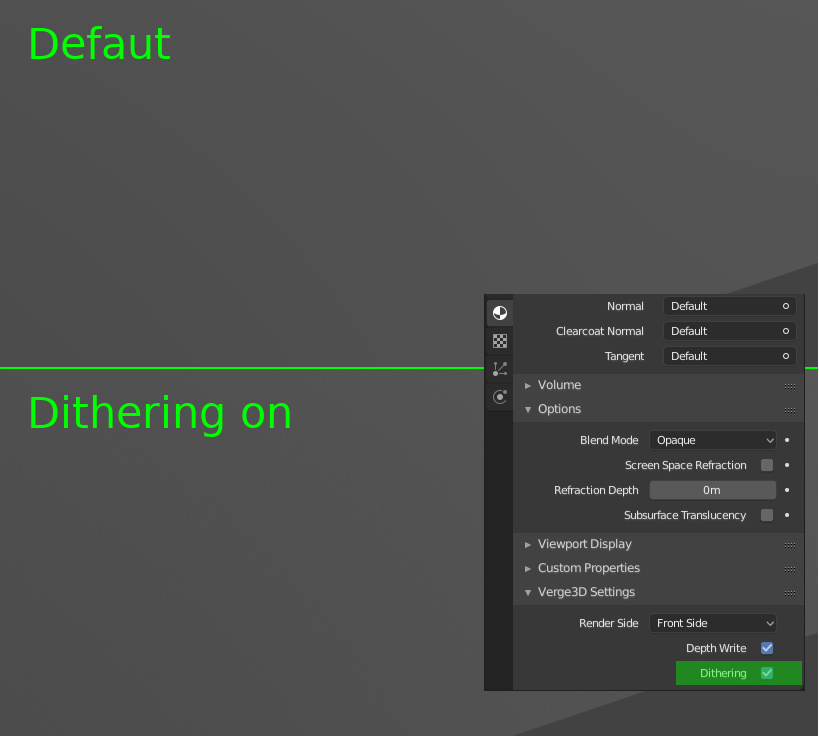
The App Manager now reports how many days are left from the grace period for renewal of your maintenance subscription.
Bug fixes
- Shadows are now cast properly from point lights.
- Fixed class -> className property in the set attribute puzzle.
- The bump Cycles/Eevee node now works correctly.
- Fixed crash when no active camera is present on a scene.
- Fixed the Puzzles editor disappearing after updates.
- Fixed the animation bug in the Industrial robot demo.
- Fixed the App Manager crashing on Windows when Blender file associations are not set.
- Fixed reflection output of the texture coordinate node (Cycles/Eevee).
- Fixed camera tweening puzzle when the camera is parented to some object.
In closing
As always, we’d happy to hear your feedback on the forums or below in the comments!
Hotfix release 2.9.1
- Fixed several animation bugs/crashes in Blender 2.8.
- Fixed Cycles-based Verge3D PBR node crashing upon export from Blender 2.8.
- Significantly (up to 3 times!) reduced the loading time of applications that are using lots of Cycles/Eevee shaders (which caused freezing at 100% of loading progress).
- Optimized the rendering of Cycles/Eevee-based materials increasing FPS on some scenes by 1.5x-2x factor.
- Fixed the new play animation puzzle not working properly when it used several times on the same object.
- Fixed the Chrome on Mac issue with replacing the environment map by the replace texture puzzle.
Hotfix release 2.9.2
-
- Removed some unused properties from exported files (this will make your .gltf files a bit lighter).
- Fixed “child of”, “copy rotation”, “limit rotation”, “track to” and “locked track” constraints when they are used with the camera.
- Fixed the issue with missing textures if they are embedded in node groups.
- Fixed the update text puzzles that crashed with undefined values.
- Now the native Blender 2.80 setting is used to enable casting shadows.
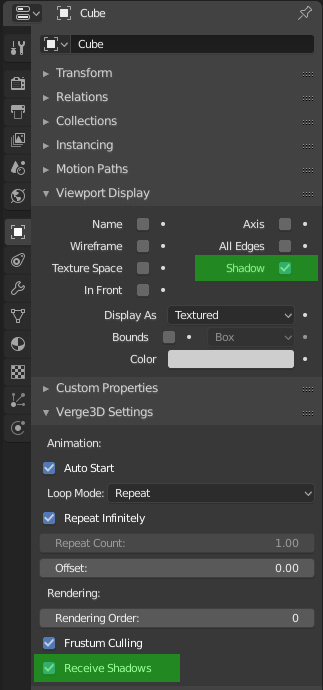
- Now Verge3D shadows settings are displayed in Cycles mode.
- Supported instancing based on Blender 2.80 collections.
- Fixed addon compatibility warning in Blender 2.80.
- Updated the documentation to reflect the recent changes.

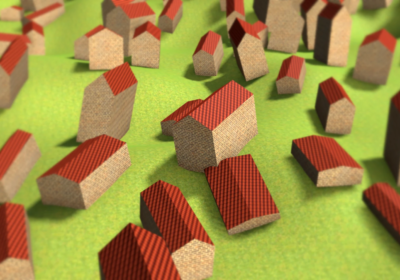
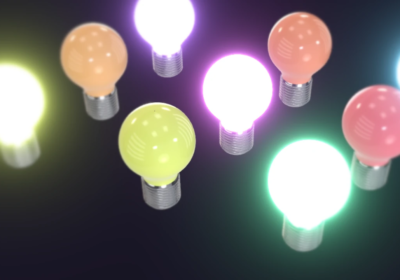
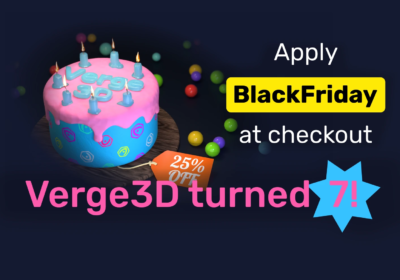
Great work !
I can’t wait to get this release for 3dsmax.
Regards.
Thanks! I’m sure Verge3D will improve its 3ds Max integration while we’ll be porting the Scooter to it.
hi,
just updated to V2.9 however when i enable the verge3d add-on, im no longer getting a verge3d engine avalaibe where it says blender render?
is this correct? im following the remington instrictions.
Hi!
We removed that Verge3D-specific mode from the list of engines in Blender. From now on, Verge3D settings are available for all Blender’s native engines. We need to update that video accordingly.
Our release was covered by CG Channel
http://www.cgchannel.com/2018/12/soft8soft-releases-verge3d-2-9-for-blender/
Thanks Jim!
Verge3D 2.9 for Blender 发布,WebGL 应用构建框架
https://www.oschina.net/news/102271/verge3d-2-9-for-blender-released