Home › Forums › Official Announcements › Verge3D 4.1 pre1 available!
- This topic has 31 replies, 8 voices, and was last updated 1 year, 8 months ago by
 visualizer.
visualizer.
-
AuthorPosts
-
2022-07-19 at 10:01 am #54227
marinourso
ParticipantHi everyone, I have a problem that I can’t solve. when I append a scene and parent it to an object I can’t unload the scene anymore
No anche se faccio parent none, non fa unload
Attachments:
You must be logged in to view attached files.2022-07-19 at 10:13 am #54229kdv
Participantdoes it help if you unparent it first?
How can he unparent an object? Parenting to <none> just changes the previous parent object to
ScenePuzzles and JS. Fast and expensive.
If you don’t see the meaning in something it primarily means that you just don’t see it but not the absence of meaning at all.
2022-07-19 at 10:16 am #54231marinourso
Participantpuzzle help
Attachments:
You must be logged in to view attached files.2022-07-19 at 10:21 am #54233marinourso
Participantdoes it help if you unparent it first?
How can he unparent an object? When
targetObjNameisnonenothing happens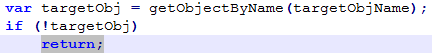
ho risolto facendo parent ad un oggetto nascosto presente nella scena caricata

Attachments:
You must be logged in to view attached files.2022-07-19 at 11:10 am #54237kdv
Participantwhen parenting an object to <none> it becomes a child of
Scene…Puzzles and JS. Fast and expensive.
If you don’t see the meaning in something it primarily means that you just don’t see it but not the absence of meaning at all.
2022-07-19 at 11:12 am #54238marinourso
Participant ty2022-07-19 at 11:26 am #54239
ty2022-07-19 at 11:26 am #54239kdv
ParticipantYou just need to parent your object back to
*.gltfthen you can unload*.gltfwith this object
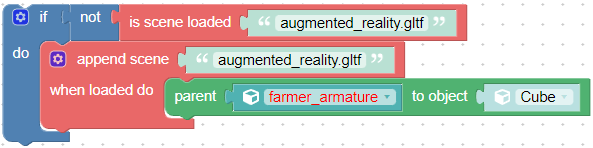
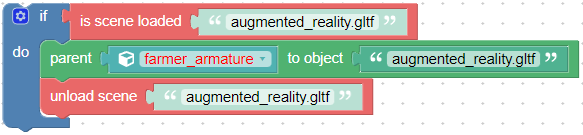
Or you can parent your object to any other object that belongs to *.gltf you want to unload. Or you can just useremove objectpuzzle to remove this stuck in Scene object ))) The result will be the same…Puzzles and JS. Fast and expensive.
If you don’t see the meaning in something it primarily means that you just don’t see it but not the absence of meaning at all.
2022-07-19 at 11:48 am #54243marinourso
Participantgrazie infinite per l’immediata risposta e l’aiuto che mi hai dato
2022-07-20 at 6:16 am #54250kdv
ParticipantHow many shape keys does Verge3D support? Only two (except Base)? After adding the third key I don’t see the mesh with shape keys in the scene. And it looks like that all keys can be relative to Base only…
Strange things are happening )))
One object can have many shap keys, another one after the third key becomes buggy and invisible…
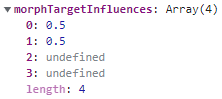
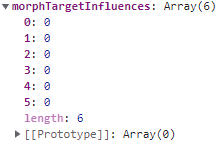
Puzzles and JS. Fast and expensive.
If you don’t see the meaning in something it primarily means that you just don’t see it but not the absence of meaning at all.
2022-07-27 at 11:20 pm #54445mbhladilek
CustomerInstalled 4.1pre. It fixed the Gliftek plugin problems I was having but it generated two errors. I choose to ignore the errors to complete the installation. Please see attached images.
Thank you. I appreciate the program improvements.Attachments:
You must be logged in to view attached files.2022-07-28 at 7:26 am #54452 Alexander KovelenovStaff
Alexander KovelenovStaffHow many shape keys does Verge3D support?
It should be unlimited amount in Verge3D 4.0. Can you please share the test scene so we can take a look?
Installed 4.1pre. It fixed the Gliftek plugin problems I was having but it generated two errors. I choose to ignore the errors to complete the installation. Please see attached images.
Perhaps you have previous version of Verge3D and App Manager launched when you do installation. Anyway, it’s safe to ignore these errors.
2022-08-06 at 6:33 pm #54689 visualizerCustomer
visualizerCustomerI in stalled the 401 pre but nothing found in the appllications folder. its is empty.
Do I have to get them manually & put in that folder?
I wanted to see the upgraded demo examples & new added one with latest version2022-08-06 at 9:50 pm #54692kdv
ParticipantDo I have to get them manually
Press the cart button in the app manager and you’ll see all apps available to run or download
Puzzles and JS. Fast and expensive.
If you don’t see the meaning in something it primarily means that you just don’t see it but not the absence of meaning at all.
2022-08-09 at 2:20 am #54712kdv
ParticipantAnnotations are not faded when outlines are enabled. Only outlined objects affect annotations visibility. Non-outlined objects are ignored.
Puzzles and JS. Fast and expensive.
If you don’t see the meaning in something it primarily means that you just don’t see it but not the absence of meaning at all.
2022-08-09 at 3:03 pm #54715 Alexander KovelenovStaff
Alexander KovelenovStaffAnnotations are not faded when outlines are enabled. Only outlined objects affect annotations visibility. Non-outlined objects are ignored.
Thanks for reporting, going to fix this issue in the upcoming Verge3D pre-release.
-
AuthorPosts
- You must be logged in to reply to this topic.
