Home › Forums › Bug Reports and Feature Requests › V3.0.1 The collision turns off after a few hits in the game
- This topic has 12 replies, 4 voices, and was last updated 4 years, 3 months ago by
 Yuri Kovelenov.
Yuri Kovelenov.
-
AuthorPosts
-
2020-04-07 at 2:54 pm #25441
 DzynekParticipant
DzynekParticipantHello :)
The collision stops after a few collisions of the Ship with the Environment.

Strange artifacts in Blender Editor 2.82a objects: Surroundings (I am sending a screenshot and project)
Regards
2020-04-07 at 3:17 pm #25446 Yuri KovelenovStaff
Yuri KovelenovStaffHi,
The collision stops after a few collisions of the Ship with the Environment.
it may be the physics bodies went to sleep (they now do automatically after some period of idleness to save performance).
Just ‘activate’ your object again with the new body control puzzle (v. 3.1 pre1-2). Or disable sleeping altogether by using the same puzzle (‘disable deactivation’).
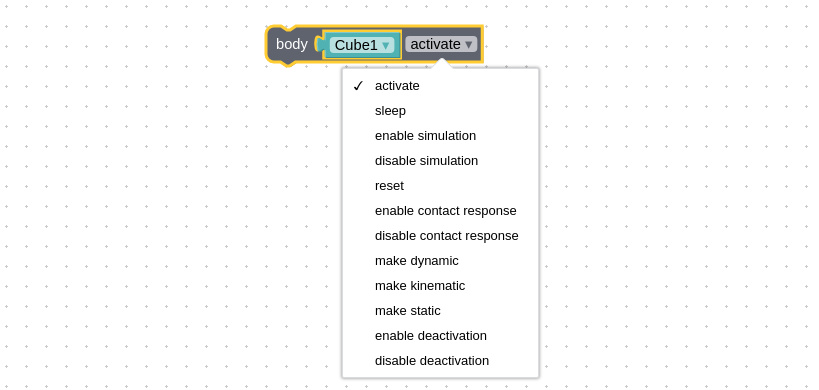 2020-04-07 at 3:21 pm #25448
2020-04-07 at 3:21 pm #25448 Mikhail LuzyaninStaff
Mikhail LuzyaninStaffChange your clipping Start to 0.01 from 0.001 and clipping end to 1000 from 10000.
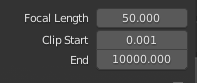
Attachments:
You must be logged in to view attached files.Co-founder and lead graphics specialist at Soft8Soft.
2020-04-07 at 5:42 pm #25454 DzynekParticipant
DzynekParticipantChange your clipping Start to 0.01 from 0.001 and clipping end to 1000 from 10000.
Thanks to the Blender artifacts disappeared :)
disable sleeping altogether by using the same puzzle (‘disable deactivation’).
unfortunately disable deactivation didn’t help and it got worse because now the Ship is going crazy

I have included the updated Verge 3.1pre2 project
I am not in a hurry, I will wait for the newer version of Verge.
It is possible that I did something wrong and will try again in my free time. :)
Regards
2020-04-08 at 7:42 am #25468 DzynekParticipant
DzynekParticipantThe “Get Object Direction” puzzle always returns: [0, -1, 0] regardless of the rotation of the object
2020-04-08 at 8:38 am #25470 Yuri KovelenovStaff
Yuri KovelenovStaffThe “Get Object Direction” puzzle always returns: [0, -1, 0] regardless of the rotation of the object
isn’t player a group?
2020-04-08 at 9:03 am #25471 DzynekParticipant
DzynekParticipantisn’t player a group?
no
I am attaching the Verge 3.1 pre2 project
2020-04-08 at 9:19 am #25473 Alexander KovelenovStaff
Alexander KovelenovStaffHi Dzynek,
you should avoid limiting movements and rotations of dynamic bodies directly. Instead you should use the new “factor” puzzles we introduced in the recent pre-release. See the screenshot attached to find out how to use them in your game.
Also we fixed a bug in the “angular factor” puzzle, it will be available in pre3. For now you better use this Puzzles build to proceed:
https://cdn.soft8soft.com/AROAJSY2GOEHMOFUVPIOE:85d49e2766/applications/tmp/puzzles.min.js
put it in the puzzles directory inside your verge3d distro.
Attachments:
You must be logged in to view attached files.2020-04-08 at 9:25 am #25475 Alexander KovelenovStaff2020-04-08 at 6:34 pm #25514
Alexander KovelenovStaff2020-04-08 at 6:34 pm #25514 DzynekParticipant2020-04-09 at 7:01 am #25531
DzynekParticipant2020-04-09 at 7:01 am #25531 Yuri KovelenovStaff2020-04-09 at 3:35 pm #25580
Yuri KovelenovStaff2020-04-09 at 3:35 pm #25580 DzynekParticipant
DzynekParticipantIs there any easy way to restart the game (preferably without reloading)?
I tried to restart using the Load Scene function but an error occurred.
visual_logic.js:259 Uncaught TypeError: Cannot read property 'traverse' of null at getObjectNamesByGroupName (visual_logic.js:259) at retrieveObjectNamesAcc (visual_logic.js:288) at retrieveObjectNames (visual_logic.js:280) at changeVis (visual_logic.js:799) at Object.Player_speed [as collideCb] (visual_logic.js:1392) at Array.tick (visual_logic.js:1299) at v3d.js:1 at v3d.js:1 at a (v3d.js:1)I attach a project in Verge 3.1 pre2
The End of Game window appears when we collide with the surroundings.
2020-04-10 at 8:08 am #25611 Yuri KovelenovStaff
Yuri KovelenovStaff -
AuthorPosts
- You must be logged in to reply to this topic.
