Home › Forums › Graphics / Blender › Stuck at 18% on the file below
Tagged: infinite loading
- This topic has 6 replies, 4 voices, and was last updated 2 years ago by
 Ivan Lyubovnikov.
Ivan Lyubovnikov.
-
AuthorPosts
-
2021-04-10 at 11:28 am #40081
gonkun
ParticipantI’ve used procedural textures for the planets, the scene will load very quickly when i press view scene, but when I run the app it’s stuck at 18% and won’t load anymore. What’s the problem here, I’m considering buying the enterprise licence, but if this doesn’t work i’m going to have to find a different 3D solution for my business.
Attachments:
You must be logged in to view attached files.2021-04-10 at 11:30 am #40083gonkun
ParticipantAttached is the scene which loads quickly
Attachments:
You must be logged in to view attached files.2021-04-10 at 3:42 pm #40091jem
Customer@gonkun, is there any diagnostic information logged to the Chrom Dev Tools console?
If a scene fails to load that early in its progress it is almost always because of a missing file or asset. I would guess that the gltf/bin files are missing. Pop open your Dev Tools and look for something like this:
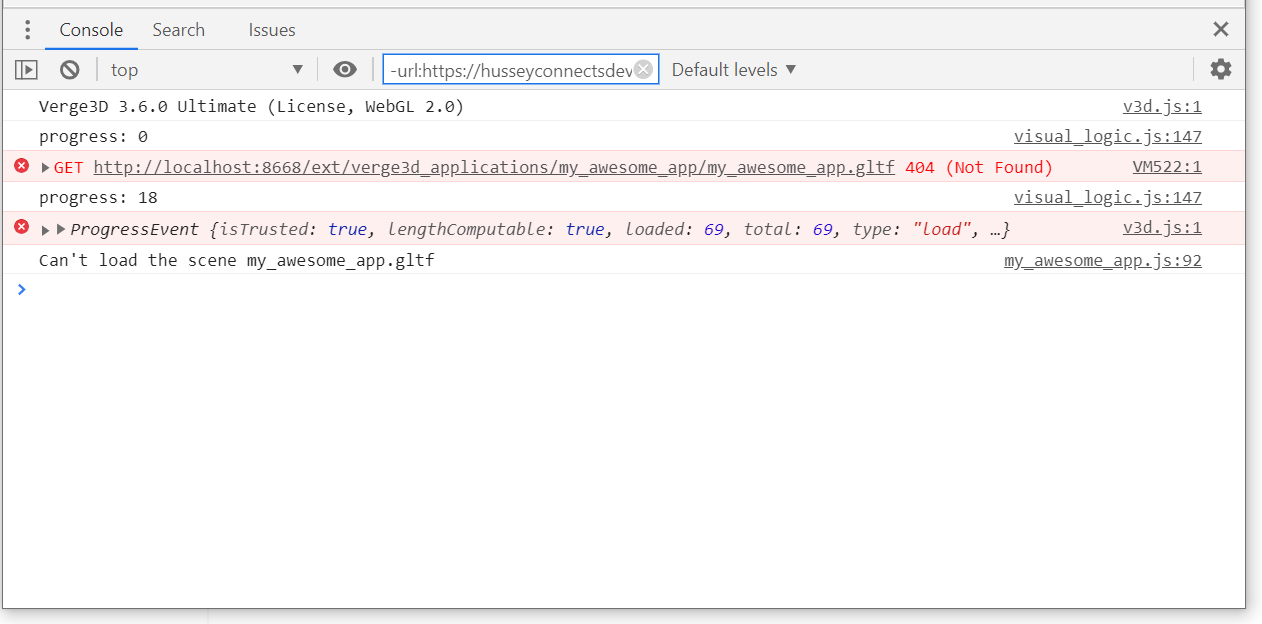
If you see an error like this:
-Verify that you have exported a “Verge 3D gltf (.gltf)” from Blender
-Since it appears that you are attempting to use LMZA compression in Blender, verify that you have checked the “compressed assets” checkbox in the “configure application” puzzle piece in your init tab. This will cause your application to attempt to load gltf.xz/bin.xz versions of the gltf files.
-You did not mention from where you were testing your application. If it is from the local web server built into the Verge3D App Manager or the Soft8soft CDN, the steps above should suffice. If you are deploying it to your own webserver or a 3rd party webserver, you need to ensure that the webserver has the proper configuration to serve .gltf, .bin, and .xz file types.I hope this helps
Attachments:
You must be logged in to view attached files.Jeremy Wernick
2021-04-10 at 5:58 pm #40099gonkun
ParticipantTurned out I needed to name the gltf file and the project the same name. Thank you so much, all sorted out.
2022-07-03 at 5:35 am #53823emadd
ParticipantHello
I also have this problem
The files are the same name
How can I solve it!?2022-07-08 at 2:21 pm #54014emadd
Participant؟؟؟؟َ؟َ؟ََََ!!!
2022-07-11 at 2:22 pm #54048 Ivan LyubovnikovStaff
Ivan LyubovnikovStaffHello
I also have this problem
The files are the same name
How can I solve it!?Hi, can you check the browser console for potential errors?
Co-founder and lead developer at Soft8Soft.
-
AuthorPosts
- You must be logged in to reply to this topic.
