Home › Forums › Graphics / Blender › Scene won’t export with latest 4.2 build
- This topic has 10 replies, 3 voices, and was last updated 1 year, 5 months ago by
 Ayakos.
Ayakos.
-
AuthorPosts
-
2022-11-18 at 7:51 pm #57457
 AyakosParticipant
AyakosParticipantHello community,
I recently tested the latest 4.2 build. The thing is I wanted to export my scene and it now gives me an error, it is attached below.I deleted all the objects one by one including lights sources and the cameras, and only when the scene was completely empty the scene exported to .Gltf.
Attachments:
You must be logged in to view attached files.2022-11-21 at 5:27 am #58299 Yuri KovelenovStaff2022-11-21 at 7:28 am #58308
Yuri KovelenovStaff2022-11-21 at 7:28 am #58308 Yuri KovelenovStaff2022-11-21 at 8:54 pm #58323
Yuri KovelenovStaff2022-11-21 at 8:54 pm #58323 AyakosParticipant
AyakosParticipantThank you, do you mean LZMA compression? I disabled it but it still won’t export.
2022-11-22 at 2:19 am #58326kdv
Participantpre3
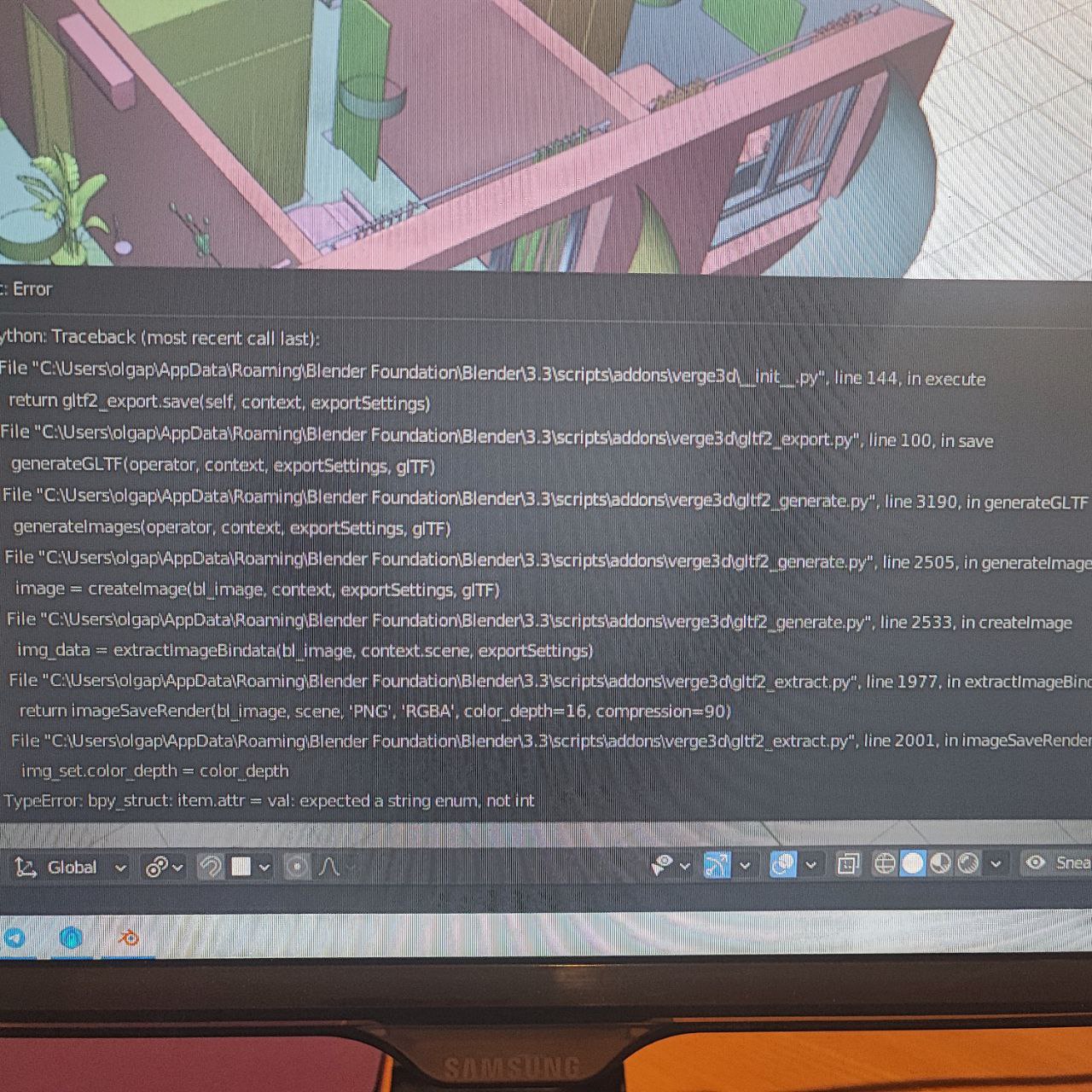
Puzzles and JS. Fast and expensive.
If you don’t see the meaning in something it primarily means that you just don’t see it but not the absence of meaning at all.
2022-11-22 at 5:25 am #58330 Yuri KovelenovStaff
Yuri KovelenovStaffPlease try unchecking this:
https://www.soft8soft.com/docs/manual/en/introduction/Texture-Compression.html2022-11-22 at 11:01 am #58343kdv
Participantit hasn’t been checked
Puzzles and JS. Fast and expensive.
If you don’t see the meaning in something it primarily means that you just don’t see it but not the absence of meaning at all.
2022-11-22 at 11:16 am #58344 Yuri KovelenovStaff2022-11-22 at 11:26 am #58345
Yuri KovelenovStaff2022-11-22 at 11:26 am #58345kdv
Participantddstextures were used. Blender knows them. Pre1 exports them topngwith no problems.Puzzles and JS. Fast and expensive.
If you don’t see the meaning in something it primarily means that you just don’t see it but not the absence of meaning at all.
2022-11-22 at 11:48 am #58346 Yuri KovelenovStaff2022-11-22 at 12:16 pm #58347
Yuri KovelenovStaff2022-11-22 at 12:16 pm #58347 AyakosParticipant
AyakosParticipantOk, I can confirm disabling compression on all the textures doesn’t fix the bug. Looking forward to the next build!
-
AuthorPosts
- You must be logged in to reply to this topic.
