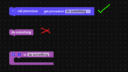Home › Forums › Bug Reports and Feature Requests › Puzzle editor enhancement
- This topic has 14 replies, 6 voices, and was last updated 4 months, 2 weeks ago by
 QiangGe.
QiangGe.
-
AuthorPosts
-
2025-07-17 at 1:27 pm #83208
 visualizerCustomer
visualizerCustomerHi
I just came across the thread of asking Blockly utility in verge 3d-
https://www.soft8soft.com/topic/upgrading-blockly-version/I am really excited to know that puzzles are more & more getting improved day by day.
Have productivity related few suggestions to the team to check the possibility of implementing in upcoming Verge releases.1. When we hit Ctrl + F to find something in puzzle editor it highlights the total number of occurrences in that tab, I feel it should also highlight the particular finding with some catchy indicator like a circle or an arrow tip etc. Currently it becomes too difficult to locate which one is searching command showing exactly.
2. The comments per puzzle are good but they loose there size & location upon closing and re-opening the puzzle editor. If puzzle editor remembers the custom organization of it, that will be good value addition.
3.If the total tab of puzzle editor can be put with enable or disable facility. That will add further more value to overall testing phases & their trial sets to the end user. SO disabled puzzle editor tabs will not be published in final logic files
4. There should be a possibility of checking which category that specific puzzle is upon right clicking is in a context menu. That will sometimes save time of new users to hunt the specific puzzle in several categories.
Hope these things are not too much or time taking to think of.
Thanks
-
This topic was modified 5 months, 3 weeks ago by
 visualizer.
visualizer.
-
This topic was modified 5 months, 3 weeks ago by
 visualizer.
visualizer.
2025-07-17 at 3:41 pm #83213adamabr
CustomerThis is a good thread to start sharing ideas for improving the puzzles editor. It is in all of our interests to make puzzles as enjoyable as possible to use.
Some of my thoughts.
1. (Shift+A) Add menu – Like in Blender’s node editor. Allows searching for a puzzle and selecting it from a list. Should include variables and procedures as well. Assigning quick favorites would be handy as well.
2. Multi-selection. This, together with multiple block changes like deleting, copying, moving would be so handy. Box select etc. Blockly plugin example: https://github.com/mit-cml/workspace-multiselect
3. Keyboard shortcuts. Currently, Puzzles is very mouse-heavy, and I find myself doing so many repetitive movements and clicks. Things like G to move and Shift+D to duplicate.
4. Math expression to puzzles. Write a math expression and it creates the necessary puzzles (including referencing variables) This could also be in the form of a more convenient puzzles editor for math related things.
5. Oh and I also really like the puzzles minimap idea that is shown here. https://google.github.io/blockly-samples/plugins/workspace-minimap/README
As you might notice I’m heavily inspired by Blender and its node editor. I am so used to it and love the workflow there.
Adam's Verge3D Tools:
GitHub2025-07-17 at 3:50 pm #83214adamabr
CustomerAnother huge one for me is that copying and pasting procedures between tabs is pretty much impossible. Since the procedure exists in the one tab it creates a new one like “procedure2”. Removing the old procedure removes all calls to it from the puzzles.
When doing larger projects it becomes vital to consider which tab you plan to have a procedure so you don’t have to rebuild your puzzles as you change your organization.
Adam's Verge3D Tools:
GitHub2025-07-18 at 6:35 am #83226 Alexander KovelenovStaff2025-07-18 at 6:38 am #83227
Alexander KovelenovStaff2025-07-18 at 6:38 am #83227 Alexander KovelenovStaff
Alexander KovelenovStaffThere should be a possibility of checking which category that specific puzzle is upon right clicking is in a context menu. That will sometimes save time of new users to hunt the specific puzzle in several categories.
For now you can just click “Help” in the context menu and find where the corresponding puzzle is located by checking out the opened Manual.
2025-07-18 at 2:17 pm #83240martenmonoz
CustomerAnother huge one for me is that copying and pasting procedures between tabs is pretty much impossible. Since the procedure exists in the one tab it creates a new one like “procedure2”. Removing the old procedure removes all calls to it from the puzzles.
When doing larger projects it becomes vital to consider which tab you plan to have a procedure so you don’t have to rebuild your puzzles as you change your organization.
use a different way to call procedures. see screenshot.
Attachments:
2025-07-21 at 9:05 pm #832502025-07-22 at 3:50 am #83252 xeonCustomer
xeonCustomerSince its now known V3D has departed from Blockly…there is no reason that we cant expect the UI to become more professional in features, UX and UI. The larger our projects, the basic puzzle editing tools we have now are slowing us down and we need ways to speed up development and make things far less cumbersome than they are now. We all have our own workflows and “work arounds” to the shortcomings of developing with the system we have now. I think its a good time to rethink the overall interface and unleash the full ability of what Verge3d can be.
Xeon
Route 66 Digital
Interactive Solutions - https://www.r66d.com
Tutorials - https://www.xeons3dlab.com2025-07-22 at 11:35 am #83259 Alexander KovelenovStaff
Alexander KovelenovStaffI completely agree! In the recent releases we did many improvements for the beginner-level users. I think we can be happy with this regards. We’ll probably need to consider making a shift, paying more attention to the needs of professional users who work on advanced projects
 2025-07-22 at 12:54 pm #83261
2025-07-22 at 12:54 pm #83261 xeonCustomer
xeonCustomerPerhaps versions of V3D, trial, lite and Pro. The current implementation is great for its intended user base. But for those on bigger projects… additional tools would be a welcome addition and possibly worth an addition price bump. Look forward to seeing the improvements.



Xeon
Route 66 Digital
Interactive Solutions - https://www.r66d.com
Tutorials - https://www.xeons3dlab.com2025-07-30 at 6:23 pm #83420 visualizerCustomer
visualizerCustomerI agree. Even I had suggested similar in the past that Verge might have couple of different variant with basic, regular & advanced kind of something like this with features packed accordingly.
One part is about the features embedded & there is another huge potential area where ready to use preset templates racked at user fingertips. Such as VR setups, AR setups & normal interactive setup templates.
I see verge has a capacity to get to an industry standard production level for more complex /big projects.
2025-08-23 at 2:20 am #84252 QiangGeParticipant
QiangGeParticipantSo, maybe we can think about using some of the ready-made Blockly plugins or examples to implement some of the development features everyone wants.
Right now, @Adam has already come up with a few pretty good features, and there are some must-have blocks that I think should be prioritized.
For example, if we implement multi-select for blocks, wouldn’t that make it easier to achieve something like copying blocks across pages, which was mentioned earlier?
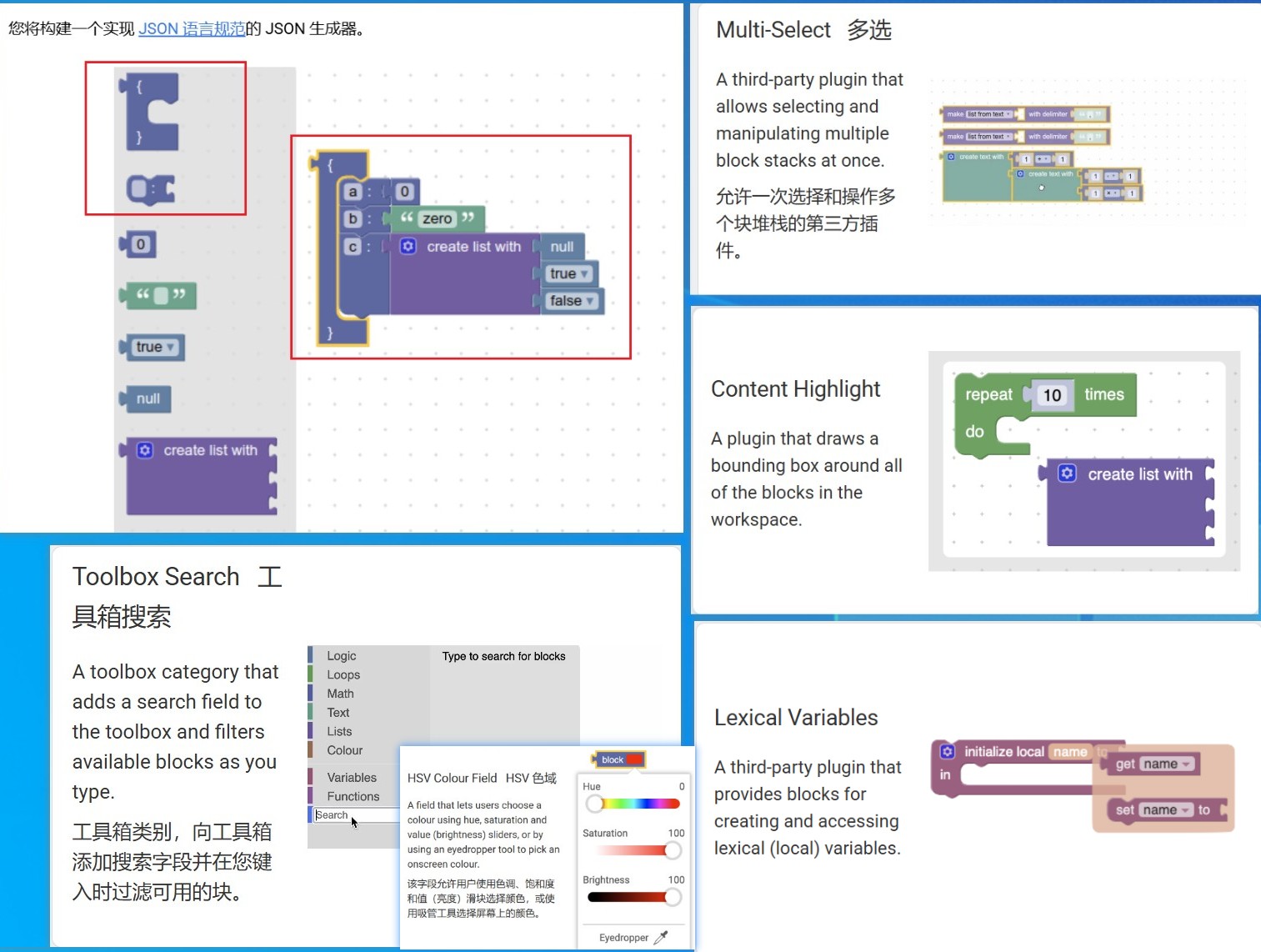 2025-08-25 at 6:09 am #84264
2025-08-25 at 6:09 am #84264 QiangGeParticipant
QiangGeParticipantToday I tried the {} puzzle from the last screenshot, which can be called dictPro. The appearance is not very similar, but the functionality has been implemented,Does anyone think that more complex data input is more intuitive
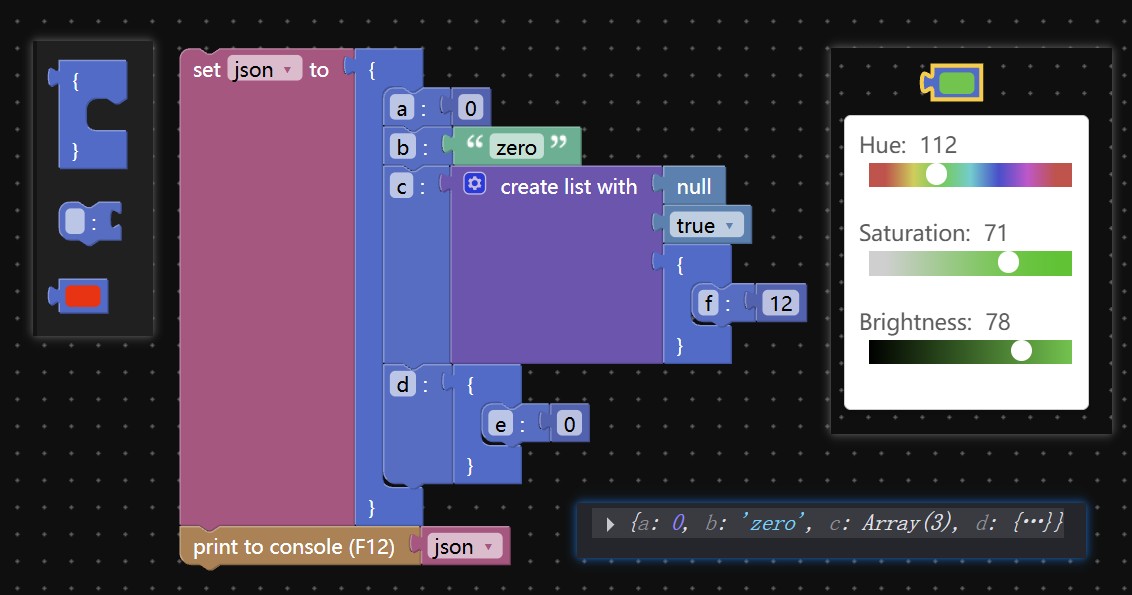
-
This reply was modified 4 months, 2 weeks ago by
 QiangGe.
QiangGe.
2025-08-25 at 4:11 pm #84269adamabr
CustomerWhat would the purpose of the “content highlight” functionality be?
What I am most interested in is the multi-block selection and to box select multiple puzzles. Then enabling multi puzzle edits etc.
Adam's Verge3D Tools:
GitHub2025-08-26 at 1:12 am #84280 QiangGeParticipant
QiangGeParticipantWhat would the purpose of the “content highlight” functionality be?
I thought this had a group feature with multiple groups for easier management, but after testing the demo, it turns out those features aren’t there.
The ability to select multiple blocks is a nice feature though. Looking forward to your future updates—keep it up! -
This topic was modified 5 months, 3 weeks ago by
-
AuthorPosts
- You must be logged in to reply to this topic.