Home › Forums › Bug Reports and Feature Requests › Object input not working in world material’s texture coordinates
- This topic has 9 replies, 2 voices, and was last updated 1 year, 6 months ago by
kdv.
-
AuthorPosts
-
2023-01-24 at 10:33 pm #59830
sergeverge
ParticipantHello! I am using camera constrained Empty as a source object for world’s hdr texture. It works in Blender, but in exported scene object’s texture coordinates are replaced by default ones.
Attachments:
You must be logged in to view attached files.2023-01-25 at 7:25 am #59839kdv
ParticipantYou don’t have any HDRi texture in your .blend file. And the object’s coordinates are applied to the environment cube texture as expected…
Puzzles and JS coding. Fast and expensive.
If you don’t see the meaning in something it primarily means that you just don’t see it but not the absence of the meaning at all.
2023-01-25 at 7:42 am #59842sergeverge
ParticipantTexture is not needed really to show setup doesn’t export correctly. This is world coordinates from camera view and expected result which is not preserved in .gltf
Attachments:
You must be logged in to view attached files.2023-01-25 at 7:47 am #59844kdv
ParticipantThat’s what I see after exporting
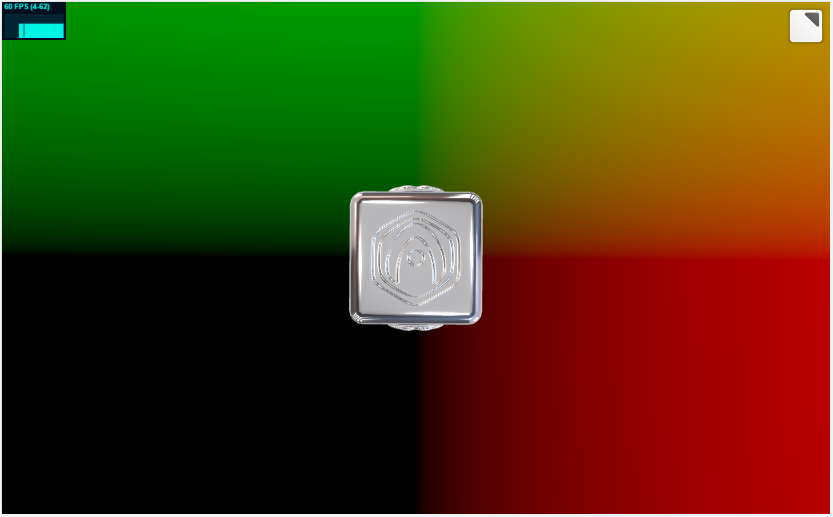
Puzzles and JS coding. Fast and expensive.
If you don’t see the meaning in something it primarily means that you just don’t see it but not the absence of the meaning at all.
2023-01-25 at 8:15 am #59847sergeverge
ParticipantHmm, have you changed anything in export settings? I am using verge 4.2 and Blender 3.4.1 and no luck in a couple of browsers.
Could you share export files please?2023-01-25 at 8:23 am #59850kdv
ParticipantNothing special. Just pressed the Sneak Peek button. Blender 2.92/3.2/3.3. Btw, do you expect always to see the same colors on the screen (exactly like on the screenshot) or you just want to texture the the env. cube with the rainbow colors?
Attachments:
You must be logged in to view attached files.Puzzles and JS coding. Fast and expensive.
If you don’t see the meaning in something it primarily means that you just don’t see it but not the absence of the meaning at all.
2023-01-25 at 8:30 am #59851sergeverge
ParticipantI want hdr texture to follow camera view like you have in blender’s material preview. This is just stripped version of it to pinpoint the issue.
2023-01-25 at 8:35 am #59853kdv
Participantso you want to see the same background image when rotating camera?
Puzzles and JS coding. Fast and expensive.
If you don’t see the meaning in something it primarily means that you just don’t see it but not the absence of the meaning at all.
2023-01-25 at 8:43 am #59855sergeverge
ParticipantActually, fixed lighting from camera view is what I am after, BG will be a solid color.
Tested your file, thanks. My view is here, something is wrong definitely:Attachments:
You must be logged in to view attached files.2023-01-25 at 8:48 am #59857kdv
ParticipantActually, fixed lighting from camera view is what I am after,
then why did you focus on the environment light? Parent a light source to the scene camera. And you can’t change the environment cube’s texture coordinates dynamically…
Puzzles and JS coding. Fast and expensive.
If you don’t see the meaning in something it primarily means that you just don’t see it but not the absence of the meaning at all.
-
AuthorPosts
- You must be logged in to reply to this topic.
