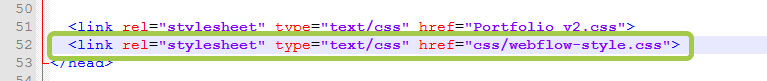Tagged: puzzles
- This topic has 17 replies, 2 voices, and was last updated 4 months, 1 week ago by
kdv.
-
AuthorPosts
-
2024-03-18 at 2:39 pm #71685
kees
ParticipantHi it’s me again.

I have this puzzle setup that displays an iframe with my html elements on top of the verge3D scene. However when I try to interact with the buttons it doesnt work. I partialy understand why, Verge3D can’t communicate with stuff outside it’s original html. I’ve heard of solutions, like sending messages back and forth between html pages. But I read on the forums this might be blocked because of security issues, cause this didnt work for me.
Is there anyone that could help me solve this? There should really be an easier way to add multiple html to your Verge3D app using puzzles for example.
 2024-03-18 at 3:01 pm #71686
2024-03-18 at 3:01 pm #71686kdv
ParticipantVerge3D can’t communicate with stuff outside it’s original html
It can.
Attach here or upload somewhere your app or at least show your puzzles.
Puzzles and JS coding. Fast and expensive.
If you don’t see the meaning in something it primarily means that you just don’t see it but not the absence of the meaning at all.
2024-03-18 at 3:06 pm #71687kees
Participantah my image didnt send, here i’ll try again:
Attachments:
You must be logged in to view attached files.2024-03-18 at 3:12 pm #71689kees
ParticipantI also got the most updated version of my Verge3D folder if that helps.
download link:
https://we.tl/t-9YiI0pAVR7my app is called portfolio_v2
-
This reply was modified 4 months, 1 week ago by
kees.
2024-03-18 at 5:15 pm #71691kees
ParticipantAre you able to see the image?
 2024-03-18 at 5:29 pm #71692
2024-03-18 at 5:29 pm #71692kdv
ParticipantIn your case it will work this way:
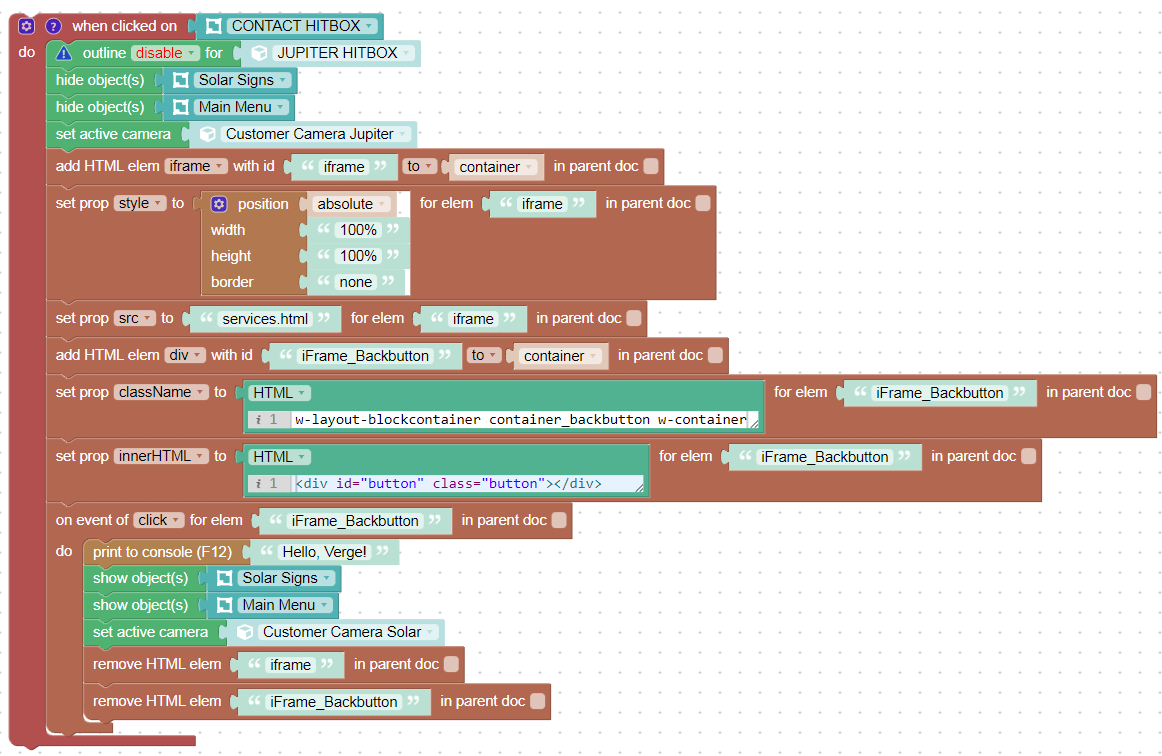
And it’s a bad approach to use separate .html files in a frame. Instead you could use several divs in index.html and switch between them when needed.
Puzzles and JS coding. Fast and expensive.
If you don’t see the meaning in something it primarily means that you just don’t see it but not the absence of the meaning at all.
2024-03-18 at 6:34 pm #71695kees
ParticipantOh wow you don’t know how much it means to me that you got this to work!
I will use divs next time. I tried to copy your puzzles but it doesnt seem to work yet.
Is there something I am doing wrong?Where do you add this piece of html code? inside of portfolio_v2.html ?
<link rel=”stylesheet” type=”text/css” href=”css/webflow-style.css”>
Attachments:
You must be logged in to view attached files.2024-03-18 at 6:41 pm #71697kees
ParticipantWeirdly enough, when i try to add the bit of html code inside of portfolio_v2.html,
it breaks my whole puzzles view? I am definitely doing something wrong haha.
(see attachment)2024-03-18 at 6:42 pm #71698kees
ParticipantDo you know what is causing this?
Attachments:
You must be logged in to view attached files.2024-03-18 at 6:56 pm #71700kees
ParticipantCould you send me the entire app folder back so I could have a look at how you did it?
2024-03-18 at 9:22 pm #71702kees
ParticipantOkay so i’ve got it working now, but for some odd reason only 10% of my puzzle system is showing at the moment like in the test.mp4 example i send. Is this a bug in verge3D? I am using operaGX as a browser, could that have anything to do with it?
2024-03-18 at 9:39 pm #71703kdv
ParticipantDo you know what is causing this?
No.
Puzzles and JS coding. Fast and expensive.
If you don’t see the meaning in something it primarily means that you just don’t see it but not the absence of the meaning at all.
2024-03-18 at 9:48 pm #71704kees
ParticipantSo because I have no clue about what i am doing at all, naturally i asked chatgpt.
it said that the code i pasted could be conflicting with the css of the puzzles page…kdv does this happen if you go to your puzzles interface?
if not could you share how/where you implemented the line of html code?again i just pasted this string of code inside of portfolio_v2.html
<link rel=”stylesheet” type=”text/css” href=”css/webflow-style.css”>
Attachments:
You must be logged in to view attached files.2024-03-18 at 9:53 pm #71706kees
ParticipantSo I have tried pasting the html line at different lines in the code but no luck.
I have also tried running my Verge3D app inside of another browser but that doesnt change anything either. The bug persists… 2024-03-18 at 10:25 pm #71707
2024-03-18 at 10:25 pm #71707kdv
Participantkdv does this happen if you go to your puzzles interface?
No.
Your portfolio_v2.html contains at least one error. One unclosed <script> tag.
Puzzles and JS coding. Fast and expensive.
If you don’t see the meaning in something it primarily means that you just don’t see it but not the absence of the meaning at all.
-
This reply was modified 4 months, 1 week ago by
-
AuthorPosts
- You must be logged in to reply to this topic.