- This topic has 5 replies, 2 voices, and was last updated 2 years, 1 month ago by
kdv.
-
AuthorPosts
-
2022-06-17 at 3:33 pm #53262
 PascalCustomer
PascalCustomerCan I use puzzles to completely modify or even create new material’s? I know I can change the texture on the map of exiting materials and change the RGB values, if they already exist in the material. But I would love to have the freedom of creating and modifying all available options of a material (metallic, roughness, albedo etc.). Somehow like playing around with an modify the variables of a material in the babylon playground.
There is a get value and set value puzzle in the material category, but when I select an existing material, the list of available values keeps empty, and I don’t know what exact name of values I can use. Is there a reference where I can look it up maybe?
Best regards,
PascalAttachments:
You must be logged in to view attached files.2022-06-18 at 8:10 am #53291kdv
ParticipantThere is a get value and set value puzzle in the material category, but when I select an existing material, the list of available values keeps empty
you should add a numeric value node in the material first
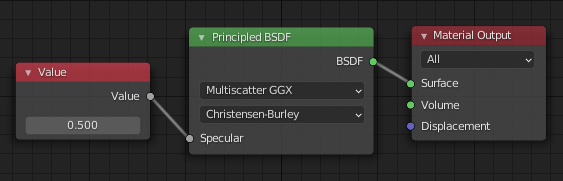
Puzzles and JS coding. Fast and expensive.
If you don’t see the meaning in something it primarily means that you just don’t see it but not the absence of the meaning at all.
2022-06-20 at 6:13 am #53334 PascalCustomer
PascalCustomerThank you for your answer. Indeed, it works like you described it.
I need to change the value-nodes name, so I can find the right value in puzzles.Does it mean that there is no other way to manipulate the material in puzzles than this?
So I need to set a value-node in the node-system of my 3D-software to be able to access it in puzzles?
I was hoping to get access to all possible values in a material, in order to add or change values on the fly, without going back to the 3D-software.
Is that maybe possible in Enterprise Edition, via coding?
Attachments:
You must be logged in to view attached files.2022-06-20 at 7:51 am #53343kdv
ParticipantSo I need to set a value-node in the node-system of my 3D-software to be able to access it in puzzles?
What else do you want to change? You can change textures, you can change values in BSDF nodes, you can mix shaders using the Value node as a factor. Yes, you have to prepare the material first to have an ability to tune it…
I was hoping to get access to all possible values in a material, in order to add or change values on the fly, without going back to the 3D-software.
Well, you can change some parameters via coding…
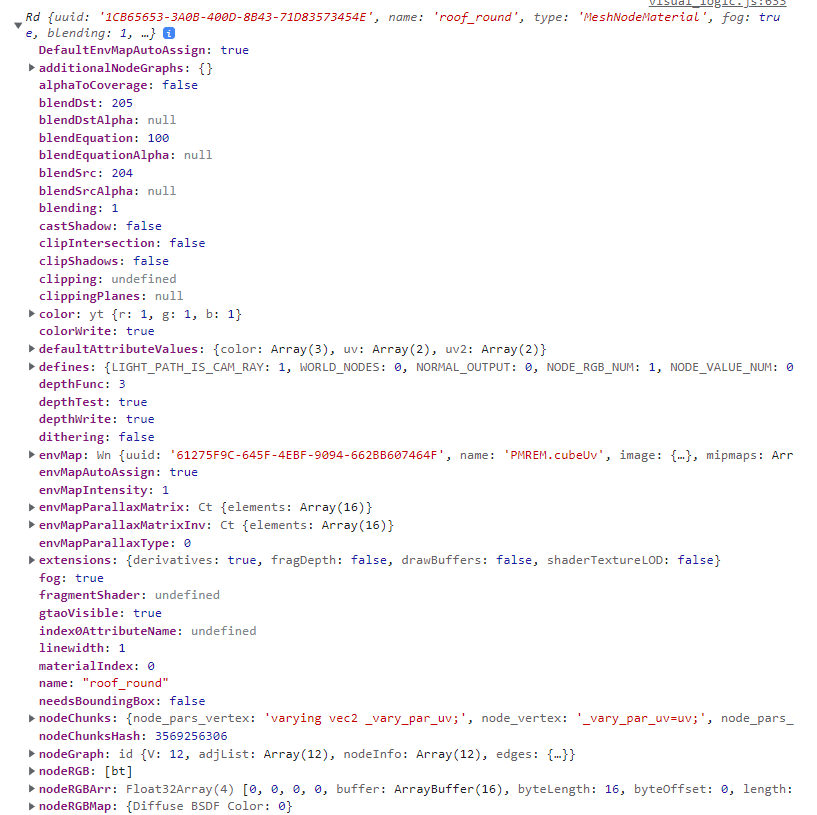
Print to the browser console some material to see available parameters…
Puzzles and JS coding. Fast and expensive.
If you don’t see the meaning in something it primarily means that you just don’t see it but not the absence of the meaning at all.
2022-06-20 at 1:48 pm #53391 PascalCustomer
PascalCustomerThank you very much for your feedback. I was analyzing some materials in the console.log and now I understand that there is much more going on under the hood than I was expecting.

What else do you want to change?
I am testing general workflows for our team. I work with assets from different workmates and use it together in Verge3D app. Some mates work with Blender, some with 3ds. I don’t use 3ds. So I cannot quickly change the nodes and re-export these asset when tuning is needed. In example changing the metallic and roughness factors. So I thought I could do it in Puzzles,but that seems to be not the way to go.
Thank you for your help!
Best regards,
Pascal2022-06-20 at 2:59 pm #53396kdv
ParticipantIn example changing the metallic and roughness factors. So I thought I could do it in Puzzles,but that seems to be not the way to go.
In fact, you have an access to those parameters like the metallic and roughness factors, but they are hidden really deep )))
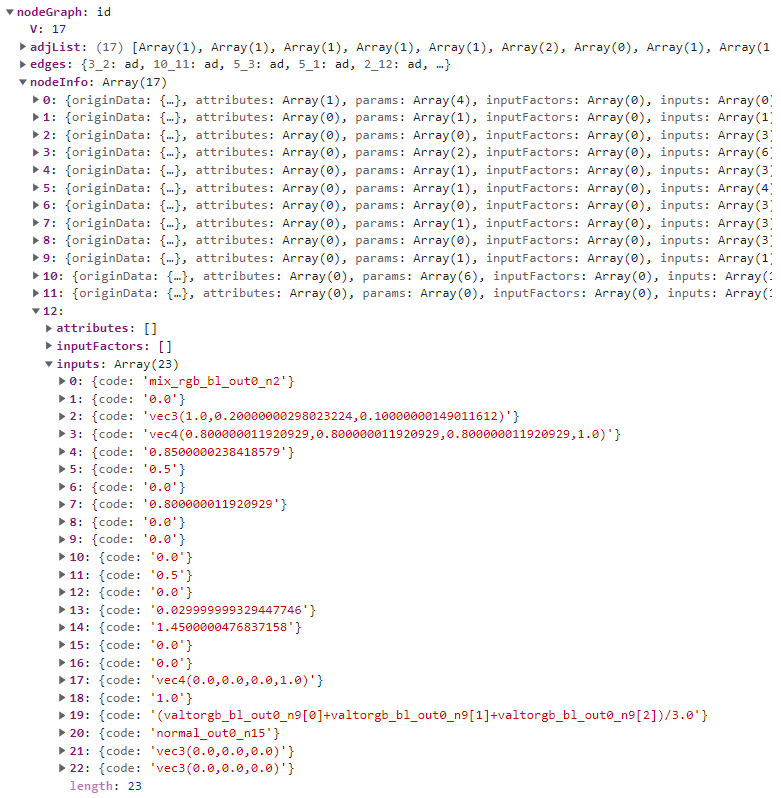
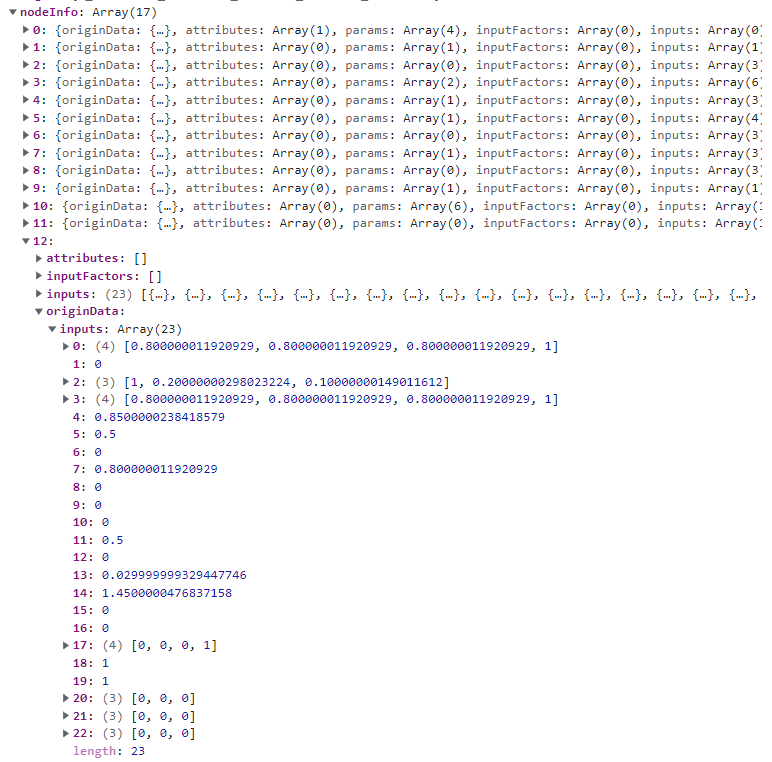
this is the Blender’s Principled BSDF. the values above can be changed via coding, but I don’t see any visual effect )))
reading Roughness, for example…
console.log(mat.nodeGraph.nodeInfo[12].inputs[7].code); console.log(mat.nodeGraph.nodeInfo[12].originData.inputs[7]);Puzzles and JS coding. Fast and expensive.
If you don’t see the meaning in something it primarily means that you just don’t see it but not the absence of the meaning at all.
-
AuthorPosts
- You must be logged in to reply to this topic.
