Home › Forums › Graphics / Blender › metal map fine in blender but not working in verge3d
- This topic has 7 replies, 2 voices, and was last updated 1 year, 2 months ago by
kdv.
-
AuthorPosts
-
2023-02-22 at 2:03 pm #60597
vision
CustomerHi,
I have baked maps, including metallic map. In blender the metal shows fine. But in Verge3D there is not metal?
Am I missing something in the material node setup?
screenshot of my setup in attachment
Attachments:
You must be logged in to view attached files.2023-02-22 at 2:10 pm #60602kdv
ParticipantIn Blender you see the default HDRi map reflections. Switch to the scene HDRi map to see the real look in Blender.

Puzzles and JS. Fast and expensive.
If you don’t see the meaning in something it primarily means that you just don’t see it but not the absence of meaning at all.
2023-02-22 at 2:51 pm #60606vision
CustomerI have attached a blend file.
Maybe you can tell me why the metallic is not correct in sneak peek mode?
2023-02-22 at 3:11 pm #60610kdv
ParticipantLooks like you did’t here me ))) Once again: that metallic look in Blender is a result of the Blender’s default HDRi map. This light is not used when the model is exported to .gltf. Your world material has no HDRi map, only lights and color lighting. That’s why the picture is so different in Blender and Verge3D.
Add some HDRi map to the world material, remove all spot lights and your chair will be looking similar way

And there is a serious issue in Verge3D exporter. With the option “glTF 2.0 compatible” active it replaced the roughness map with the metalness one ))) V3D team, it’s not cool

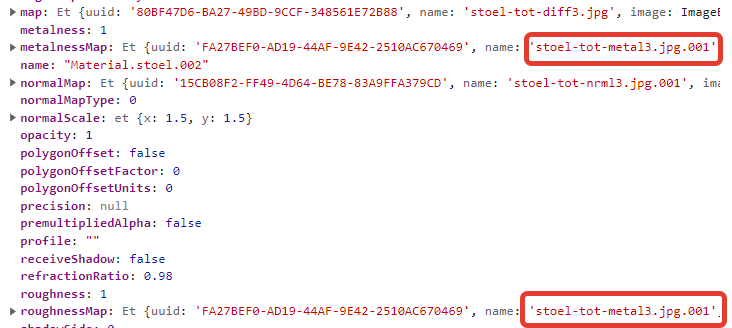
Puzzles and JS. Fast and expensive.
If you don’t see the meaning in something it primarily means that you just don’t see it but not the absence of meaning at all.
2023-02-22 at 3:39 pm #60617vision
CustomerIndeed, the HDRi was not in the blendfile. I see what you mean, I thought you ment I was not in renderview or something.
Thanks for this solution.
I have it now too, but had to add metal as a second material to the chair. If I understand correctly, you fixed it the original material?
Care to share your blendfile with your solution, so I can compare?
Attachments:
You must be logged in to view attached files.2023-02-22 at 3:43 pm #60619kdv
Participantbut had to add metal as a second material to the chair
It have been the right decision ))) The metal part needs no maps, just color/roughness/metalness as values.
Puzzles and JS. Fast and expensive.
If you don’t see the meaning in something it primarily means that you just don’t see it but not the absence of meaning at all.
2023-02-22 at 4:24 pm #60620vision
CustomerThank you again!
So nice to have this info and ofcourse the solution.I have another small question, maybe you can help me with?
2023-02-22 at 4:29 pm #60621kdv
ParticipantI’ve already given my answer in that topic. No link – no additional info.
Puzzles and JS. Fast and expensive.
If you don’t see the meaning in something it primarily means that you just don’t see it but not the absence of meaning at all.
-
AuthorPosts
- You must be logged in to reply to this topic.
