Home › Forums › General Questions › How to copy Snowballs VR’s FPS Camera System onto my own app?
- This topic has 6 replies, 2 voices, and was last updated 3 years, 4 months ago by
kdv.
-
AuthorPosts
-
2022-08-16 at 6:21 pm #54936
 BDCVCustomer
BDCVCustomerAs the title suggests, I need a proper FPS camera system for my projects.

The Physics Guide seems outdated as I tried that setup and it doesn’t work.
I can see that the Snowballs VR is far more complex but it’s what I need. How is it possible to copy the systems that make that work, and scrap the rest of the scene?
I’ve attempted this myself but I can only get so far removing things until the scene breaks and gets stuck on loading screen.

I’m going to use this to display a static city and have the user walk around, nothing crazy.
2022-08-16 at 6:28 pm #54937 BDCVCustomer
BDCVCustomerHere’s the project I created from scratch following the Physics Guide.
Attachments:
2022-08-17 at 12:31 am #54947kdv
ParticipantYou can remove all objects (excluding the scene camera) from the Snowballs VR scene and append your own scene.
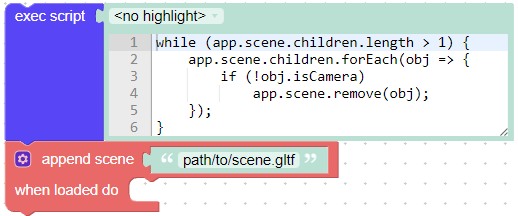
Puzzles and JS coding. Fast and expensive.
If you don’t see the meaning in something it primarily means that you just don’t see it but not the absence of the meaning at all.
2022-08-17 at 1:23 am #54949 BDCVCustomer
BDCVCustomerThank you for the fast response, I put down your setup on the Main tab after init. It returned me with this warning on line 2:
“Functions declared within loops referencing an outer scoped variable may lead to confusing [end of warning]”
My app loads scene, then gets stuck on level of the loading screen.
When you say delete all objects, are you referring to deleting all 3D files which are not the main scene file? And/or were you referring to puzzles.
2022-08-17 at 1:50 am #54951kdv
ParticipantI mean all 3D objects inside the scene. This script should be used in the Snowball VR app, after appending the last scene…
Just forget it )) It’s too complicated to use your scene in the Snowball scene.
And there’s nothing special in that camera, an ordinary FPS camera… What’s wrong with yours? Do you want to copy FPS controls like moving, jumping, speeding etc.?
Puzzles and JS coding. Fast and expensive.
If you don’t see the meaning in something it primarily means that you just don’t see it but not the absence of the meaning at all.
2022-08-17 at 7:17 pm #54982 BDCVCustomer
BDCVCustomerWell, when I load the basic camera system from within blender (camera settings) it doesn’t strafe from left to right and gets stuck on objects pretty easily.
I want a solid camera that’s physics based but most importantly is smooth and can actually move from side to side. Jumping is optional but definitely preferred, and same goes for running.
Essentially just copy the FPS controls.
2022-08-17 at 7:23 pm #54983kdv
Participantit doesn’t strafe from left to right
Just allow panning )))
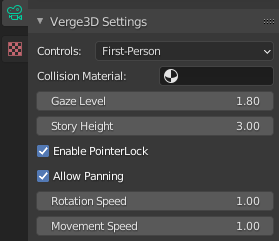
Puzzles and JS coding. Fast and expensive.
If you don’t see the meaning in something it primarily means that you just don’t see it but not the absence of the meaning at all.
-
AuthorPosts
- You must be logged in to reply to this topic.
