Home › Forums › General Questions › How to achieve AO noise feel to smooth
- This topic has 8 replies, 4 voices, and was last updated 11 months, 3 weeks ago by
 visualizer.
visualizer.
-
AuthorPosts
-
2023-07-14 at 10:07 am #65215
 visualizerCustomer
visualizerCustomerwhen I apply AO in Blender it looks ok.
When I publish the scene in verge the AO looks very noisy and feels like pixelated . as seen in the image.
Is there any way we can make it smoother or less noisy by adjusting any setting in Blender or Verge ?Attachments:
You must be logged in to view attached files.2023-07-14 at 3:11 pm #65218 solidCustomer
solidCustomerAO with denoising
Addon blenderWebgl Interactive Development https://www.blend3dweb.ru/
2023-07-14 at 4:25 pm #65224 xeonCustomer
xeonCustomerAnother option: Bake your AO map separately. Use your photo editor or denoiser and smooth out the AO map….put it back into blender and bake out a new set of maps?
Xeon
Route 66 Digital
Interactive Solutions - https://www.r66d.com
Tutorials - https://www.xeons3dlab.com2023-07-14 at 6:31 pm #65226 visualizerCustomer
visualizerCustomerOh ok
so these are the only options.
I thought there could be something in V3D to tweak it.2023-07-14 at 9:17 pm #65230 xeonCustomer
xeonCustomerWell.. the first method described by solid is the same option as baking out your own AO….the addon is just doing some of it for you.
Verges dynamic AO – SSAO – ScreenSpace AO is the second option.
https://cdn.soft8soft.com/demo/blender/ambient_occlusion/ambient_occlusion.html
If your project can handle the noise and your clients is okay with it…then all is good.Otherwise….bake and sprite sheets for the win.
Xeon
Route 66 Digital
Interactive Solutions - https://www.r66d.com
Tutorials - https://www.xeons3dlab.com2023-07-15 at 4:22 am #65232kdv
ParticipantIs there any way we can make it smoother or less noisy by adjusting any setting in Blender or Verge ?
If you are talking about dynamic AO try to play with this parameter
app.postprocessing.gtaoGenerator.precision = 0.25
It’s set to 0.25 by default. Set it to 3-5 or even more to get less noisy effect.
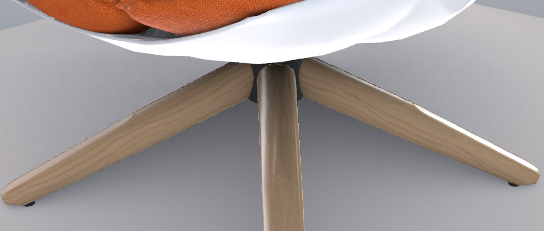
You can tweak this value in Blender but from 0 to 1 only (not enough)
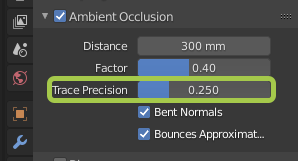
Puzzles and JS coding. Fast and expensive.
If you don’t see the meaning in something it primarily means that you just don’t see it but not the absence of the meaning at all.
2023-08-04 at 7:41 pm #65762 visualizerCustomer
visualizerCustomerHi
yes conventional method is one way.
I feel Evee’s AO is better which is GTAO.Xeon
as of now client doesnt have any concern on it. They accept it. But I just think of improving on it.kdv
I checked the parameter script but it results in brighter or a darker output instead of minimizing the AO noise spot sizes. check the image attachedUnder Blender’s AO settings I can increase the factor even beyond 1 which further darkens the effect of AO. But unfortunately, Blender doesn’t allow to increase the value of trace precision beyond 1.
-
This reply was modified 11 months, 3 weeks ago by
 visualizer.
visualizer.
-
This reply was modified 11 months, 3 weeks ago by
 visualizer.
visualizer.
Attachments:
You must be logged in to view attached files.2023-08-05 at 12:07 am #65769kdv
ParticipantWhen increasing the “Trace precision” value you should decrease the “Factor” and “Distance” values. That should be a balanced combination of parameters.
Puzzles and JS coding. Fast and expensive.
If you don’t see the meaning in something it primarily means that you just don’t see it but not the absence of the meaning at all.
2023-08-05 at 8:33 am #65788 visualizerCustomer
visualizerCustomerI also tried this larger settings to check.
it looks like that it gives screen space AO effect. look at the floor behind pipes. a slight view change makes it noticeably light & dark where it has to be constant.
Is this something Verge 3d might fix in near future? or is it a EVEE artifact issue?the attached screen recorded video shows how the AO darkness artifact is seen behind those pipes. on panning one attempt it shows darker while slight more panning show lighter
-
This reply was modified 11 months, 3 weeks ago by
 visualizer.
visualizer.
-
This reply was modified 11 months, 3 weeks ago by
-
AuthorPosts
- You must be logged in to reply to this topic.
