Home › Forums › General Questions › drag over – drag rotate.
- This topic has 7 replies, 2 voices, and was last updated 10 months, 3 weeks ago by
kdv.
-
AuthorPosts
-
2023-09-08 at 11:18 pm #66712
 xeonCustomer
xeonCustomerHi there,
I am experiencing unique issues on something that seems incredibly straightforward.Hoping other Blender, Maya, Max users might be able to determine if the issue is related to me or if its a wider problem. If its me…. it wont be the first time.
To recreate the problem….create a default scene…basic object like a cube and create a new project.
Add the two puzzles as shown.
Test 1: Drag on the bottom of your object and see which way it rotates.
Test 2: Drat on the top of your object and see which way it rotates.Expected Result: It should rotate the same direction regardless of where you click to begin your drag.
Result I am getting: top of object rotates opposite direction from the bottom of the cube. Note:the entire cube will rotate one direction when dragging to the right when the initial drag point is on the lower portion of the cube and it will rotate in the opposite direction if the drag point is above the mid point.
Tested in Blender 3.6.1 and 3.6.2. V3D 4.4 and 4.5.1p on OSX…so you never know…it might just be me again.
Thanks in advance.
Attachments:
You must be logged in to view attached files.Xeon
Route 66 Digital
Interactive Solutions - https://www.r66d.com
Tutorials - https://www.xeons3dlab.com2023-09-09 at 12:28 am #66714kdv
ParticipantOne question: do you want to figure out why
drag rotateworks this way (this puzzle works as it works for a long time and acually that’s not a bug but definitely is an issue) or you just want to rotate your cube in a predictable direction like here? That’s two big differences.Puzzles and JS coding. Fast and expensive.
If you don’t see the meaning in something it primarily means that you just don’t see it but not the absence of the meaning at all.
2023-09-09 at 2:20 am #66715 xeonCustomer
xeonCustomerI have one solution … basically parenting an off set larger object with alpha set to zero and rotate that… and it works but if there is another way I would like to take try it out. Your sample seems to solve the issue.
Solving the real problem… I will pass for a good work around.
Xeon
Route 66 Digital
Interactive Solutions - https://www.r66d.com
Tutorials - https://www.xeons3dlab.com2023-09-09 at 2:23 am #66716kdv
Participantbut if there is another way
just forget about that unpredictable puzzle and use this simple workaround
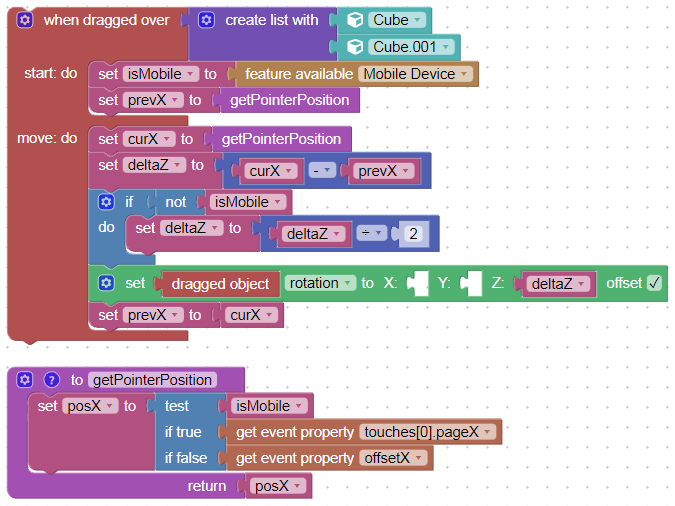
Puzzles and JS coding. Fast and expensive.
If you don’t see the meaning in something it primarily means that you just don’t see it but not the absence of the meaning at all.
2023-09-09 at 2:44 am #66718 xeonCustomer
xeonCustomerThank you… I will give this a shot
Xeon
Route 66 Digital
Interactive Solutions - https://www.r66d.com
Tutorials - https://www.xeons3dlab.com2023-09-09 at 4:33 am #66719kdv
ParticipantJust don’t write that saddly or unfortunately this doesn’t work for you ))) Don’t make mistakes and it will work 146%.
Puzzles and JS coding. Fast and expensive.
If you don’t see the meaning in something it primarily means that you just don’t see it but not the absence of the meaning at all.
2023-09-09 at 6:30 am #66720 xeonCustomer
xeonCustomerIt works….. thank you
Xeon
Route 66 Digital
Interactive Solutions - https://www.r66d.com
Tutorials - https://www.xeons3dlab.com2023-09-09 at 6:36 am #66721kdv
ParticipantTo make it work in an object’s local coordinates just replace “set rotation” by “change local rotation”.
Puzzles and JS coding. Fast and expensive.
If you don’t see the meaning in something it primarily means that you just don’t see it but not the absence of the meaning at all.
-
AuthorPosts
- You must be logged in to reply to this topic.
