- This topic has 35 replies, 10 voices, and was last updated 1 year, 2 months ago by
 solid.
solid.
-
AuthorPosts
-
2021-05-24 at 7:26 am #41278
 visualizerCustomer
visualizerCustomerExcellent improvements !
Its great that now opacity can be controlled.Also colour control along with opacity can make it more useful. I hope its already there
Cheers
2021-05-24 at 7:54 am #41281 zjbcoolCustomer
zjbcoolCustomerExcellent improvements !
Also colour control along with opacity can make it more useful. I hope its already thereyes, you can use the new set joystick background puzzle to do this:
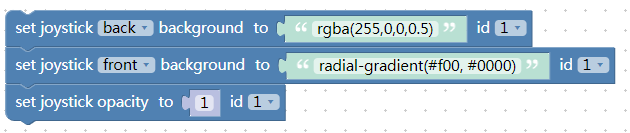
Attachments:
You must be logged in to view attached files.2021-05-24 at 7:26 pm #41309 visualizerCustomer
visualizerCustomerthat’s nice !
2021-08-06 at 10:59 pm #43488renderchaton
CustomerHello, I recently started using your joystick plugin and it really helped me with my project, thank you!
I just have a question because I am having a small issue, the following puzzle works perfectly to move my character whith physics world in fps mode.
However I can’t use two joysticks at the same time, one to change the direction of the camera and look around, the other for velocity. I could use a single joystick (and would like) but the camera rotation only works if the second finger goes in the same direction as the joystick, like a panning.. (yet disabled in blender)
An empty is parent to BODY in blender, and camera is parent to empty with puzzle.
i was thinking to use a get event property of touches[0], touches[1] and touches.lenght but if you have a solution you will save my week. =)Attachments:
You must be logged in to view attached files.2021-08-07 at 2:46 pm #43500 zjbcoolCustomer
zjbcoolCustomerHi, @renderchaton
You can create at most 5 joysticks at the same time. I made a simple example here. The left joystick controls the car’s direction and the right one controls forward.
Download the example file. Verge3d 3.8pre3, blender 2.922021-08-07 at 6:20 pm #43504renderchaton
CustomerHi, yes i tried with another controler but i can’t move camera when my character is moving. I want to control camera’s direction to looking around like fps game. As soon as i touch the second joystick, the first one is locked and i’m not able to move it after.
Maybe ’cause of physics and dynamic object ?2021-12-23 at 12:04 am #48218wasy2811
Participantpurchased plugin and i love it but for some reason the joystick is not showing on my scene.
See screenshot.
Attachments:
You must be logged in to view attached files.2021-12-23 at 12:08 am #48220wasy2811
ParticipantBought plugin but it seems like my joystick is off the screen and not showing actually on my scene.
See screenshot below.
Attachments:
You must be logged in to view attached files.2021-12-24 at 12:52 pm #48280 zjbcoolCustomer2022-02-23 at 6:31 pm #49545
zjbcoolCustomer2022-02-23 at 6:31 pm #49545ma77hew
ParticipantHi, purchased your plugin and it’s doing a good job. I’ve implemented this for mobile and I’m trying to use the single joystick configuration to control the camera. I’d like the joystick to make the camera move forward when it goes up and backwards when it goes down, and orbit around the room when it moves left or right. What would be the best option to do thaT?
Attachments:
You must be logged in to view attached files.2022-02-24 at 2:43 am #49560 zjbcoolCustomer2022-02-24 at 5:51 am #49569
zjbcoolCustomer2022-02-24 at 5:51 am #49569ma77hew
ParticipantThis is true, you do mention it in your documentation of the plugin. But how do I specify to take different actions (orbit or move camera) depending on joystick (left/right or up/down)?
I’ve tried to set it up like this but it doesn’t seem to work.
Attachments:
You must be logged in to view attached files.2022-02-24 at 10:00 am #49577 zjbcoolCustomer
zjbcoolCustomerI made an example for this.
https://apps.zjbcool.com/virtualJoystick/virtualJoystick.html
Download this example file from attachments.2022-02-28 at 4:53 am #49724ma77hew
ParticipantZjbcool awesome thanks for sharing.
Let me know if you have any control plugins for desktop use.2022-02-28 at 11:54 pm #49775ma77hew
ParticipantCan the Front / back of the Joystick controller also be 3D objects? or do they need to be images?
-
AuthorPosts
- You must be logged in to reply to this topic.
