Home › Forums › Graphics / Blender › Bake Multiple emission material/shader nodes into one Texture?
- This topic has 10 replies, 2 voices, and was last updated 8 months, 2 weeks ago by
 c4cc.
c4cc.
-
AuthorPosts
-
2023-08-29 at 7:47 pm #66449
 c4ccParticipant
c4ccParticipantI have multiple emission material/shader nodes. How do I bake procedural or emission into textures? All I do is end up with black textures. Sadly, Ryan King Art’s tutorials do not seem applicable to what I did here.
Besides baking multiple emission materials/shader nodes into one texture, is it possible to get that translucent effect as per blender, too? Thanks
-
This topic was modified 8 months, 3 weeks ago by
 c4cc.
c4cc.
2023-08-29 at 9:03 pm #66451kdv
ParticipantSadly, Ryan King Art’s tutorials do not seem applicable to what I did here.
Why not? He showed you everything needed for baking your material to a texture…
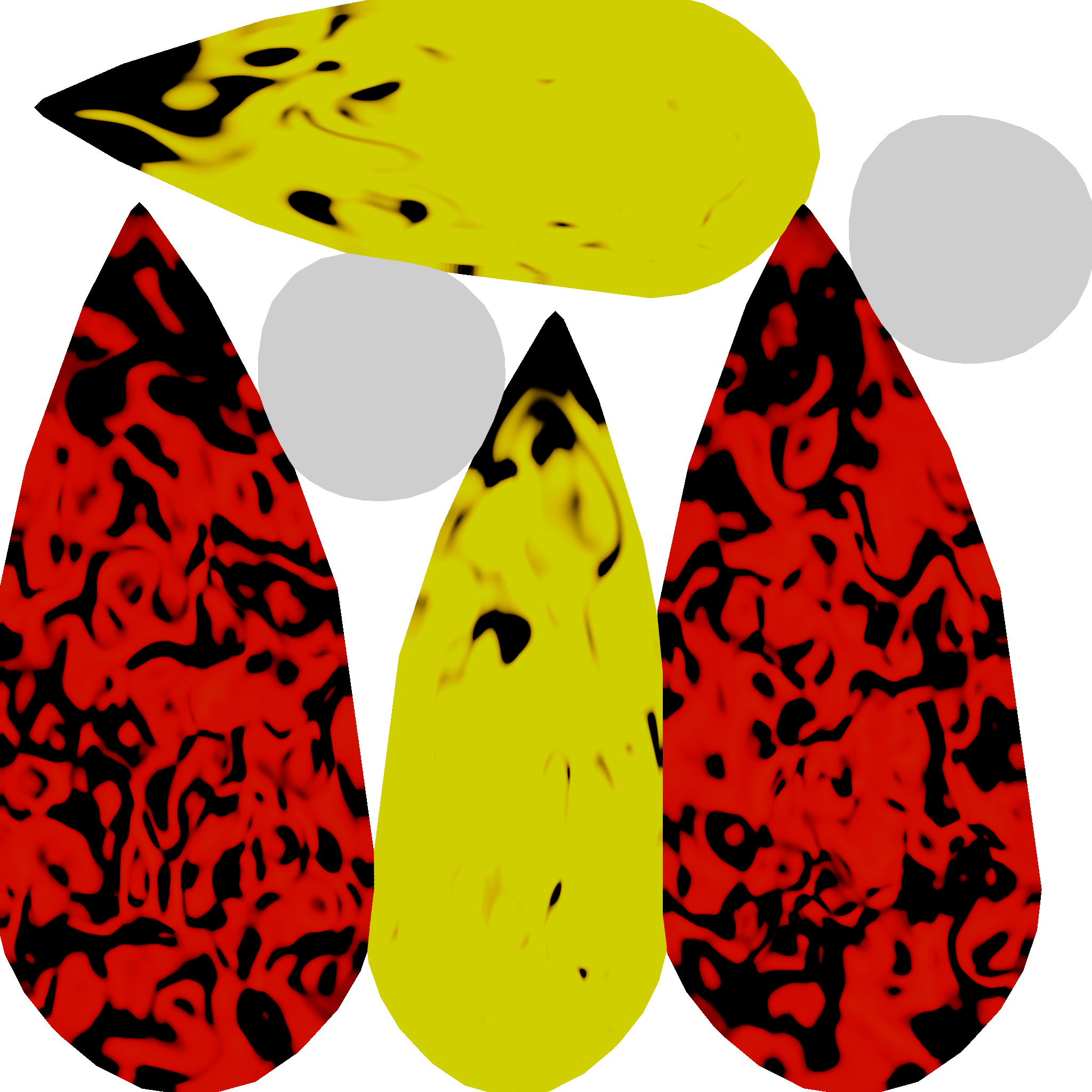
is it possible to get that translucent effect as per blender, too?
Possible. You can use R channel of the texture as an alpha map. The black spots will be transparent.
Puzzles and JS. Fast and expensive.
If you don’t see the meaning in something it primarily means that you just don’t see it but not the absence of meaning at all.
2023-08-30 at 3:36 am #66454 c4ccParticipant2023-08-30 at 11:06 am #66471
c4ccParticipant2023-08-30 at 11:06 am #66471kdv
Participant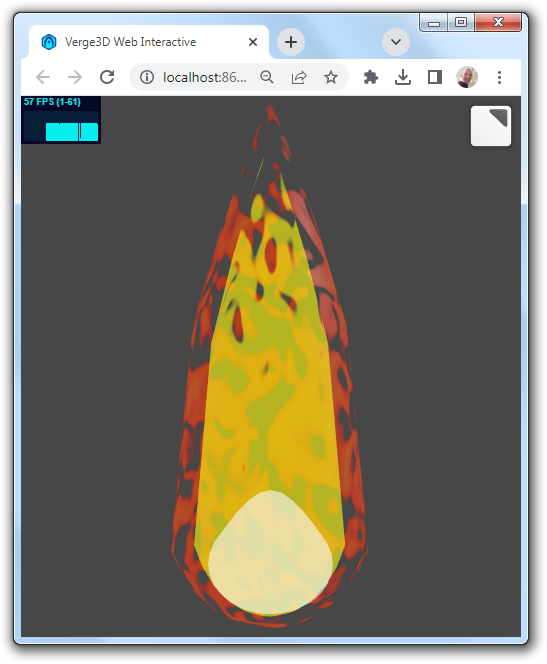
Puzzles and JS. Fast and expensive.
If you don’t see the meaning in something it primarily means that you just don’t see it but not the absence of meaning at all.
2023-08-30 at 1:44 pm #66497 c4ccParticipant
c4ccParticipantThanks, I’ll try this out
2023-08-30 at 6:20 pm #66513 c4ccParticipant
c4ccParticipantPossible. You can use R channel of the texture as an alpha map. The black spots will be transparent.
Sorry for the stupid question, but how do I do this?
Also, how did you bake multiple emissions into 1 texture?
-
This reply was modified 8 months, 3 weeks ago by
 c4cc.
c4cc.
-
This reply was modified 8 months, 3 weeks ago by
 c4cc.
c4cc.
Attachments:
You must be logged in to view attached files.2023-08-30 at 6:23 pm #66516kdv
ParticipantUse “Separate RGB”
Puzzles and JS. Fast and expensive.
If you don’t see the meaning in something it primarily means that you just don’t see it but not the absence of meaning at all.
2023-08-30 at 7:21 pm #66519 c4ccParticipant
c4ccParticipantAlright. May I see your shader nodes, especially how you plugged in your textures and Separate RGB/Mix color nodes to the principle shader and material output?
2023-08-30 at 7:24 pm #66520kdv
Participant
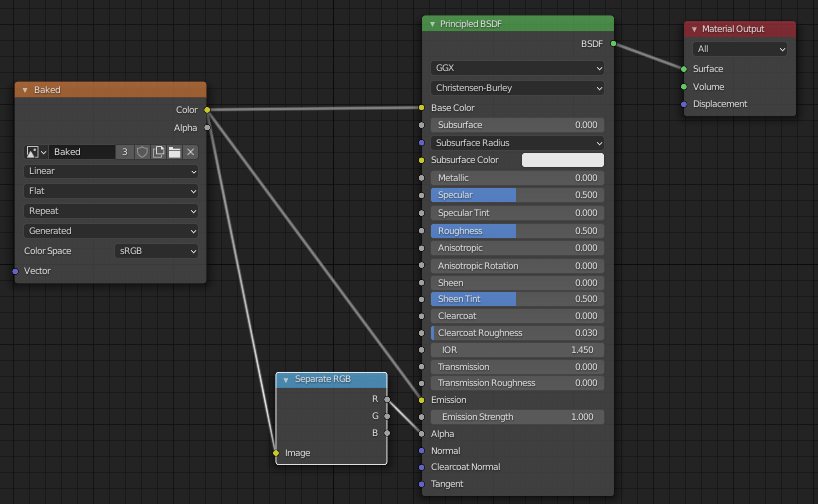
Puzzles and JS. Fast and expensive.
If you don’t see the meaning in something it primarily means that you just don’t see it but not the absence of meaning at all.
2023-08-30 at 8:00 pm #66526 c4ccParticipant
c4ccParticipantThanks, I’m so sorry for the noob questions. I’m new to baking. Other than that, I tried to bake multiple emissions into one texture, but I’m still stuck, despite following that Ryan King’s baking tutorial
2023-09-01 at 9:49 am #66571 -
This topic was modified 8 months, 3 weeks ago by
-
AuthorPosts
- You must be logged in to reply to this topic.

