Home › Forums › WebGL & WebXR Troubleshooting › Application not opening
- This topic has 6 replies, 2 voices, and was last updated 11 months, 1 week ago by
kdv.
-
AuthorPosts
-
2023-08-18 at 4:01 pm #66234
Brameister
ParticipantHello, everyone!
I’ve come across an issue with an application that does not open either on the app manager or even after uploading to verge3d network.
The preloader stops at around 60% for quite some time, then it continues, When it’s done, the screen turns black and then back to a white browser screen with nothing on it, except for the fullscreen button.
I have other applications that are still working just fine. The issue seems to be with this particular application.
Here’s the link to it:
https://v3d.net/n2q2023-08-18 at 7:32 pm #66237kdv
ParticipantBroken shaders. Something wrong with your materials.
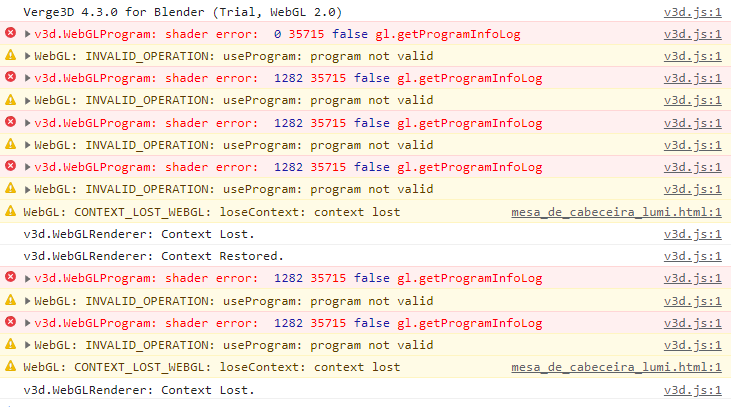
And incredibly high video memory consumption (that’s the primary reason). Your app simply crashes when video memory is over-filled.
Puzzles and JS coding. Fast and expensive.
If you don’t see the meaning in something it primarily means that you just don’t see it but not the absence of the meaning at all.
2023-08-18 at 7:47 pm #66240Brameister
ParticipantOnce again my savior! Thank you so much for all your help, kdv!
I see. I followed the same shading nodes as I did in other apps, but I must have screwed something up. I’ll try to redo the shaders.
Thank you again for all of your help!
2023-08-18 at 8:32 pm #66241Brameister
ParticipantBroken shaders. Something wrong with your materials.
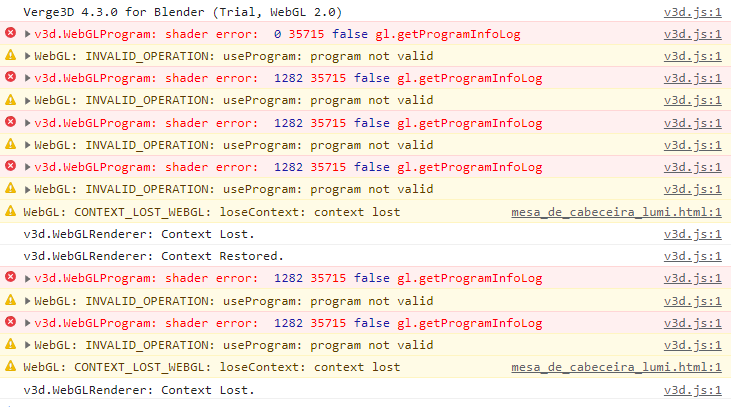
And incredibly high video memory consumption (that’s the primary reason). Your app simply crashes when video memory is over-filled.
I figured it out. It wasn’t any of the materials per se, but rather 8 area lights I placed to represent LED lighting on a nightstand. Each area light represents a small 30-centimeter
LED strip on the furniture. Should that be using up so much video memory as it is? Is there a better way to use blender lighting to avoid this issue when exporting to verge3d?2023-08-18 at 8:41 pm #66242kdv
Participantbut rather 8 area lights I placed to represent LED lighting on a nightstand
All of them casting shadows?
Puzzles and JS coding. Fast and expensive.
If you don’t see the meaning in something it primarily means that you just don’t see it but not the absence of the meaning at all.
2023-08-18 at 9:56 pm #66243Brameister
Participantbut rather 8 area lights I placed to represent LED lighting on a nightstand
All of them casting shadows?
Yes, I believe so. Should I disable casting shadows? Would that help?
2023-08-18 at 9:57 pm #66244kdv
ParticipantTry and see
Puzzles and JS coding. Fast and expensive.
If you don’t see the meaning in something it primarily means that you just don’t see it but not the absence of the meaning at all.
-
AuthorPosts
- You must be logged in to reply to this topic.
