Home › Forums › Graphics / 3ds Max › AO slot
- This topic has 6 replies, 3 voices, and was last updated 1 year, 4 months ago by
kdv.
-
AuthorPosts
-
2019-02-19 at 11:31 am #11533
 karonteCustomer
karonteCustomerHi all, is there tip to load AO image in 3dsmax material? Sometimes I create my geometry inside 3dsmax and do textures in Substance Painter.PBR output is albedo+metal+rough+normal + AO channel.
RegardsMR
2019-02-19 at 1:10 pm #11534 Mikhail LuzyaninStaff
Mikhail LuzyaninStaffIt’s little tricky. I made an example for you. A Pure_Black material for imitation of ao.
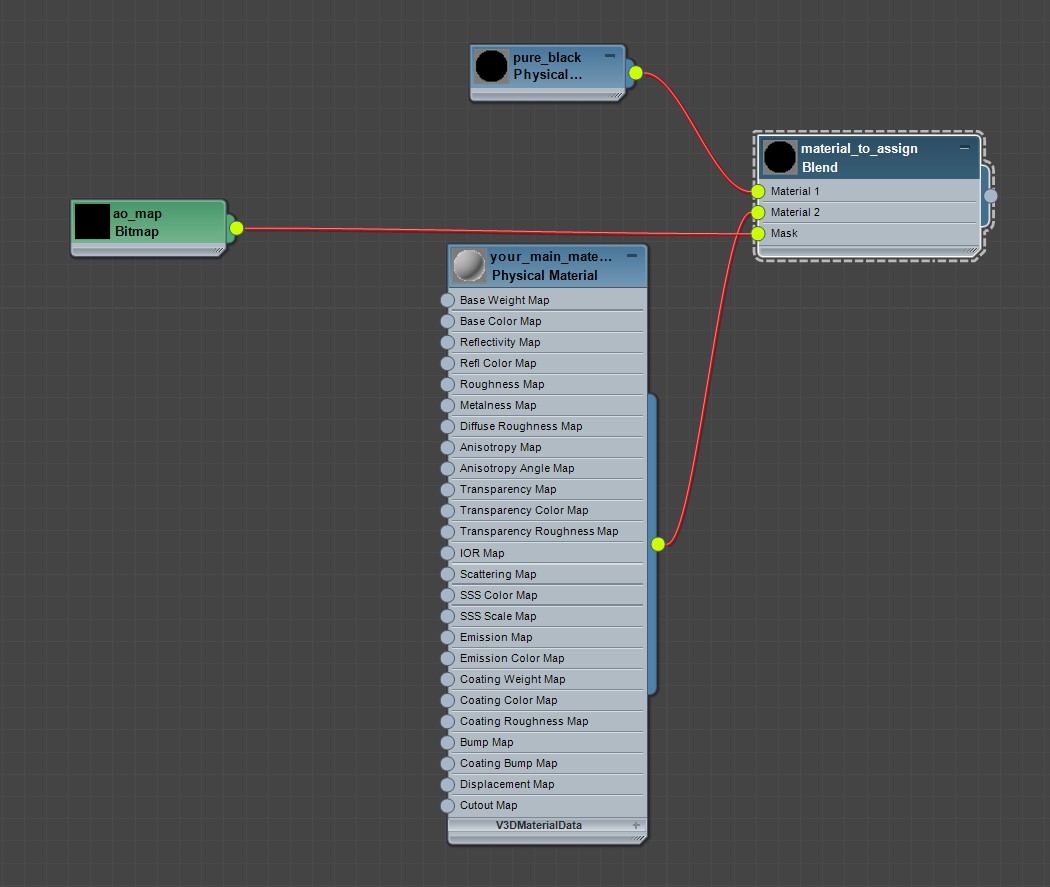
Attachments:
You must be logged in to view attached files.Co-founder and lead graphics specialist at Soft8Soft.
2019-02-19 at 6:07 pm #11553 karonteCustomer
karonteCustomerThanks for the quick answer!
It’a compositing…ok. But it’s not what i would like…I thought there was an AO channel …:(AO channel is important because if I want, for example, to change Albedo(color or texture) “realtime” by code, the AO channel will remain the same. Like standard PBR materials in substance, unity( in attachment), ec… Can i Put AO with code?
MR
2019-02-19 at 6:13 pm #11557 Mikhail LuzyaninStaff
Mikhail LuzyaninStaffThanks for the quick answer!
It’a compositing…ok. But it’s not what i would like…I thought there was an AO channel …:(AO channel is important because if I want, for example, to change Albedo(color or texture) “realtime” by code, the AO channel will remain the same. Like standard PBR materials in substance, unity( in attachment), ec…
As you mentioned the Verge3D engine based on Autodesk Phisical Material, so only they can add or remove any input. But you can use GTLF compatible material then you need to connect your AO to Base Weight Map input of the material and set checkbox
GLTF 2.0 Compatible on each material, but it has a lot of restriction. I can’t understand whay you can’t change color of the Albedo or the texture by code with the solution I proposed you before?Co-founder and lead graphics specialist at Soft8Soft.
2019-02-20 at 8:14 am #11573 karonteCustomer
karonteCustomerYESS IT WORKS!! I thought that 3dsmax materials are “baked” AO+Diffuse. With your trick, I can do what I want… but, what about performance? Here I have 2 materials blended with textures and not 1 material with an Ao texture(as my previous screenshot from Unity). Anyway, this can help for now. Many thanks.
MR
2019-02-20 at 8:43 am #11577 Mikhail LuzyaninStaff
Mikhail LuzyaninStaffWith your trick, I can do what I want… but, what about performance? Here I have 2 materials blended with textures and not 1 material with an Ao texture(as my previous screenshot from Unity).
I think there’s no such a big difference.
Co-founder and lead graphics specialist at Soft8Soft.
2023-03-18 at 9:09 am #61145kdv
ParticipantAO maps can be mixed with diffuse maps via color multiplication (in any 3D editor). No additional shaders are needed.
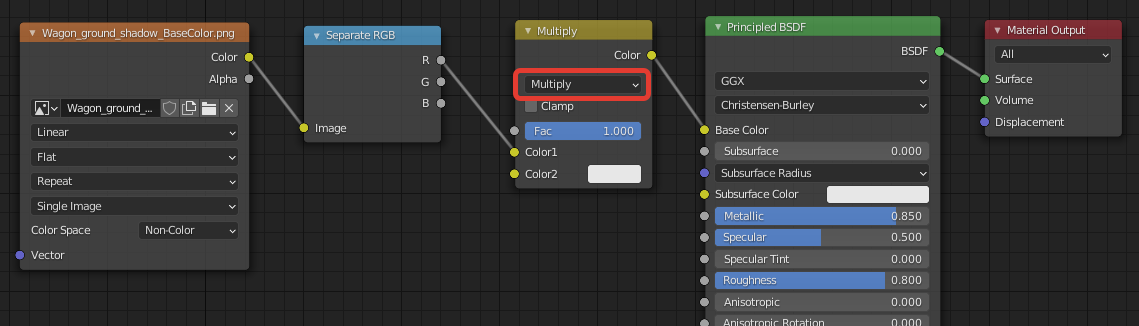
Puzzles and JS coding. Fast and expensive.
If you don’t see the meaning in something it primarily means that you just don’t see it but not the absence of the meaning at all.
-
AuthorPosts
- You must be logged in to reply to this topic.
