- This topic has 5 replies, 3 voices, and was last updated 6 years, 1 month ago by
 Alexander Kovelenov.
Alexander Kovelenov.
-
AuthorPosts
-
2018-03-26 at 8:55 pm #3110
 rockybaceableParticipant
rockybaceableParticipantHello,
I’m working on building a Verge3D scene where you can click on a piece of a 3D pick-up truck model and it will trigger the animation of that piece. Currently, in 3DS Max, the model is broken into several different pieces, and six of those pieces are animated. They are all animated at the same time to open and close over 100 frames (1-25=open, 25-50=hold open, 50-75=close, 75-100=hold closed).
I’m trying to make puzzles allow the user to click on one of these six parts to have it open and hold, and then click again to close. When I load the GLTF file into the App Manager, all of the animations play and loop by default. I was able to prevent them from starting by adding EVENT pieces (as shown in the screenshot). I was also able to trigger an animation of an individual piece by clicking on it, but once it is clicked, the animation loops regardless of what kind of ANIMATION puzzle piece is in place (as shown in screenshot, I have it set to only play from 0-75 to open and then close, but for some reason it loops). I need the animation to NOT loop.
 How can I make it so one click will trigger half of the object’s animation (opening), and another click will trigger the remaining half (closing)?
How can I make it so one click will trigger half of the object’s animation (opening), and another click will trigger the remaining half (closing)?  Additionally, is it possible to trigger a text pop-up that also appears when the object is first clicked, and then disappears when clicked a second time?
Additionally, is it possible to trigger a text pop-up that also appears when the object is first clicked, and then disappears when clicked a second time?I’m looking for anyway for this to be possible. I noticed in the recliner demo, you are able to click the chair icon that is along the bottom open and then closed. This could also work for me, but my main problem is the animation is looping when it should stop.
Thank you!
-Rocky
2018-03-27 at 10:16 am #3118 Mikhail LuzyaninStaff
Mikhail LuzyaninStaffHow can I make it so one click will trigger half of the object’s animation (opening), and another click will trigger the remaining half (closing)?
It can be made by Play Animation node from ne frame to another and then play the same frames but set it to reverse. To avoid looping you need to set a loop mode for each object to Once. You can find it in object’s preferences in Verge3D tab.
Additionally, is it possible to trigger a text pop-up that also appears when the object is first clicked, and then disappears when clicked a second time?
Yes, you can use Set Annotation/Remove annotation block with combination of Variable with boolin information and IF operand. For example create Clicked=0 then On Click block will check with If operand is Clicked=0 if it’s True then Show annotation and write to Clicked=1 if it is =1 then Hide block and write to Clicked=0.
Co-founder and lead graphics specialist at Soft8Soft.
2018-03-27 at 4:43 pm #3160 rockybaceableParticipant
rockybaceableParticipanthi again Mikhail,
thank you for the reply, I will try it out. I’m having trouble locating the object preferences in the Verge3D tab? In 3DS Max, the Verge3D tab along the top only contains “Export gltF”, “Export Facebook GLB”, “Sneak Peek”, and “Run App Manager”. Should the object preferences be in 3DS Max somewhere? Or in the App Manager?
Thank you!
2018-03-27 at 4:57 pm #3162 Mikhail LuzyaninStaff
Mikhail LuzyaninStaffIt’s here in the object’s preferences tab.
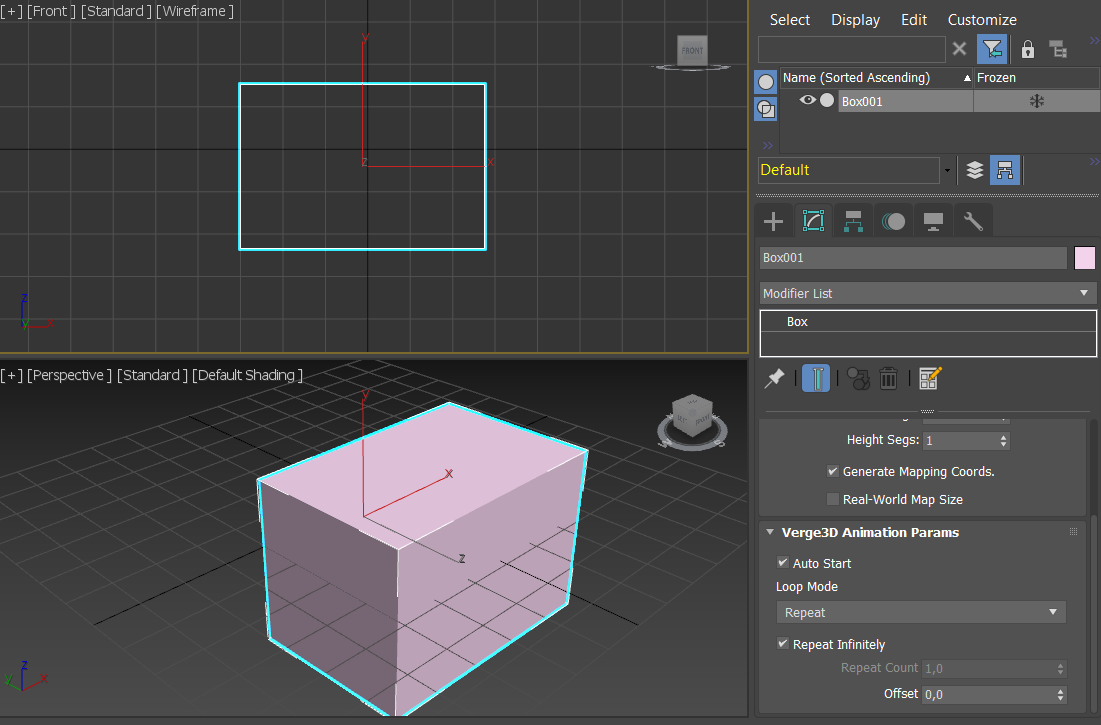
Attachments:
You must be logged in to view attached files.Co-founder and lead graphics specialist at Soft8Soft.
2018-03-27 at 5:24 pm #3172 rockybaceableParticipant
rockybaceableParticipantThank you, I found it.
Interestingly enough, the Verge3D Animation Parameters in the modify panel was not appearing at first. It may have something to do with the fact that the model was created before the plugin was installed. When I create a new object, the Verge3D parameters are there. What I ended up doing was copying all of the objects in my scene, and then deleting the copies. Then, for whatever reason, the parameters then appeared on the original objects.
Thank you again for your quick reply!
-Rocky
2018-03-28 at 7:56 am #3204 Alexander KovelenovStaff
Alexander KovelenovStaff -
AuthorPosts
- You must be logged in to reply to this topic.
