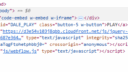Home › Forums › General Questions › 2D button does not work
- This topic has 7 replies, 2 voices, and was last updated 2 months, 2 weeks ago by
 Alexander Kovelenov.
Alexander Kovelenov.
-
AuthorPosts
-
2025-09-18 at 11:03 am #84710
hpricos
ParticipantHi, I’m having issues with the webflow-verge3d connection.
I have created a button on webflow and it appears in my verge3d project, but when I assign any function to it, it does not work. I insert texts but they do not give me feedback. Any possible solution?
Thankss
-
This topic was modified 3 months ago by
hpricos.
2025-09-19 at 7:39 am #84719 Alexander KovelenovStaff2025-09-24 at 11:45 am #84794
Alexander KovelenovStaff2025-09-24 at 11:45 am #84794hpricos
ParticipantThanks for the documents and the video, but non of them have worked for me
 .
.This is my process to get to this point:
-I create the blend in Verge3D.
-I make a simple scene with a cube and a non-looping animation.
-I generate the HTML and embed it in Webflow.
-Once in Webflow, I create a button and assign it an ID.
-I make a zip of the HTML and overwrite it in the project’s folder.
-Back in Verge3D, I create a puzzle: “on event of click for elem ‘__’ in parent doc (checked)”.Video: https://drive.google.com/file/d/1fGP_6CYUetriS4tBTatYXWaWqyDtn_fh/view?usp=sharing
-
This reply was modified 2 months, 4 weeks ago by
hpricos.
2025-10-03 at 6:59 am #84859 Alexander KovelenovStaff
Alexander KovelenovStaffHi,
I checked your video and it appears you have done everything right. Please use the Chrome Developer tools to inspect the elements located in your page to see that the DALE_PLAY button is actually present in the parent (Webflow) frame. You can also attach your project here or provide a download link so that we can investigate it on our side.2025-10-03 at 7:23 am #84860hpricos
ParticipantHi,
This is what shows up in the elements tab of the developer tools.For some reason, when creating the link the button does not appear, i don’t know why.
-
This reply was modified 2 months, 2 weeks ago by
hpricos.
Attachments:
2025-10-03 at 7:42 am #84863 Alexander KovelenovStaff
Alexander KovelenovStaffThe correct link to the whole app would be
https://cdn.soft8soft.com/AROAJSY2GOEHMOFUVPIOE:a23c5b2141/Chinada_historica/index.html
Strange thing, the button works for me!2025-10-03 at 11:45 am #84874hpricos
ParticipantWow, it does work now hehe.
Could it possibly be because of the link? I have now tried to enter through the “run app” button and it does not work.
Do I have to change the way I try the changes I make to the project?
2025-10-03 at 12:42 pm #84875 Alexander KovelenovStaff
Alexander KovelenovStaffThis is because you embed your app via absolute URL address as iframe “src” attribute (triggering the CORS issue). It’s sufficient to specify just the name of the app html file (in your case it would be just “Chinada_historica.html”).
-
This topic was modified 3 months ago by
-
AuthorPosts
- You must be logged in to reply to this topic.