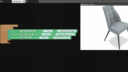Tagged: Perfomance
- This topic has 7 replies, 4 voices, and was last updated 7 months ago by
 Alexander Kovelenov.
Alexander Kovelenov.
-
AuthorPosts
-
2025-07-10 at 8:20 pm #82885
Nathan Arditti
CustomerHi! I’m currently using a built-in performance puzzle that’s supposed to automatically switch 2K textures to 4K ones if the system performance is high enough.
However, this doesn’t seem to be working as expected, even though the performance appears to be at its maximum (see attached console report). I’d like to find a solution that ensures the texture swap happens when the conditions are met.
Let me know what you think or if you have any suggestions!
Thanks in advance
2025-07-10 at 10:49 pm #82889 xeonCustomer
xeonCustomerI would suggest you add a
Print to console puzzle above you print performance puzzle with say something like “ performance good” conversely ilyou could add one to poor performance section of the check performance puzzle but change the text to “performance bad”This will let you know if the check performance puzzle is either good or bad.
I would further suggest you change the color of you replacement texture as a test so you can visually tell if the material changed color.
I do t think you logic is bad… I think you are not able to tell the difference visually given you screen size and resolution perhaps and changing colors will confirm the logic is working or not.
Xeon
Route 66 Digital
Interactive Solutions - https://www.r66d.com
Tutorials - https://www.xeons3dlab.com2025-07-11 at 7:16 am #82890kdv
Participantcurrently using a built-in performance puzzle
this puzzle doesn’t work as expected.
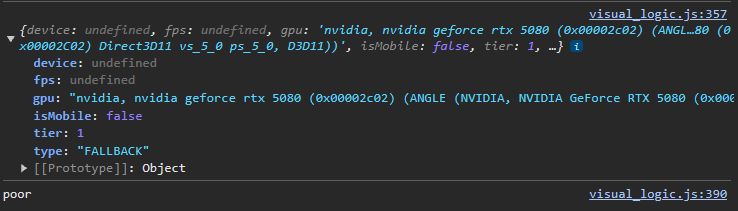
Puzzles and JS coding. Fast and expensive.
If you don’t see the meaning in something it primarily means that you just don’t see it but not the absence of the meaning at all.
2025-07-11 at 7:25 am #82892 Alexander KovelenovStaff
Alexander KovelenovStaffHi! I’m currently using a built-in performance puzzle that’s supposed to automatically switch 2K textures to 4K ones if the system performance is high enough.
What is the GPU used? Please refer to the https://v3d.net/w page to check.
this puzzle doesn’t work as expected.
The RTX 5080 appeared just recently, hence it shows undefined results in the console (resulting in poor metrics). We’re going to update the internal database for that puzzle in the upcoming Verge3D update.
-
This reply was modified 7 months ago by
 Alexander Kovelenov.
Alexander Kovelenov.
-
This reply was modified 7 months ago by
 Alexander Kovelenov.
Alexander Kovelenov.
2025-07-11 at 7:28 am #82895kdv
ParticipantThe RTX 5080 appeared just recently
as far as I remember same was with 3080Ti

GTX 660 – Good
RTX 50xx – Poor
RTX 40xx – Poor
I suppose AMD Radeon 6xxx, 7xxx and 9xxx are also Poor.Puzzles and JS coding. Fast and expensive.
If you don’t see the meaning in something it primarily means that you just don’t see it but not the absence of the meaning at all.
2025-07-11 at 7:50 am #82896 Alexander KovelenovStaff
Alexander KovelenovStaffRTX 50xx – Poor
RTX 40xx – PoorEven RTX 40xx ? Could you please share the content from this page for both GPUs?
2025-07-11 at 8:00 am #82897kdv
ParticipantEven RTX 40xx ?
why not? the latest NVidia GPU in d-geforce.json is 3090Ti
content from this page
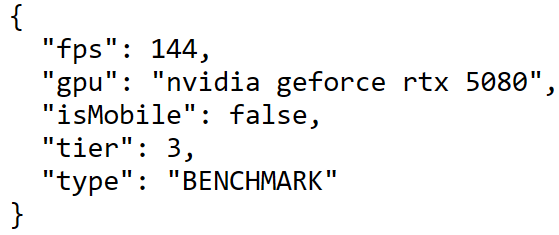
Puzzles and JS coding. Fast and expensive.
If you don’t see the meaning in something it primarily means that you just don’t see it but not the absence of the meaning at all.
2025-07-11 at 8:04 am #82902 Alexander KovelenovStaff
Alexander KovelenovStaffcontent from this page
It appears updating benchmark data helped!

-
This reply was modified 7 months ago by
-
AuthorPosts
- You must be logged in to reply to this topic.