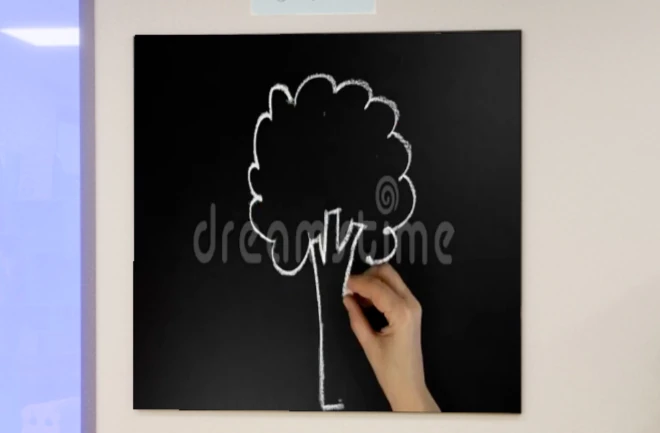- This topic has 13 replies, 6 voices, and was last updated 2 months ago by
 NaxosCG.
NaxosCG.
-
AuthorPosts
-
2024-09-03 at 1:32 pm #77185
 NaxosCGCustomer
NaxosCGCustomerLittle production of the day: a kindergarten class in node360:
https://v3d.net/ukp
Made in Autodesk 3dsmax, in Chaos Corona rendering, and “coded” in Verge3D by Soft8Soft.
Originally, it’s a mini-production to help my girlfriend implement a classroom, for her studies, so don’t go looking for breathtaking realism, that wasn’t the point.Web compatible, so PC, mac, android and iOS. The 360 are in 8k, so maybe a little long to load on some machines.
Remember to click on the little button at the top."1+1=3... for large values of 1"
2024-09-03 at 4:08 pm #77186 xeonCustomer
xeonCustomerNice test…. the menu/map is a bit confusing because I am thinking the 360 camera will be facing the corner I have selected vs pointed towards the center of the room…but this is a subjective thing. Nice intergration.
Xeon
Route 66 Digital
Interactive Solutions - https://www.r66d.com
Tutorials - https://www.xeons3dlab.com2024-09-04 at 5:08 am #77188 Yuri KovelenovStaff
Yuri KovelenovStaffImpressive work! I like the graphics and I also like the idea that you used Verge3D primarily as a coding tool, ha-ha


Attachments:
2024-09-04 at 5:53 am #77191 visualizerCustomer
visualizerCustomerVery cool ..
simple but impressive output of verge3d!2024-09-04 at 6:19 am #77192 albiParticipant
albiParticipantCoool.!!
 2024-09-04 at 8:35 am #77199
2024-09-04 at 8:35 am #77199 NaxosCGCustomer
NaxosCGCustomerThanks, guys !
"1+1=3... for large values of 1"
2024-09-04 at 8:38 am #77200 NaxosCGCustomer
NaxosCGCustomerThis puzzles could be used for real life 360 panorama photos visit…
As 3D objects are moving with camera, we could have some animated video on screens, reactive planes to show up infos popups, and so on…Of course, we could also switch on / off lights, but each change in 3D means loading of 8k pictures…
I guess i could also have some parts, not the full picture, that is ganged, like open doors, and so on.
"1+1=3... for large values of 1"
2024-09-08 at 9:30 am #77260 NaxosCGCustomer
NaxosCGCustomerHello folks,
A small addition : click on laptops screens or on blackboard.
Only works in main view (center one)… It is a proof of concept, i would have to manage that for each other 4 views… No time for that right now.Regards.
"1+1=3... for large values of 1"
2024-09-09 at 11:36 am #77264 Yuri KovelenovStaff2024-09-09 at 11:43 am #77267
Yuri KovelenovStaff2024-09-09 at 11:43 am #77267 NaxosCGCustomer
NaxosCGCustomerI did not spend time to create some animation, so there is still some watermark

"1+1=3... for large values of 1"
2025-10-17 at 12:57 pm #84987Mariusz
CustomerHi NaxosCG, great job! :) Can you briefly explain how you manage to add 360 panoramas? Are there environmental images changing or what?
2025-10-18 at 1:56 pm #84990 NaxosCGCustomer
NaxosCGCustomerHi NaxosCG, great job! :) Can you briefly explain how you manage to add 360 panoramas? Are there environmental images changing or what?
Thank you

It is a very simple thing : my camera is inside a large sphere with my 360 render mapped onto it.
To “change” the looking place, i just change the 360render map."1+1=3... for large values of 1"
2025-10-20 at 9:53 am #85009Mariusz
CustomerSimple, yet brilliant! :) Do you use a .hdr format for your 360 map? I work on a similar project, and I see it produces a black screen on mobile.
EDIT: Never mind, I found it out. :) A HDR image doesn’t load properly at the application launch. But it displays fine when I run it via the “replace texture” puzzle. Or maybe you have another solution?
-
This reply was modified 2 months ago by
Mariusz.
2025-10-20 at 11:02 am #85011 NaxosCGCustomer
NaxosCGCustomerSimple but large 360 picture… your shader must be “unlit” or “self illum” depending on the type of shader you use.
I use USD, so “unlit” is the choice."1+1=3... for large values of 1"
-
AuthorPosts
- You must be logged in to reply to this topic.