Home › Forums › General Questions › Updating to Maya 3.6.1 broke scene lighting & opacity maps
- This topic has 6 replies, 3 voices, and was last updated 4 years, 3 months ago by
KurtGR.
-
AuthorPosts
-
2021-03-16 at 4:43 pm #39512
KurtGR
CustomerHi, still having trouble with directional lighting/shadows – I recently updated my project to take advantage of area lights, and features from previous versions, and it seems the fix made to scaled directional lights has caused an issue with my scene again.
It appears the size of the scene has something to do with it, the shadows for objects are “floating” and losing resolution.
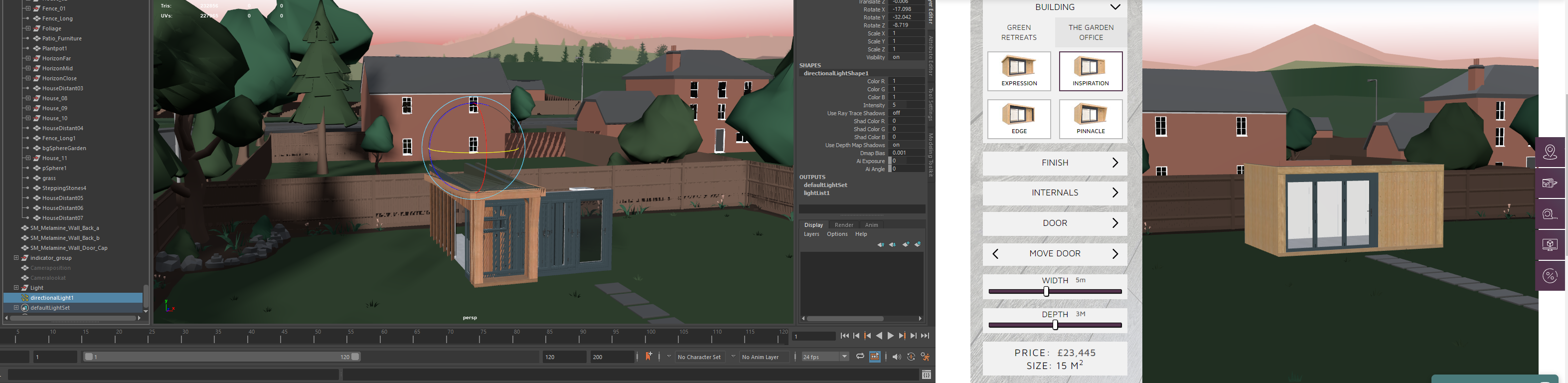
Here’s a test scene to look at – https://we.tl/t-nNcTzfYLiH
I had shadows working fine before I updated, after scaling the light down to 1,1,1 – this seems like a separate issue now.
Also my distant “tree” alpha cards don’t show in-engine now when I launch Verge3D, has there been a change to how opacity works with the updates? (see distant tree’s in screenshot)
Thanks!
2021-03-17 at 8:01 am #39522 Mikhail LuzyaninStaff
Mikhail LuzyaninStaffPlease, can you isolate not properly working object and delete all other thing, also prove some screenshots how they must look and how the look now (wrong). Also if this object contain materials with textures, please attach them to the example.
Co-founder and lead graphics specialist at Soft8Soft.
2021-03-17 at 4:23 pm #39539KurtGR
CustomerHi, I don’t know how else I can explain it – the information is there in the screenshot, the directional shadows are broken. I have already isolated the objects because it appears to be an issue with the whole environment (something to do with directional light scaling, which is an issue I reported before and was changed in the last version), don’t worry about textures, it’s a flat shaded environment.
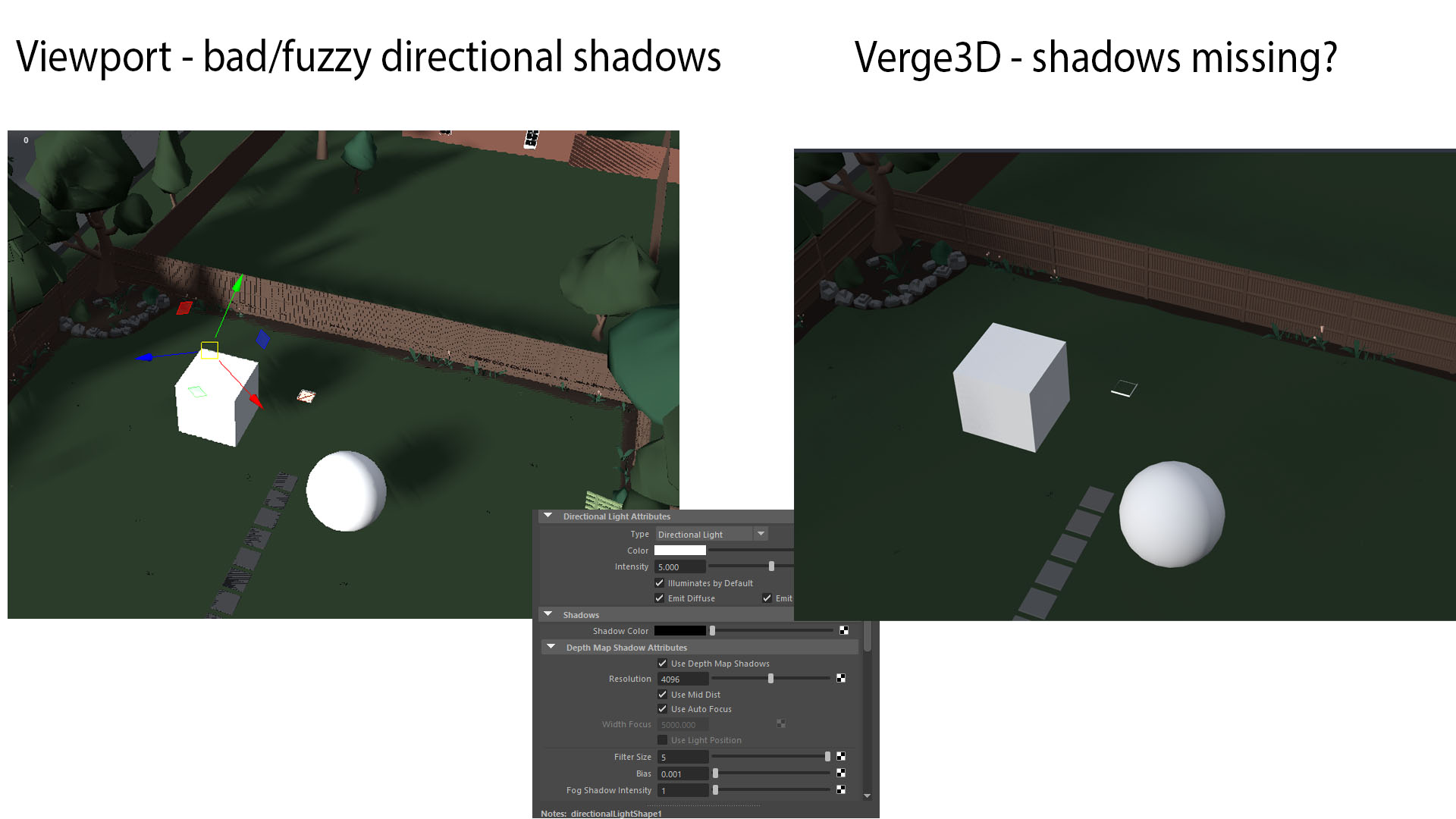
This is how the shadows should look (worked on a previous version of Verge, before the changes)
 2021-03-18 at 9:48 am #39555
2021-03-18 at 9:48 am #39555 Mikhail LuzyaninStaff
Mikhail LuzyaninStaffThanks, we’ll try to find the issue.
Co-founder and lead graphics specialist at Soft8Soft.
2021-03-18 at 12:48 pm #39562KurtGR
CustomerThank you!
2021-03-19 at 10:59 am #39585 Alexander KovelenovStaff2021-03-19 at 2:20 pm #39591
Alexander KovelenovStaff2021-03-19 at 2:20 pm #39591KurtGR
CustomerCool thanks! Yeah I thought it was something to do with scene size – I managed to get it working in the last version, it’s been a bit temperamental.
Thanks again.
-
AuthorPosts
- You must be logged in to reply to this topic.
