- This topic has 9 replies, 2 voices, and was last updated 6 months, 2 weeks ago by
alissa.
-
AuthorPosts
-
2023-10-26 at 4:09 pm #67939
alissa
ParticipantHey,
i have been trying to drag and drop cloned objects, but I can’t get it to work. I already looked at different posts regarding the same thing and tried to copy the solutions but I can’t figure out what I am doing wrong. Attached is a screenshot of my puzzles. Maybe someone can tell me what to get rid of or change.
I apologize for it being messy and maybe some things doubled.Thank you!
Attachments:
You must be logged in to view attached files.2023-10-26 at 4:14 pm #67941kdv
Participant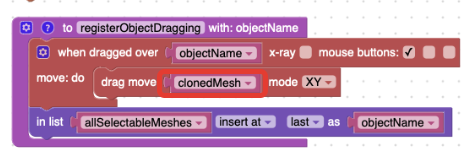
Puzzles and JS. Fast and expensive.
If you don’t see the meaning in something it primarily means that you just don’t see it but not the absence of meaning at all.
2023-10-26 at 4:45 pm #67943alissa
ParticipantThank your for your answer!
Do you mean changing it to “objectName” ? I tried but it doesn’t work.2023-10-26 at 4:46 pm #67944kdv
ParticipantTry again.
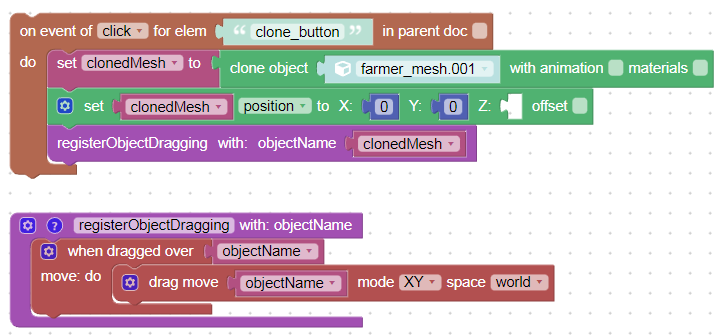
Puzzles and JS. Fast and expensive.
If you don’t see the meaning in something it primarily means that you just don’t see it but not the absence of meaning at all.
2023-10-26 at 5:21 pm #67946alissa
ParticipantOkay, I changed it to be the same as in your picture but it doesn’t work.
When I click “Run your puzzles” after creating some clones I can move them, but not if I create a new one after running my puzzles.Attachments:
You must be logged in to view attached files.2023-10-26 at 5:25 pm #67948kdv
Participantbut not if I create a new one after running my puzzles.
Which puzzle creates a new one?
when clicked?Puzzles and JS. Fast and expensive.
If you don’t see the meaning in something it primarily means that you just don’t see it but not the absence of meaning at all.
2023-10-26 at 5:33 pm #67949alissa
ParticipantIf I click on my object (würfel) to clone it I can not drag and move the clone, but if I do the same thing and then click “Run your Puzzles” I can move the clone. I don’t know if that’s something important.
2023-10-26 at 5:36 pm #67950kdv
ParticipantIf I click on my object (würfel) to clone it I can not drag and move the clon
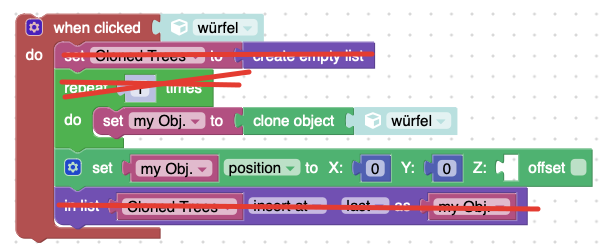
Do you see some puzzles to register dragging? You got exactly what you did: cloned and changed position. Nothing else.
then click “Run your Puzzles”
You’d better not do it this way. Open your app in a separate tab for more accurate results.
Puzzles and JS. Fast and expensive.
If you don’t see the meaning in something it primarily means that you just don’t see it but not the absence of meaning at all.
2023-10-26 at 6:31 pm #67955kdv
Participant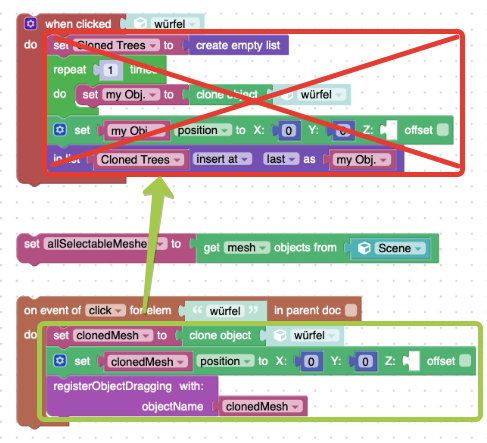
Puzzles and JS. Fast and expensive.
If you don’t see the meaning in something it primarily means that you just don’t see it but not the absence of meaning at all.
2023-10-26 at 8:20 pm #67958alissa
ParticipantThank you, it workes now
-
AuthorPosts
- You must be logged in to reply to this topic.
