Home › Forums › General Questions › Replace Scene
- This topic has 12 replies, 3 voices, and was last updated 1 month, 2 weeks ago by
Marko.
-
AuthorPosts
-
2024-05-27 at 3:05 am #74367
 PhotonCraftCustomer
PhotonCraftCustomerHi..
I tried make kind of scene which made with studio and changing products only.
Studio should be remain always and as I click indivisual product button,
unload existed product and load selected product.
I tried unload scene puzzle but it unload studio too.Simply to say, Is there are way to
Replace scene (products) Except specific scene (Studio)
by one click.Any suggestion for this progress, would be thanks.
2024-05-27 at 3:34 am #74368kdv
ParticipantI tried unload scene puzzle but it unload studio too.
Look through those puzzles with a little more attention. They can do what you need. Pay attention to the
append scenepuzzle…Puzzles and JS coding. Fast and expensive.
If you don’t see the meaning in something it primarily means that you just don’t see it but not the absence of the meaning at all.
2024-05-27 at 5:33 am #74369 PhotonCraftCustomer
PhotonCraftCustomerI tried unload scene puzzle but it unload studio too.
Look through those puzzles with a little more attention. They can do what you need. Pay attention to the
append scenepuzzle…thanks reply
append puzzle didn’t unload existed prduct scene.
I need to unload existed products manually.
but my need is replace automatically. Please let me know what I miss.2024-05-27 at 5:42 am #74370kdv
Participantappend puzzle didn’t unload existed prduct scene.
Should it?

I need to unload existed products manually.
First, you need to create one main scene, Studio. Just a camera and lighting. Second, you should create several separate scenes containing your products. No cameras, no lights, just products. Then use
append sceneto load your product into the main scene andunload sceneto remove products. Just look through the puzzles in that demo more carefully…Puzzles and JS coding. Fast and expensive.
If you don’t see the meaning in something it primarily means that you just don’t see it but not the absence of the meaning at all.
2024-05-27 at 2:27 pm #74394 PhotonCraftCustomer
PhotonCraftCustomerappend puzzle didn’t unload existed prduct scene.
Should it?

I need to unload existed products manually.
First, you need to create one main scene, Studio. Just a camera and lighting. Second, you should create several separate scenes containing your products. No cameras, no lights, just products. Then use
append sceneto load your product into the main scene andunload sceneto remove products. Just look through the puzzles in that demo more carefully…I did separated with Studio and products. but append scene puzzle have no option for unload automatically. My goal is just one click and replace product. not click unload button.
2024-05-27 at 8:52 pm #74395kdv
Participantbut append scene puzzle have no option for unload automatically. My goal is just one click and replace product. not click unload button.
What’s the problem to use
unload sceneright beforeappend scene?
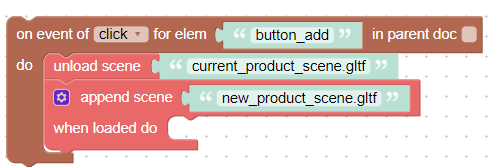
Puzzles and JS coding. Fast and expensive.
If you don’t see the meaning in something it primarily means that you just don’t see it but not the absence of the meaning at all.
2024-05-28 at 3:02 am #74399 PhotonCraftCustomer
PhotonCraftCustomerbut append scene puzzle have no option for unload automatically. My goal is just one click and replace product. not click unload button.
What’s the problem to use
unload sceneright beforeappend scene?
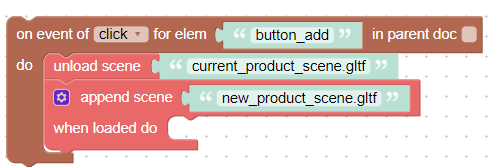
It’s not problem with little amount. but if the products amounts are 50, then I need to 50 unload puzzles for each buttons.
And if user click same button occasionally multiple times, current product loaded as user click button. to solve this, I need make variable for each products too.
sorry if there a better way that I didn’t know, please let me know.
So, I asked is there are way to one click andwith protect special scene (ex, Studio) and unload all and load a selected product way.
If not possible currently, how about add option for unload puzzle like “except”000.gltf” in the future version.2024-05-28 at 3:34 am #74400kdv
Participantbut if the products amounts are 50, then I need to 50 unload puzzles for each buttons.
Nope, there is no need to do this way. Logic and variables can do the magic
 But you don’t want to think
But you don’t want to think 
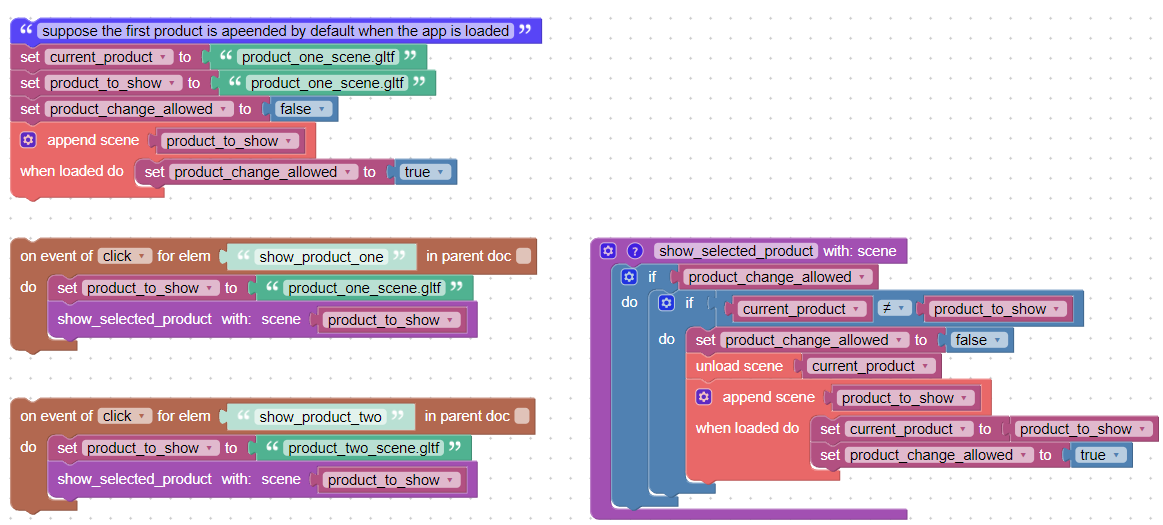
Puzzles and JS coding. Fast and expensive.
If you don’t see the meaning in something it primarily means that you just don’t see it but not the absence of the meaning at all.
2024-05-28 at 4:25 am #74405 PhotonCraftCustomer2024-05-28 at 4:35 am #74406
PhotonCraftCustomer2024-05-28 at 4:35 am #74406kdv
ParticipantThree variables and a couple of logical conditions are beyond your knowledge? Then you’d better hire someone. You will face a lot of troubles…
Puzzles and JS coding. Fast and expensive.
If you don’t see the meaning in something it primarily means that you just don’t see it but not the absence of the meaning at all.
2024-05-28 at 4:48 am #74407 PhotonCraftCustomer
PhotonCraftCustomerA couple of logical conditions is beyond your knowledge? Then you’d better hire someone. You will face a lot of troubles…
I don’t know of all puzzle;s usage yet. and tried to use all combination way from my knowledge.
Also still learning puzzles continuelry. I’m not programmer but just 3d contents creator.2024-06-10 at 9:23 am #74658Marko
Customerbut if the products amounts are 50, then I need to 50 unload puzzles for each buttons.
Nope, there is no need to do this way. Logic and variables can do the magic
 But you don’t want to think
But you don’t want to think 
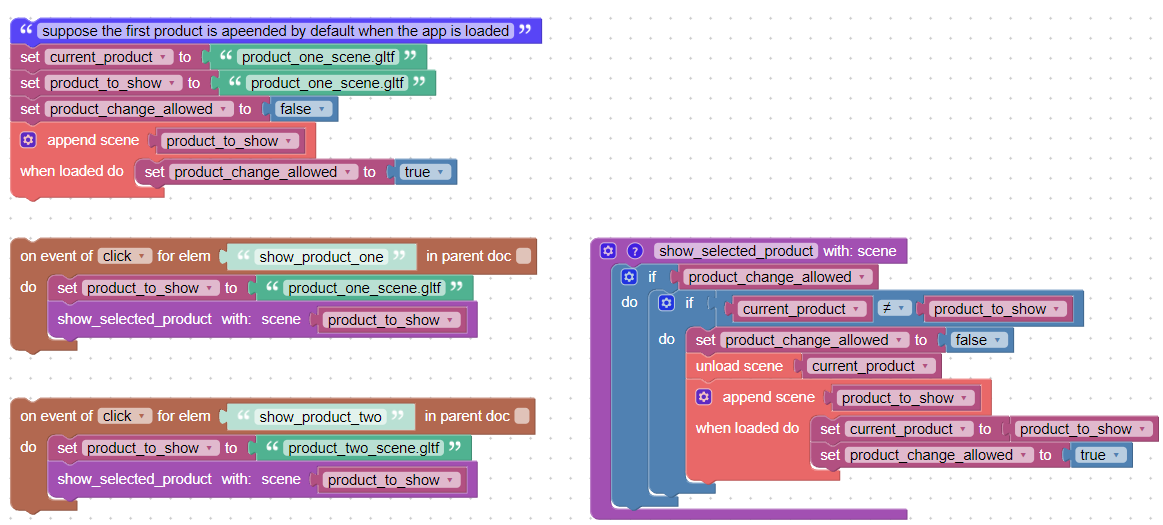
This helps, but how to add elements that have animation in them to “append”? I have an element that, when clicked, starts an animation (the lower part of the attach photo).
btw: Is there any other solution for reading the scene? I have the problem that the scenes do not want to be read “always”, as if the memory does not allow it. Sometimes an same model opens and sometimes the loading reaches 40-50% and stays like that. I used the standard “load scene” reading as shown in the upper part of the image. I have 12 products so far and now the reading problems have started.
Attachments:
You must be logged in to view attached files.2024-06-13 at 12:51 pm #74834Marko
CustomerThis helps, but how to add elements that have animation in them to “append”? I have an element that, when clicked, starts an animation (the lower part of the attach photo).
btw: Is there any other solution for reading the scene? I have the problem that the scenes do not want to be read “always”, as if the memory does not allow it. Sometimes an same model opens and sometimes the loading reaches 40-50% and stays like that. I used the standard “load scene” reading as shown in the upper part of the image. I have 12 products so far and now the reading problems have started.
No one helped, but I found a solution. I solved the first problem by putting a “Time” indicator.
The second problem occurred because I had activated several of the same “iframes” in each div (which were not displayed), and there should be one iframe at our disposal. So everything works now.
-
AuthorPosts
- You must be logged in to reply to this topic.
