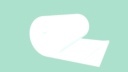Home › Forums › Graphics / 3ds Max › Rendering on Scanline but Blank on Verge3d
- This topic has 5 replies, 3 voices, and was last updated 3 years ago by
 Mikhail Luzyanin.
Mikhail Luzyanin.
-
AuthorPosts
-
2022-06-28 at 4:01 am #53687
jhoniolinger
CustomerGuys, I’m a layman in 3ds max and also in verge3d. I bought it to perform a simple service. However, I got stuck on something here that I can’t find myself to know what I’m doing wrong.
in ART Arnold or Scanline, it’s rendering normally, but if I do a Sneak Peek, the object comes out blank, as if it has no texture. Can someone help me??2022-06-28 at 5:42 am #53692 xeonCustomer
xeonCustomerHey there…hopefully you run into a Max person that can help in more detail but the answer is more than likely your material setup is not compatible with Verge.
Other possibilities include:
too much light
emissive material
very strong environment mapI would recommend testing the following:
1. assign a basic color texture to your object and retest.
If the basic color (red) is assigned to all your objects and it still comes out white…then you know you should look at lighting
If the object comes out the color you chose then check your materials and make sure the specularity, roughness etc are set so they don’t wash out.Good luck
Xeon
Route 66 Digital
Interactive Solutions - https://www.r66d.com
Tutorials - https://www.xeons3dlab.com2022-06-28 at 5:44 am #53693 xeonCustomer
xeonCustomerYou state you are a “layman” in max….you could save yourself some money out of your pocket if you use Blender and achieve the same results for $0 per month. But more importantly, the Blender/Verge3d community is much more active and you will get more help right away. My humble two cents.
Xeon
Route 66 Digital
Interactive Solutions - https://www.r66d.com
Tutorials - https://www.xeons3dlab.com2022-06-28 at 8:06 am #53697 Mikhail LuzyaninStaff
Mikhail LuzyaninStaffSeems like the nodes next to bitmap nodes are not supported. Better not to use scanline, we have a plan to remove it’s support completely in near future.
Co-founder and lead graphics specialist at Soft8Soft.
2022-06-28 at 12:21 pm #53716jhoniolinger
CustomerI found this notification inside maxscript
V3D-WARNING: Unsupported material type: Autodesk_Material
V3D-WARNING: Unsupported material type: Autodesk_Material
V3D-WARNING: Unsupported material type: Autodesk_MaterialWould it be the aUtodesk materials that are not supported??
2022-06-29 at 7:54 am #53743 Mikhail LuzyaninStaff
Mikhail LuzyaninStaffYes, seems like that’s the reason.
Co-founder and lead graphics specialist at Soft8Soft.
-
AuthorPosts
- You must be logged in to reply to this topic.