Home › Forums › Graphics / Blender › Objects that make the scene turn black
- This topic has 5 replies, 3 voices, and was last updated 5 years ago by
 Mikhail Luzyanin.
Mikhail Luzyanin.
-
AuthorPosts
-
2021-03-03 at 11:14 am #39084
hermano
CustomerIve been having issues with a few objects in Blender belonging to a bigger model, that seem to cause the entire scene to turn pitch black once I add them to the scene.
I have experimented with creating test apps and import different models, and each time I import these specific objects the entire scene goes black (both on sneak peek and running from app manager).
Even after removing the objects, the scene remains pitch black, even after restarting Blender.
Would love to know whats up with these objects, Im uploading a blend file with them in it below.
Thanks a lot!
Attachments:
2021-03-03 at 12:45 pm #39102ellepucci
ParticipantSorry the attachment for me is empty.
There is only the camera but no objects.

Maybe try to reupload it?2021-03-03 at 12:46 pm #39103hermano
CustomerThanks, here it is!
Attachments:
2021-03-03 at 12:59 pm #39106ellepucci
ParticipantIt seems that you are having problems even exporting the file ’cause when I open bolts-1.blend the only thing I can see are some screws. :/
So maybe the problem is linked to the file itself.The only idea that I have atm is maybe you didn’t use lights to bright up your model (tip: if you use an hdri map it would light up your objects in a more realistic way)
Another solution is maybe to move your camera or to rescale your model
Sorry if the suggestions are basic but don’t know if you are new to this or a pro :)
2021-03-03 at 1:15 pm #39107hermano
CustomerI get that, and exactly – the bolts (or “screws”) here are isolated from the big model. The screws are what is causing the issue.
Im attaching here a verge3D application I just created from scratch, did nothing but import the bolts. So this file now has the standard environment.hdr etc to light up the scene – yet you can clearly see that it is pitch black on sneak peek or exported to Verge3D gltf.
Let me know if any more questions, Ive worked on about 30 projects professionally using Verge3D since I started about six months ago.
2021-03-03 at 2:41 pm #39110 Mikhail LuzyaninStaff
Mikhail LuzyaninStaffIt’s happens because one of the material on the scene has reserved name Verge3D_Envoronment_World, just rename it and all will be ok.
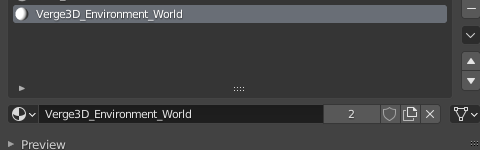
Attachments:
Co-founder and lead graphics specialist at Soft8Soft.
-
AuthorPosts
- You must be logged in to reply to this topic.

