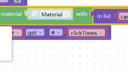Home › Forums › General Questions › How to create a smooth transition effect between multiple textures?
- This topic has 7 replies, 2 voices, and was last updated 2 years, 1 month ago by
guoyong0318.
-
AuthorPosts
-
2023-11-12 at 9:37 am #68434
guoyong0318
ParticipantI can use Mix node, but it only supports 2 textures
Attachments:
2023-11-12 at 10:14 am #68436kdv
ParticipantUse
Mix ShaderorMix Colors(it doesn’t much matter)
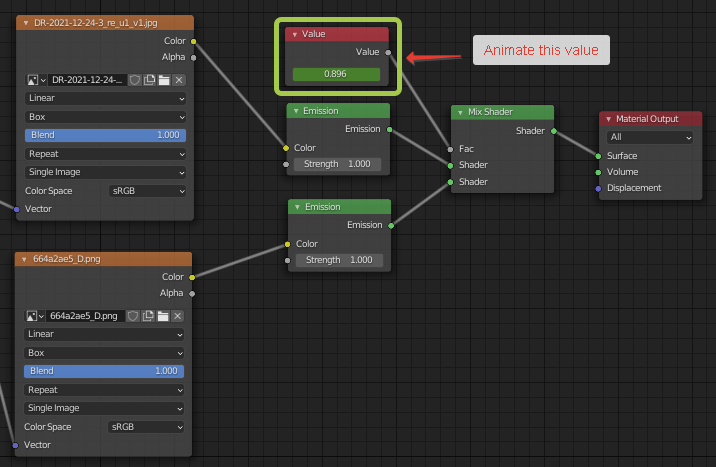
You just need to animate
Facfrom 0 to 1 or from 1 to 0 after replacing one of two textures. The point is to replace the “invisible” texture and animate the mix factor from the current texture to the new one.Something like that https://v3d.net/q0m
Puzzles and JS coding. Fast and expensive.
If you don’t see the meaning in something it primarily means that you just don’t see it but not the absence of the meaning at all.
2023-11-13 at 1:47 am #68443guoyong0318
ParticipantThanks for your reply, but I have more than 2 textures and I want to change textures in the runtime, for example, when animating mix from 0 to 1, texture01 will be covered by texture02 then I want to replace texture01 with texture03, so I can animate mix from 1 to 0 to show texture03.
2023-11-13 at 1:50 am #68444guoyong0318
ParticipantBTW, I can’t use multiple mix nodes in Blender because I want to change and extend texture libs without re-exporting the glb file.
2023-11-13 at 2:29 am #68445kdv
Participantwhen animating mix from 0 to 1, texture01 will be covered by texture02 then I want to replace texture01 with texture03, so I can animate mix from 1 to 0 to show texture03.
So, what’s the problem? Read
Value, use logic and animateValueaccording to its current state. If 0 – replace the second texture and animateValuefrom 0 to 1, else replace the first texture and animateValuefrom 1 to 0.BTW, I can’t use multiple mix nodes in Blender
There’s no need in it. It’s possible to cycle through several textures using only one Mix node (in that demo I used a list of three textures).
Puzzles and JS coding. Fast and expensive.
If you don’t see the meaning in something it primarily means that you just don’t see it but not the absence of the meaning at all.
2023-11-13 at 5:24 am #68456guoyong0318
Participantyes, I can replace texture01 with texture03, but it looks like the texture01 in the replace texture node is not a variable, so I can‘t replace texture03 with texture05
 2023-11-13 at 5:27 am #68458
2023-11-13 at 5:27 am #68458kdv
ParticipantNames of textures in your material won’t change. It will be always “texture01” and “texture02” after each replacing. Only image data is changed, names remain the same.
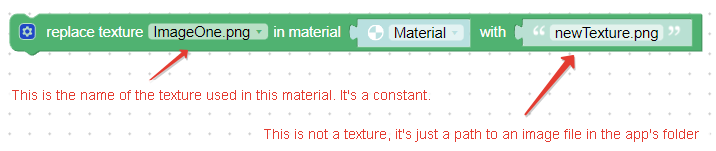
Puzzles and JS coding. Fast and expensive.
If you don’t see the meaning in something it primarily means that you just don’t see it but not the absence of the meaning at all.
2023-11-13 at 5:54 am #68465guoyong0318
ParticipantI’ll try it,thank you very much!
-
AuthorPosts
- You must be logged in to reply to this topic.