- This topic has 5 replies, 3 voices, and was last updated 1 year, 9 months ago by
 xeon.
xeon.
-
AuthorPosts
-
2023-09-27 at 7:16 pm #67182
jezuk
CustomerI like the Annotation feature, but I don’t see anyway of controlling where it is placed?
For example, I have a Door Frame, and I’d like the Annotation to be at the top of the Door Frame, whilst currently the Annotation for the Door Frame has been placed in the Middle of the Door, which looks odd (because I may want an Annotation for the actual Door Leaf itself and for the Door Leaf I would want the Annotation to be at the centre.
Any tips please?
Thank you :)
2023-09-27 at 7:34 pm #67189 xeonCustomer
xeonCustomerAnnotations use the Objects Origin. To place the annotation where you want, I suggest placing an Empty at the location and parenting it to your door. The assign the annotation to the Empty.
Xeon
Route 66 Digital
Interactive Solutions - https://www.r66d.com
Tutorials - https://www.xeons3dlab.com2023-09-27 at 10:58 pm #67202kdv
ParticipantThen assign the annotation to the Empty.
Actually, an annotation is already bound to an empty object placed at the origin of the master object (its parent). And this empty object can be freely moved.
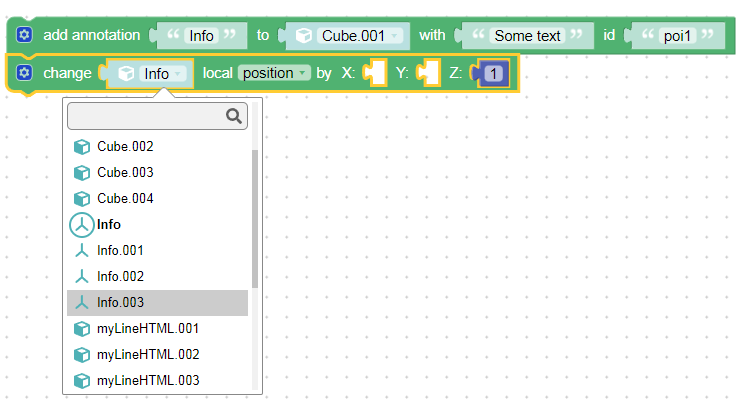
Puzzles and JS coding. Fast and expensive.
If you don’t see the meaning in something it primarily means that you just don’t see it but not the absence of the meaning at all.
2023-09-27 at 11:47 pm #67205 xeonCustomer
xeonCustomerCan be done with puzzles but so much easier graphically just adding an empty in your scene in my opinion.
Xeon
Route 66 Digital
Interactive Solutions - https://www.r66d.com
Tutorials - https://www.xeons3dlab.com2023-09-28 at 12:13 pm #67213kdv
ParticipantDepends on the logic in your head. If it says that you can change position of any object right here and right now then it’s faster to do it with puzzles. But if the first thought is about Blender then yes, it will be faster to open Blender, add additional empties and re-export.
Puzzles and JS coding. Fast and expensive.
If you don’t see the meaning in something it primarily means that you just don’t see it but not the absence of the meaning at all.
2023-09-28 at 3:59 pm #67215 xeonCustomer
xeonCustomerInteresting topic. There are definitely two different types of users that use Verge3d. There are those that are more 3D centric and those that are more programming centric. So one would think that might be all there is to it. I think though there is way more to consider.
There are many factors:
– is it a personal project or a project that you are being paid for?
– who is the creative director is it the 3D person, the programmer or a third party?
– how many rounds of revisions will there be?If the project is for compensation then it gets even more complex.
– what are the cost benefits of one method over the other.
– what is easier for the creative director or creative stakeholder to view the change
– what demand does it have on internal resources 3d vs V3d.There is so much more but its often broken by just direct labor costs.
The one that takes the less time, the one that costs less and the one that is easist for the person making the creative decisions.You seem to be more of a programmatic type so I can completely understand your position.
I am a business person and lean to the least problematic, least cost and high-efficiency model, and adjusting an empty in 3D space to quickly determine the location of things visually saves a ton of time and lets the programmers do other things rather than worry about creative decisions.Now there is the case where you may want to move or change your annotation location programmatically. Absolutely then I would choose your approach.
Just depends on the needs and the costs.
Xeon
Route 66 Digital
Interactive Solutions - https://www.r66d.com
Tutorials - https://www.xeons3dlab.com -
AuthorPosts
- You must be logged in to reply to this topic.
