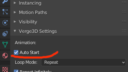Home › Forums › Graphics / Blender › Blender knives animation doesn’t play in the browser
- This topic has 16 replies, 2 voices, and was last updated 4 years, 8 months ago by
 Mikhail Luzyanin.
Mikhail Luzyanin.
-
AuthorPosts
-
2021-04-29 at 12:41 pm #40583
trufa
ParticipantI’m Following the youtube series, I’m currently in part 7 [YouTube](https://www.youtube.com/watch?v=VkjEfSmI2xM&list=PLMnTV0uuRMhRH6p4DSW-AEcQZEulzm461&index=7) – (Verge3D for Blender Basics – Part 7 – Interactive Animation and Sounds)
My overall experience has been great! Everything works smoothly except the Blender animation won’t play in the browser after exporting.
I made sure to export it again with all the changes in the animation but it just doesn’t work.
I see another person on youtube comments having the same problem.
Any idea on how this could be solved?
Thanks a lot!
2021-04-29 at 2:17 pm #40592 Mikhail LuzyaninStaff
Mikhail LuzyaninStaffCan you share result file with non working animation?
Co-founder and lead graphics specialist at Soft8Soft.
2021-04-29 at 3:53 pm #40599trufa
ParticipantSure thing!
I’m sending you my full result until this point, I had to delete the textures from the folder and some other files that ended with: app.bin, app.bin.xz and app.glb.xz to fit into the file size limit.Let me know if you need anything else.
Thanks for your help
2021-04-29 at 5:10 pm #40603 Mikhail LuzyaninStaff
Mikhail LuzyaninStaffI need only blend file
Co-founder and lead graphics specialist at Soft8Soft.
2021-04-29 at 5:20 pm #40604trufa
ParticipantOk, only the Blender file in this one
Attachments:
2021-04-30 at 7:08 am #40610 Mikhail LuzyaninStaff
Mikhail LuzyaninStaffShow me a screenshot of you puzzles.
Co-founder and lead graphics specialist at Soft8Soft.
2021-04-30 at 12:17 pm #40616trufa
Participant2021-04-30 at 12:18 pm #40617trufa
ParticipantHere
Attachments:
2021-04-30 at 2:37 pm #40625 Mikhail LuzyaninStaff
Mikhail LuzyaninStaffIf you folowed the tutorial correctly there must be something like this.
Attachments:
Co-founder and lead graphics specialist at Soft8Soft.
2021-04-30 at 3:26 pm #40629trufa
ParticipantYou showing me buttons that will trigger the animation.
At the beginning of tutorial 7, when exporting the animation the animation would play automatically on the browser without the necessity of configuring those buttons “mine doesn’t”, and that’s what triggered me!
At that point my puzzle is exactly the same as the presenter.
Thanks anyway
2021-04-30 at 4:00 pm #40631 Mikhail LuzyaninStaff
Mikhail LuzyaninStaffThen if you want to start animation automaticly at the app startup you just need to set Auto Play Animation checkbox on all objects.
Co-founder and lead graphics specialist at Soft8Soft.
2021-04-30 at 6:35 pm #40635trufa
ParticipantThanks! Would you kindly have a visual representation of that?
2021-04-30 at 6:37 pm #40636trufa
Participant2021-05-03 at 8:00 am #40678 Mikhail LuzyaninStaff2021-05-05 at 6:35 pm #40745
Mikhail LuzyaninStaff2021-05-05 at 6:35 pm #40745trufa
ParticipantIt worked! “Apply to every single object and export it again” your email was on point.
Thank you for your time, patience and great knowledge.
I love the App very much. Well done from you guys.
-
AuthorPosts
- You must be logged in to reply to this topic.