Home › Forums › General Questions › windows 11 issue with 4.1.1
- This topic has 12 replies, 3 voices, and was last updated 1 year, 12 months ago by
kdv.
-
AuthorPosts
-
2023-06-12 at 6:54 pm #64530
 visualizerCustomer
visualizerCustomerI faced a strange issue with windows 11 pro for offline published scene. is there any fix or any way to make it run in windows 11?
This is what happens.
when clicked on exe the windows appears but without any loader or any indication it vanishes.2023-06-12 at 10:23 pm #64567kdv
ParticipantCtrl+Shift+I and see the console log…
Puzzles and JS coding. Fast and expensive.
If you don’t see the meaning in something it primarily means that you just don’t see it but not the absence of the meaning at all.
2023-06-15 at 12:22 pm #64640 visualizerCustomer
visualizerCustomerTo press Ctrl+Shift+I no window remains active.
If I am not wrong this key is for browser but I am talking here for offline version which is an exe file actually. When exe is run the window runs for only few seconds & disappears. So no chance of tracing out what is happening. Also it is tested on 4-5 different systems.
2023-06-15 at 2:57 pm #64647kdv
ParticipantI am talking here for offline version which is an exe file actually
which is just a wrapper for a Chromium-based browser. The Dev Tools are also available.
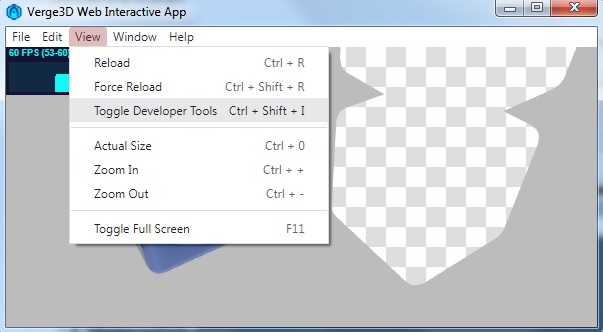
Apps based on the Electron version 19.0.4 work fine in Win11…
Puzzles and JS coding. Fast and expensive.
If you don’t see the meaning in something it primarily means that you just don’t see it but not the absence of the meaning at all.
2023-06-19 at 3:16 pm #64702 visualizerCustomer
visualizerCustomerkdv
in windows 10 I can very much access this, but in windows11 pro the window doesn’t remain more than 1-2 seconds and doesn’t even appear …it just flashes on the task bar at bottom and goes off. Thats my question. How to handle it
is there any patch or any .net thing or something needs to be handled?2023-06-19 at 3:28 pm #64704kdv
ParticipantApps based on the Electron version 19.0.4 work fine in Win11…
Perhaps you should re-create your offline app using an updated version of Electron. 19.0.4 works with no problems in Win11.
Puzzles and JS coding. Fast and expensive.
If you don’t see the meaning in something it primarily means that you just don’t see it but not the absence of the meaning at all.
2023-06-21 at 4:42 am #64727 visualizerCustomer
visualizerCustomeroh! again a unknown process.
Have few questions.
Verge 4.3 comes with latest electron already. I am using 4.1.1
Verge offline app creator dialog box doesnt show version number of electron.I checked on electronjs.org & Github as well with reference to some thread in this forum.
How to handle it? Is it a lengthy process?2023-06-26 at 5:41 pm #64876kdv
ParticipantOpen this folder
c:\Users\User_name\AppData\Roaming\Soft8Soft\Verge3D for Blender\
and you will see the version used.Or you can see the version in one of files inside the offline app’s folder. It’s name is “version”.
Puzzles and JS coding. Fast and expensive.
If you don’t see the meaning in something it primarily means that you just don’t see it but not the absence of the meaning at all.
2023-06-29 at 7:09 pm #64950 visualizerCustomer
visualizerCustomerOk
I checked I have the exact Electron version 19.0.4
still its not working.
surprising.2023-06-29 at 7:48 pm #64951kdv
ParticipantShare one of you problematic app…
Puzzles and JS coding. Fast and expensive.
If you don’t see the meaning in something it primarily means that you just don’t see it but not the absence of the meaning at all.
2023-07-04 at 7:47 am #64979 Alexander KovelenovStaff
Alexander KovelenovStaffHi, perhaps something with GPU initialization or sandbox. You might need to run your electron-based app via the command line to see more info printed there.
Meanwhile, we’re going to perform an update to 22.3.15 (last version which still supports Windows 7). It should be way stable and secure.
2023-07-06 at 6:12 pm #65033 visualizerCustomer
visualizerCustomerHey guys.
KDV & Alex,
Thx for the clues.
I was suggesting a client verge3d and when discussing with him I found that it was not working on his lates laptop with windows11 . ( same was happening on almost 3-4 similar laptops at their office )
I do not have that machine with me but I will try to get it for couple of days to check at my end.may be I will be able to share some screenshots with you for better clarity.
2023-07-07 at 2:14 am #65041kdv
ParticipantCan you just show one of those apps? On my side I see no problems with offline apps running on the latest laptop under Win11. That means that the problem is inside apps themselves. Or inside client’s corporative laptops (very likely)
Puzzles and JS coding. Fast and expensive.
If you don’t see the meaning in something it primarily means that you just don’t see it but not the absence of the meaning at all.
-
AuthorPosts
- You must be logged in to reply to this topic.
