Home › Forums › Official Announcements › We released Verge3D 3.5 for Blender!
- This topic has 8 replies, 5 voices, and was last updated 5 years ago by
arslank.
-
AuthorPosts
-
2020-11-24 at 6:26 am #35798
 Yuri KovelenovStaff
Yuri KovelenovStaffVerge3D 3.5 for Blender introduces a plugin system, soft-body simulation, physical constraints, specular workflow support, meta balls, and advanced mouse controls.
2020-11-24 at 7:52 am #35800matthijsbinmat
Customer

 2020-11-25 at 9:23 pm #35877
2020-11-25 at 9:23 pm #35877arslank
CustomerHello,
verge3d 3.5 has problems with decimal numbers like 0.7. check following link:
https://cdn.soft8soft.com/AROAJSY2GOEHMOFUVPIOE:f81a48f517/applications/ok/index.html
in above example, I used three sliders. I have attached my puzzles’ screen shot in attachment.
Slider 3 where I am trying to give an offset of some decimal number and object start vanishing.
Slider 2 where I am trying to give an offset of a non-decimal number and object is behaving fine.
slider 1 is just morphing top face, so just ignore it.
Can you guys fix it soon or I have to wait till next release.
verge3d 3.4 did not have this issue, but 3.4 pre 4 version also had this issue.
may be this will help. Thanks.
Attachments:
2020-11-26 at 5:33 am #35901 Yuri KovelenovStaff
Yuri KovelenovStaffthe puzzle get prop/value produces a String-typed value, which may lead to inconsistent results when doing arithmetic. You might convert the value to number first.
https://www.soft8soft.com/docs/manual/en/puzzles/Text.html#convert_to_number
2020-11-27 at 11:54 am #36012menschmueller
CustomerHi,
Wanted to buy 3.5, but my first tryout with new Verge resulted in a great mess in the puzzle-editor(ArcadeRacing). I’m on Mac, High Sierra, Safari 13.1.2, Blender 2.82.
Attachments:
2020-11-27 at 12:37 pm #36017 Alexander KovelenovStaff
Alexander KovelenovStaffHi, @menschmueller.
Unfortunately, “execute script” puzzle (which we used in the Arcade Racing demo) is not supported in Safari browser yet. Please try using Chrome or Firefox browser for a while.
2020-11-27 at 12:41 pm #36018menschmueller
CustomerThanks,
looking better in Chrome…
How to achieve that App-Manager launches in Chrome by default?2020-11-27 at 12:49 pm #36019 Alexander KovelenovStaff
Alexander KovelenovStaffYou can switch the default browser in the System Preferences:
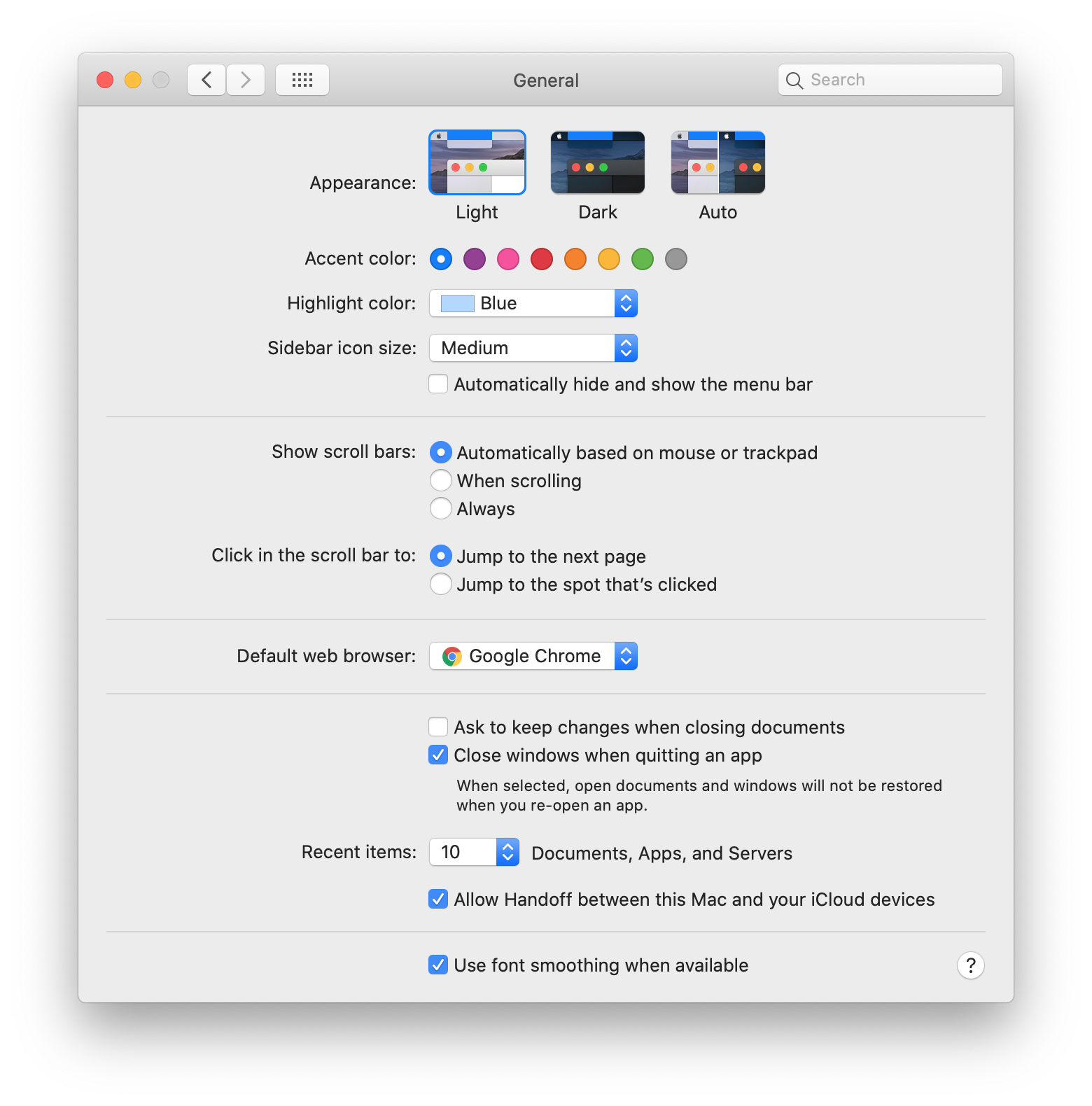
Attachments:
2020-11-30 at 2:20 am #36060arslank
CustomerYuri I tried converting the input value to numbers first but it still not working properly
-
AuthorPosts
- You must be logged in to reply to this topic.



