Home › Forums › WebGL & WebXR Troubleshooting › VR Reticle Ray can’t be turned of when restarting XR Session
Tagged: bug
- This topic has 7 replies, 3 voices, and was last updated 1 year, 6 months ago by
Thomas Fabini.
-
AuthorPosts
-
2023-05-05 at 6:29 pm #63532
Thomas Fabini
CustomerHi,
recently I encountered a problem with the reticles on the Quest 2 – it can be reproduced in the WebXR emulator, too:
When entering the XR session the reticles can be turned off on the session event “connected” using “traverse controllers”, “hide” “get controller: ray/reticle”.
After exiting the XR session (“end AR/VR session”) end re-entering a VR session the reticles are both showing and can’t be turned off.
Is there a specific way to exit a XR session in a specific way or reset things before exiting so this doesn’t happen? Or is it about Verge3D or the WebXR API itself?
As usual – any hint, help, or pointing in the right direction very much appreciated.
Thanks,
Thomas2023-05-08 at 8:45 am #63587 Alexander KovelenovStaff2023-05-08 at 9:07 am #63589
Alexander KovelenovStaff2023-05-08 at 9:07 am #63589Thomas Fabini
CustomerHi Alexander,
thank you very much – I am really glad it is fixable, because I wasn’t able to find any reasonable workaround for this.
2023-07-25 at 12:16 pm #65508 Alexander KovelenovStaff2023-07-25 at 1:17 pm #65510
Alexander KovelenovStaff2023-07-25 at 1:17 pm #65510Thomas Fabini
CustomerHi Alexander,
I’ve tested 4.4.0 pre3 and pre4 – which left me with the impression that you fixed some more glitches under the hood:
in pre3 I had some occasional returning of the reticles (not when leaving VR, just when taking off the headset, which sent it to standby, and then putting it back on).
In pre4 I tested recently and wasn’t able to find any situation where the reticles would return, once turned off with puzzles.I will get back with more info as soon as I’m able to test the 4.4.0 release.
Anyways – thank you very much for the fixes!2023-07-27 at 8:28 am #65629Thomas Fabini
CustomerI did further testing, comparing the behavior under pre3, pre4 and the final 4.4.0 release.
Basically the reticles won’t be turned off when returning from standby. Sometimes they stay turned off if you return shortly, e.g. less than 5 seconds, but they still are shown if you go into standby for more than 10 seconds.I assumed they were fixed in pre4 since they didn’t show, but that was probably just because testing with short standby periods. I really tried to pinpoint the exact circumstances, but I really can’t, it always is slightly different. The behavior described above is all I could somewhat safely reproduce.
With the first tests I also had the impression that pre4 rendered an average of 2-5 fps faster than the final release, but after today’s tests I’m not really sure. Were there any significant changes between pre4 and final release which could affect performance?
Btw., after installing 4.4.0 I had the problem ending up with a 0 byte v3d.js library when updating apps. Might be related to the license, while it still showed as valid (green), the problem went away only after re-entering the key. Just wanted to point this one out.
Thanks,
Thomas2023-12-12 at 12:58 am #69100kdv
ParticipantJust remove the rays and they won’t appear again after standby.
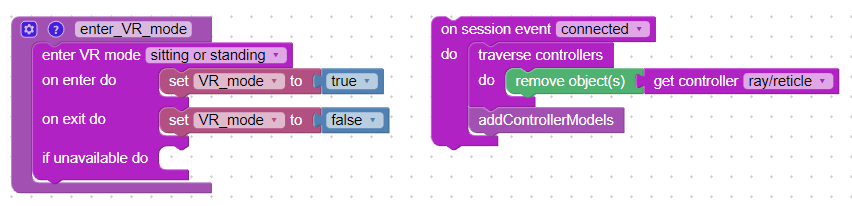
https://v3d.net/qefPuzzles and JS coding. Fast and expensive.
If you don’t see the meaning in something it primarily means that you just don’t see it but not the absence of the meaning at all.
2023-12-12 at 8:29 am #69108Thomas Fabini
CustomerHi kdv, a late but very welcome reply

I always used the hide puzzle with the reticles, completely unaware they could actually be removed. I’ll try that with the current VR project on 4.5.1.
Thank you very much for pointing that out… -
AuthorPosts
- You must be logged in to reply to this topic.
