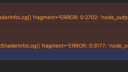Home › Forums › Bug Reports and Feature Requests › Verge3D on MacMini M1 CPU – “Sneak Peek” opens Black Screen preview
- This topic has 6 replies, 2 voices, and was last updated 4 years, 1 month ago by
trifco.
-
AuthorPosts
-
2021-05-05 at 5:48 pm #40744
trifco
ParticipantVerge3D, both version 3.6 and 3.7 have a serious “bug”.
System Info:
MacMini M1, 2020
MacOS Big Sur 11.3.1
Memory 8GB
Storage 256GBBlender 2.92.2
Verge3D 3.6 & 3.7 pre5 (tested)
Critical issue
Verge3D and plugin installed successfully.
After running Blender with default cube scene, when “Sneak Peek” button is pressed, Safari web browser opens up with a white splash/load screen (Verge3D logo/loader) for a fraction of a second, followed with a 100% black screen.Black screens has fully functional “maximize screen” icon in upper right and “MADE WITH VERGE3D TRIAL” at the bottom right.
Copying/pasting Verge3D URL in alternative “Brave” browsers recreates the same problem.
All other demo applications in Verge3D control panel (web browser) are FULLY FUNCTIONAL, including app demo, scene previews, etc, including opening provided demo scenes in Blender.
Secondary issue. While opening demo scene in Blender works 100%, doing a preview with “Sneak Peek” button produced the same “black screen” as described above.
—
Troubleshooting steps tried
1. Moving Verge3D folder from “Applications” to “Documents” folder
2. Re-installing Verge3D application
3. Installing pre-release Verge3D application 3.7 pre5
4. Testing (copy/paste) Verge 3D URL links from Safari to Brave browser
5. Rebooting Mac OS—
After unsuccessful troubleshooting, I’ve proceeded to install Verge3D on 2011 MacMini (MacOS 10.13.6, INTEL i5 CPU, 16GB RAM, 500GB SSD), Blender 2.92.2, where everything worked as intended and described in “step-by-step” Verge3D user manual.
Any ideas for additional troubleshooting steps would be much appreciated.
Thank you!
2021-05-06 at 5:35 am #40753trifco
ParticipantUpdate: I’ve took a peek into web inspector. I’ve found errors in “Console” tab. Please see attached.
Steps taken:
1. Started Blender
2. Selected default cube in the scene than pushed “Sneak Peek”
3. Safari browser started with “black screen” (described in my previous post”
4. Opened “Show Web Inspector”
5. Selected “Console” and took a screenshot (attached)Attachments:
2021-05-06 at 7:21 am #40760 Alexander KovelenovStaff
Alexander KovelenovStaffHi, thanks for reporting it. Can you please check whether Verge3D demos work for you (both in the Verge3D distro and on the website). See for example the Scooter demo.
2021-05-06 at 3:10 pm #40808trifco
ParticipantHi Alexander!
Yes – both Scooter demos work flawlessly, distro launched from Blender (App Manager, http://localhost:8668/applications/scooter/index.html) and the website link you provided.
I’d be happy to assist in any further troubleshooting you may suggest, like browser inspector logs or similar.
—-
EDIT
I’m not sure if .txt error log was successfully attached, so here is the link the that text file uploaded to my website https://www.trifco.com/wp-content/uploads/2021/05/Console-Blender-Safari-Verge3D-ErrorLog.txt
2021-05-07 at 8:54 am #40839 Alexander KovelenovStaff2021-05-07 at 11:52 pm #40848
Alexander KovelenovStaff2021-05-07 at 11:52 pm #40848trifco
ParticipantSystem is running the following applications:
Blender Version 2.92.2 (2.92.2 2021-03-09)
Safari: Version 14.1 (16611.1.21.161.6)
Brave: Version 1.24.82 Chromium: 90.0.4430.93 (Official Build) (arm64)
—
The only app that doesn’t work in “App manager” (Safari and Brave) is: “10 Light Probe”
—
PS
I’ve managed to make “Sneak Peek” to “work”, but it’s definitely buggy. I’ll report in my next post, “step-by-step” instructions what I did and my observation when “Sneak Peek” fails to work completely.2021-05-09 at 6:46 am #40860trifco
ParticipantHi Alexander!
I think I’ve figure out the core problem! I was having these critical issues with “x86” (INTEL CPU) version of Blender, running on M1 MacMini (Rosetta 2 INTEL CPU emulator)!!
I’ve just installed beta version of Blender for M1 CPU:
Blender 2.93.0 Beta
April 19, 12:08:45-c75b2019e101
macOS Arm 64 bit
162.66MB—
Relinked “Script” path to Verge3D folder, enabled Verge3D “Add-ons” and “Sneak Peek” WORKS!

—
I’ll work my way through User Manual Verge3D tutorials and report any bugs and issues. Thank you very much for your support so far!
Trifco
-
AuthorPosts
- You must be logged in to reply to this topic.