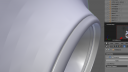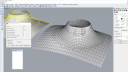Home › Forums › Graphics / Blender › Shading Artifacts
Tagged: Shading Artifacts
- This topic has 16 replies, 4 voices, and was last updated 7 years ago by
 Yuri Kovelenov.
Yuri Kovelenov.
-
AuthorPosts
-
2018-05-29 at 3:57 pm #4422
 mcolinpCustomer
mcolinpCustomerI need some help with some occurring shading artifacts on a model I have been working on. It shades beautifully in Blender; but when I preview it in the browser it has terrible looking areas, as you see in the pictures.
I tried renaming the parts and the mesh; based on a thread I saw here in the forum. I also saw that the “Auto-Smooth” function in Blender is not yet supported. How long until you can implement this feature? This is a pretty foundational function to be overlooked this long.
2018-05-29 at 4:00 pm #4425 mcolinpCustomer
mcolinpCustomerHere is a link to the file:
2018-05-30 at 7:33 am #4428 Mikhail LuzyaninStaff
Mikhail LuzyaninStaffHi, it happens because your mesh consist of ngons. As i can gues you get your mesh from some nurbs moddeling program like Alias Surface, Rhino, PowerShape or etc. So when you export mesh to the engine it automaticly triangulates and you get such result. If I apply triangulate modifyer in Blender I will get the same result.
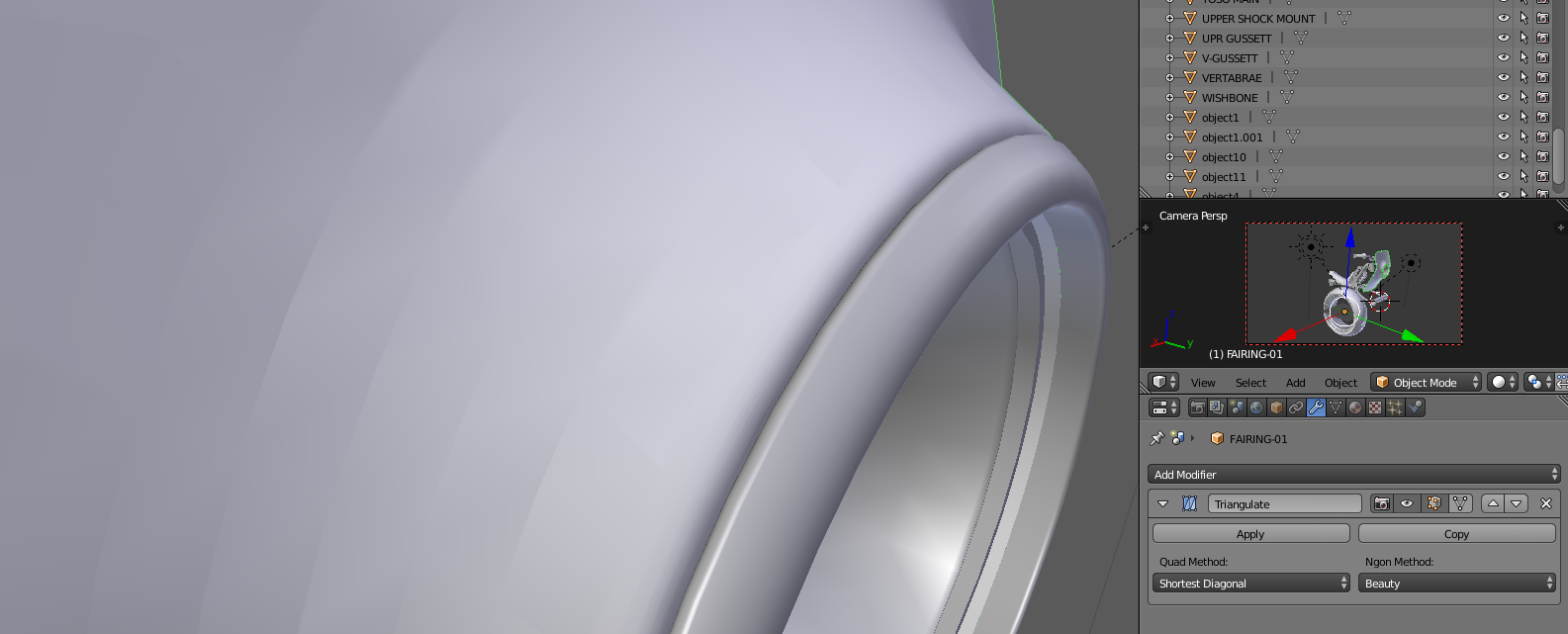
There’s two way to solve it.
First you will need to stitch different surfaces in your nurbs modelling programm and then tesselate it to mesh before export. As i can remember in Alias Surface it’s called stitching, in Rhino it’s calles Create Shall and etc.
Second way it’s to make retopology in Blender, you can just delet extra vertices or merge them into good shaped loops. Look at the pictures.
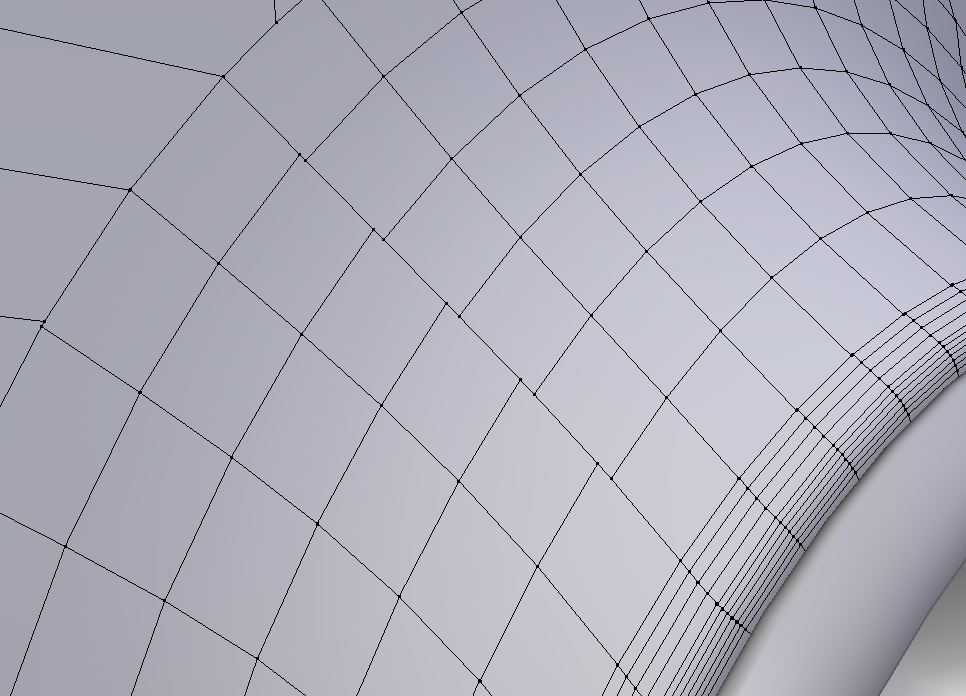
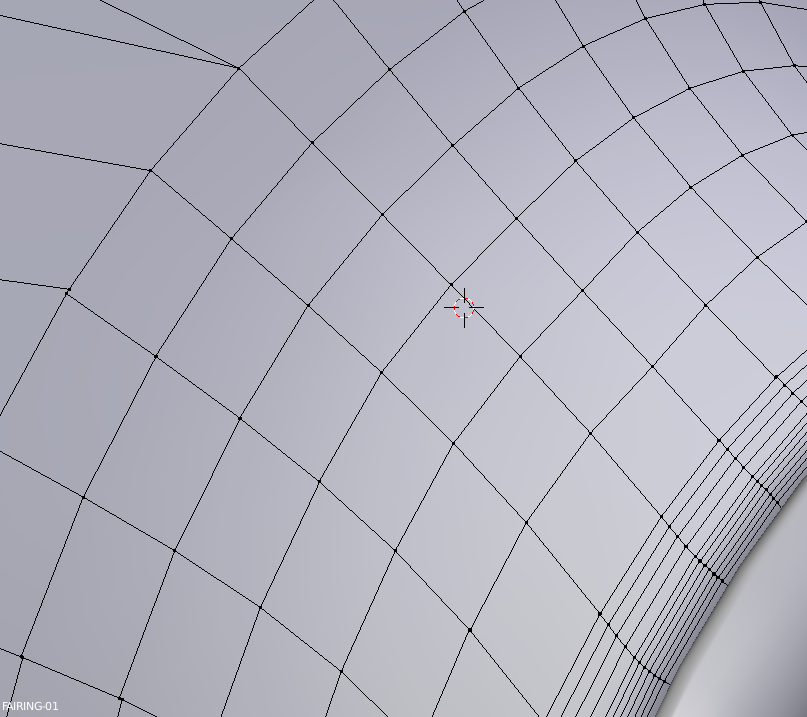
Attachments:
Co-founder and lead graphics specialist at Soft8Soft.
2018-05-30 at 3:44 pm #4475 mcolinpCustomer
mcolinpCustomerMikhail, thank you for your detailed response. So I have always been a bit confused as to the best procedure to get good quality NURBS into equally good mesh. I do always start with a “Stitched Solid”; though I was given the impression that the triangulated mesh generated by Alias was not the greatest when using for shading in polygonal modeling programs such as Blender.
Someone suggested I use the OBJ N-GON exporter from MOI (Moment of Inspiration; made by developers who also work on Rhino). It generates what you have seen and allows the user to use a slider to effect how many verts & faces are created based on the NURBS data. I also always use “Remove Doubles” to make sure the NURBS doesn’t leave any extra unneeded vertices.
I can see what you did in the last couple screenshots; and will make some of my own attempts at making the Mesh flow better. It can become daunting to go through a whole part manually. I find it quite finicky even when trying to make subtle topographical changes.
So are you suggesting that I should be using Triangulated mesh? I guess the reason I was trying Quads (Ngons) is that it was implied it would be lighter geometry overall with good shading. Any feedback you could provide would be greatly appreciated. I replied to your poll on CAD/CAM as well. Would love to see some workflow example videos if you get a chance to create something.
2018-05-30 at 3:48 pm #4477 mcolinpCustomer
mcolinpCustomerI really wish Blender would implement a NURBS translator that converts NURBS to mesh & could have a modifier that allows the user to play with different resolutions without losing the original data. Perhaps they could implement an NGON converter with an option to make sure the mesh stay a consistent resolution across the entire part. Avoiding the issue you pointed out in the last couple screenshots.
2018-05-30 at 4:10 pm #4478 Mikhail LuzyaninStaff
Mikhail LuzyaninStaffSomeone suggested I use the OBJ N-GON exporter from MOI (Moment of Inspiration; made by developers who also work on Rhino). It generates what you have seen and allows the user to use a slider to effect how many verts & faces are created based on the NURBS data. I also always use “Remove Doubles” to make sure the NURBS doesn’t leave any extra unneeded vertices.
When I work as a automotive designer 5-year ago I used Alis Surface to export surfaces for rendering in Blender. It’s difficult to remember the exact workflow that I used, but I can try: usualy I stitched surfaces before export, then used a tesselation button that crated a triangulated polygonal mesh directly in Alias Ssrface. If the surfaces was stitched good the mesh was without holes and extra vertices. Then I used obj format for export. In blender I usualy joined triangles into polygons using alt-j hotkey in edit mode and also remove doubles, so I always get a 95% good shaped mesh. I’m not working in Alias anymore, so I can’t give you more advices right now, but I’ll try to do some researches for you, but it will took some time.
So are you suggesting that I should be using Triangulated mesh? I guess the reason I was trying Quads (Ngons) is that it was implied it would be lighter geometry overall with good shading.
The best will be to use a polygons, not a triangles, but the engine can work only with triangles and polygons that has no more than 4 vercties. If he found ngons with more than 4 vertives it will divide it on triangles and you will get bad shaded result. So the best way to keep good shaded mesh is to work with polygons, not ngons.
Any feedback you could provide would be greatly appreciated. I replied to your poll on CAD/CAM as well.
Thank you for that, it will help us to understand user needs to improve the engines workflow and some day we will make an exporter for CAD anyway, but it’s in far future.
Would love to see some workflow example videos if you get a chance to create something.
I’ll try to find a workflow for you, but unfortunally I didn’t used nurbs for a long time so I will need to take more time for that.
Co-founder and lead graphics specialist at Soft8Soft.
2018-05-30 at 5:01 pm #4480 mcolinpCustomer
mcolinpCustomerThanks for the feedback. Very valuable, and much appreciated!
Look forward to any further workflow tips or examples you may provide in the future.
Thanks again.
2018-05-30 at 5:04 pm #4482 mcolinpCustomer
mcolinpCustomer**Also please keep me posted if you would like any private help in testing your translator in the future.
2018-05-30 at 5:57 pm #4484 mcolinpCustomer
mcolinpCustomerUpon further testing; it seems that when I use remove doubles, that the shading goes wonky. I can use the Alt-J to convert to 4 sided polygons; and the results still look great. (in Blender). IT still seems like there is some very minor shading issues with my current results, but I will keep testing to see what I can come up with.
2018-05-30 at 6:46 pm #4486 Mikhail LuzyaninStaff
Mikhail LuzyaninStaffIt’s also will be helpfull if you can share some parts of your project in step/igs or even alias file format for testing purposes. Maybe some of the more diffucults parts, maybe this surface around the light or any other problem surfaces. Thanks.
Co-founder and lead graphics specialist at Soft8Soft.
2018-05-30 at 6:55 pm #4488 mcolinpCustomer
mcolinpCustomerI will be happy to do that. Is there a way we can share these files in a Private conversation? Most if not all my files should not be available to the public for downloading (Client data).
2018-05-30 at 7:43 pm #4489 Mikhail LuzyaninStaff
Mikhail LuzyaninStaffOk, just send me it on mikhail@soft8soft.com
Co-founder and lead graphics specialist at Soft8Soft.
2018-06-05 at 11:21 am #4622 Mikhail LuzyaninStaff
Mikhail LuzyaninStaffHi, I amde some researches and I found (as I think) the best properties that gives the good result when you exporting from rhino. I also think the best way to get a good result is to have a polyurface without holes.
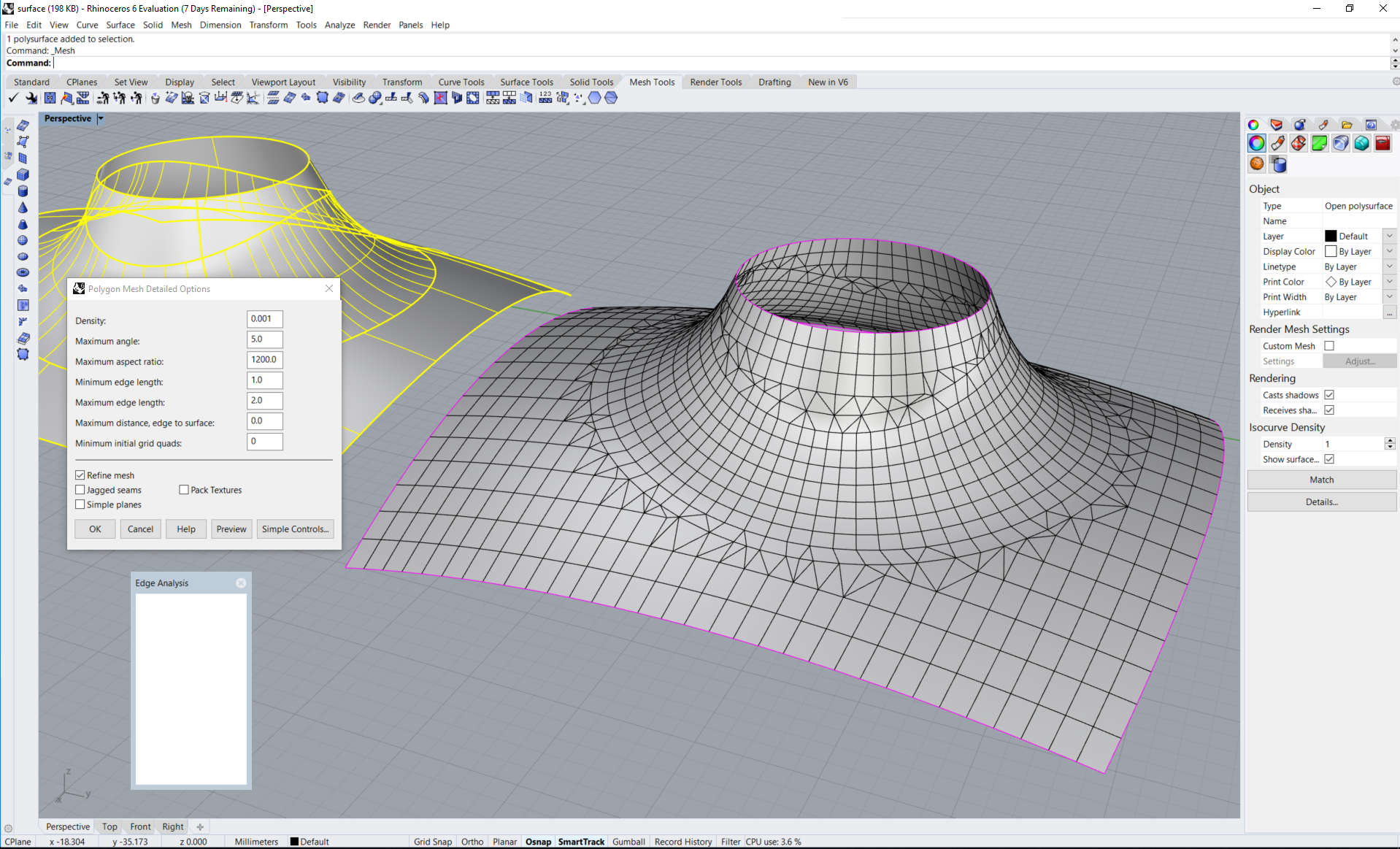
Seems like Rhino increased into a good nurbs modelling software, I usually worked in Alias Surace and was satisfied but I’ve tested them both during a week after a 5 year of not using them ant I would preffer Rhino3D in my workflow.Attachments:
Co-founder and lead graphics specialist at Soft8Soft.
2018-06-06 at 5:49 am #4664 mcolinpCustomer
mcolinpCustomerThanks for the follow-up. I’ve been busy with other things at the moment; but I do intend to share with you some of the results I have gotten; both good and bad.
I do Have Rhino; but rarely use it. It is kind of like a big giant bag full of tools; though it lacks many workflow tools and features that make Alias my primary choice for NURBS modelling. I will look at the settings you shared; and compare what I’ve been exploring with the Mesh settings in Alias.
Thanks again.
2018-06-06 at 8:01 am #4668 Mikhail LuzyaninStaff
Mikhail LuzyaninStaffthough it lacks many workflow tools and features that make Alias my primary choice for NURBS modelling. I will look at the settings you shared; and compare what I’ve been exploring with the Mesh settings in Alias.
Yes, Alias has dynamicaly changed intersections, rails, fillets and so on, it’s really more comfortable, but has influense on performance and sometimes make a crash of a programm. I really loved and used Alias during a long time and can say many words in favor of this programm, but after 5 years that I spend on mesh modelling I thing Rhino more close to it that Alias workflow and it was easely to start using. Alias also has less preferences in Nurbs-to-Mesh function, but I think the main thing to get good mesh is to get a well stitched shell or polysurface before converting to it.
Thanks for the follow-up. I’ve been busy with other things at the moment; but I do intend to share with you some of the results I have gotten; both good and bad.
Ok, just let me know.
Co-founder and lead graphics specialist at Soft8Soft.
-
AuthorPosts
- You must be logged in to reply to this topic.