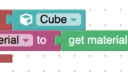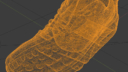Tagged: material clicked
- This topic has 13 replies, 5 voices, and was last updated 2 years, 2 months ago by
kdv.
-
AuthorPosts
-
2021-10-12 at 1:16 pm #46085
radek
CustomerIs it possible to select a material on an object?
Or how to find out which part of the object the user clicked on and get the material that belongs to this areaSomething like
When clicked “Material” do ….2021-10-12 at 2:31 pm #46086 harisCustomer
harisCustomerYeah, this is possible you can discuss more with me on the forum or Gmail harisimran1012@gmail.com
2021-10-12 at 4:06 pm #46090 xeonCustomer
xeonCustomerThere is a puzzle called “get material” that should do the trick. You can add it to an onclick event.
example using puzzles: screen shot attached
Attachments:
Xeon
Route 66 Digital
Interactive Solutions - https://www.r66d.com
Tutorials - https://www.xeons3dlab.com2021-10-13 at 12:53 pm #46125radek
CustomerHi Xeon.
The 3D model actually have more materials. Your puzzle will always return first material in the list.
2021-10-13 at 3:29 pm #46136 xeonCustomer
xeonCustomerThat is correct. Your original post did not specify that the object had more than one texture assigned to it.
To give you a more accurate method could you share the model or image of the model and what you are trying to achieve.
Depending on your needs, it may be better to break the model apart into clickable targets than try to calculate where a user is clicking and then determine the material. Not that it’s impossible, to do, just a matter of workload vs other potential options.
Xeon
Route 66 Digital
Interactive Solutions - https://www.r66d.com
Tutorials - https://www.xeons3dlab.com2021-11-03 at 9:43 am #46700radek
CustomerHi.
Sorry for delay.I would like to identify the selected (clicked) material on the model. Then ideally highlight it and show the corresponding color variations
2021-11-04 at 12:37 am #46709 xeonCustomer
xeonCustomerOk…first the model looks really nice but its topology is awful. It appears to be a scan of a shoe rather than modeled by hand / in distinct parts.
My first suggestion would be to fix the topology of the model and get it into quads. See: https://www.soft8soft.com/docs/manual/en/introduction/Optimizing-WebGL-performance.html and while you are doing that separate the objects into paintable parts.
Can you send the app manager project file and the blend… I don’t need all the HTML stuff unless its easier. It will save me alot of time rather than pulling it all down and piecing it together.
Attachments:
Xeon
Route 66 Digital
Interactive Solutions - https://www.r66d.com
Tutorials - https://www.xeons3dlab.com2021-11-07 at 2:52 pm #46778radek
CustomerDoes separation mean hard edges at the mesh boundary? We really don’t want that.
Is there any other way?
2021-11-07 at 4:21 pm #46779 xeonCustomer
xeonCustomerBoundary edges do not have to altered when the object is separated but to maintain a smooth edge it would be best to do on a clean/smooth edge vs a jagged triangulated edge for texture mapping purposes.
Just grab some adjacent faces in edit mode and separate them as a separate object. You should see no change to your geometry.
Xeon
Route 66 Digital
Interactive Solutions - https://www.r66d.com
Tutorials - https://www.xeons3dlab.com2021-11-07 at 8:20 pm #46787 GLiFTeKCustomer
GLiFTeKCustomerHi,
This is possible…with a little work..
Objects with more than one material ( at least ones exported from blender ) are actually groups of objects, one for each material.
Would be fun to try a plugin for this.

Visit the GLIFTEK Verge3D Plugins Store!
GLIFTEK.com for Plugin Documentation & LIVE DEMOS!
LIKE The GLIFTEK Facebook Page for updates!
Join the Verge 3D Discord Server!
plz share Discord link & on your signature!2023-01-04 at 1:40 am #59361kdv
Participantit’s possible to detect, select and make outlined any material on any multi-material mesh using raycasting.
https://v3d.net/dvaAttachments:
Puzzles and JS coding. Fast and expensive.
If you don’t see the meaning in something it primarily means that you just don’t see it but not the absence of the meaning at all.
2023-04-11 at 7:10 am #61951radek
CustomerMagic !
Thanks a lot2023-04-11 at 7:51 am #61953radek
CustomerHow do You make outlining of the material?
2023-04-11 at 10:29 am #61967kdv
Participant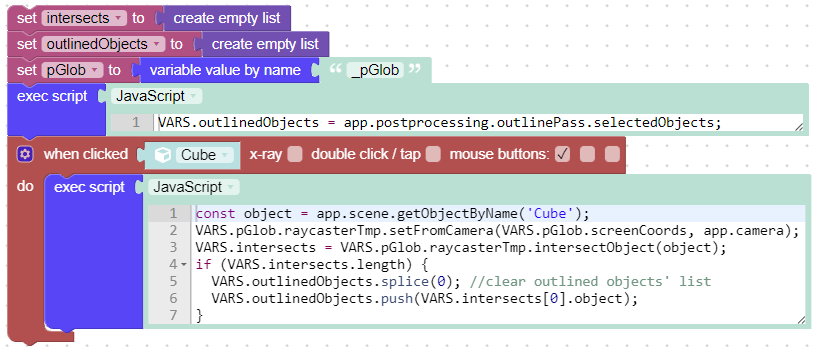
Puzzles and JS coding. Fast and expensive.
If you don’t see the meaning in something it primarily means that you just don’t see it but not the absence of the meaning at all.
-
AuthorPosts
- You must be logged in to reply to this topic.