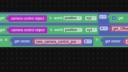Home › Forums › General Questions › Remove Offset between Camera Control Object and Active Cam in VR
- This topic has 7 replies, 3 voices, and was last updated 7 months ago by
tomtm.
-
AuthorPosts
-
2024-11-28 at 3:25 am #79133
tomtm
CustomerHello,
How can the offset between the Camera Control Object and the subordinate Active Cam be eliminated in VR so that both objects have the same X and Y coordinates again?
The Z coordinate should remain unchanged.I want to jump from one point to another in a scene using the setPosition method on the Camera Control Object.
However, if you have previously moved around with the headset, there is an offset between the Active Cam (headset) and the Camera Control Object.Or am I misunderstanding something again (as usual
 )?
)?Thanks,
Tom2024-11-28 at 6:11 am #79135 Alexander KovelenovStaff
Alexander KovelenovStaffHi,
Camera Control Object is the offset itself, however it does not mean the VR headset can’t move beyond its initial coordinates. You might need to create some “virtual bounding” to prevent that from happening.
P.S. I guess you’re already our customer, however we can’t find your email in our license registry. Please contact us so that we can update your forum account.
 2024-11-28 at 6:43 am #79136
2024-11-28 at 6:43 am #79136tomtm
CustomerHi Alexander
I sent you my license details via contact form.
Considering my question, if I trace the position data of the active camera, if I move with the head set lets say in y-direction the offset increases.
If I would like to place the position on a certain point, the offset remains.
What do you mean by a virtual boundary?Thanks Tom
2024-11-28 at 7:12 am #79138 Alexander KovelenovStaff2024-11-28 at 9:53 pm #79148
Alexander KovelenovStaff2024-11-28 at 9:53 pm #79148kdv
Participantthere is one small nuance: the camera control object never changes it’s position relative to the playing zone. even if you change its position with puzzles it stays at the same point of the playing zone (which is unmovable). actually, the camera control object is also unmovable in the real world. but your HMD can be easily moved in the real world to any point the playing zone. thus you just can’t remove that offset

I want to jump from one point to another in a scene using the setPosition method on the Camera Control Object
just take that offset into account (operations with vectors) and jump.
Puzzles and JS coding. Fast and expensive.
If you don’t see the meaning in something it primarily means that you just don’t see it but not the absence of the meaning at all.
2024-11-28 at 10:28 pm #79149tomtm
CustomerHi kdv
thanks for this insights. I didn’t know about this fact.
I made a little function to compensate the offset, so I move back the camera control object or in other words I changed the center of the scene then.Attachments:
2024-11-29 at 9:39 pm #79160kdv
ParticipantThat’s how it works in VR (the camera control object’s position inside a playing zone is represented by a cube, a sphere shows the camera’s position when rotating).
Puzzles and JS coding. Fast and expensive.
If you don’t see the meaning in something it primarily means that you just don’t see it but not the absence of the meaning at all.
2024-11-30 at 1:49 am #79162tomtm
CustomerGreat, many thanks for your video explanation.
It’s little abstract to understand, but now I got it.
-
AuthorPosts
- You must be logged in to reply to this topic.