Home › Forums › Graphics / 3ds Max › Photometric lighting doesn’t work?
- This topic has 29 replies, 2 voices, and was last updated 3 years, 9 months ago by
 Mikhail Luzyanin.
Mikhail Luzyanin.
-
AuthorPosts
-
2021-09-26 at 8:55 am #45264
jezuk
CustomerI’ve checked in the manuals, and it says “Environment Map is very important in Verge3D”, yet it also states that we can use Photometric Lighting.
Is Environment Map mandatory?
Either way, Photometric Lighting, when exported via Verge3D doesn’t work for me at all.
It’s like they’re switched off and do nothing.
(everything in Sneak Peak looks lovely – the lights have good intensity values, also, Exposure Control in Environment tab is set to <no exposure control>)
Is there some special consideration I need to apply?
Do I need to bake the solution? (if so, how?).
I really could do with some help here guys :)
Many thanks in anticipation :)
2021-09-27 at 8:29 am #45295 Mikhail LuzyaninStaff
Mikhail LuzyaninStaffEither way, Photometric Lighting, when exported via Verge3D doesn’t work for me at all.
They must work as in 3ds max, can you share your example file?
Co-founder and lead graphics specialist at Soft8Soft.
2021-09-27 at 10:55 am #45330jezuk
CustomerHi Mikhail,
It is a VERY simple scene, one piece of architrave / skirting and I’ve now added a few teapots into the scene (to help diagnose what’s happening).
All my objects will come out completely unilluminated (100% black) if I do NOT have a Environment Map as a light source (and have these photometric lights only).
I have 6 Photometric lights in my scene (again, I’m just testing….), and had to put very high intensity values to illuminate my scene, and yes they are visible in the Sneak Peak….but NOT when Exporting (if I add an environment map, they are not visible in the reflections).
Also, with my 5 teapots surrounding my simple piece of Physical material (glossy paint), you do not see them in the reflections. I changed the wood material to polished gold and you still cannot see the teapots in the reflections……
And finally…..
The export settings – AO, Shadows, they do nothing at all for me. How are these settings meant to be used ?
Again, AO and Shadows, these work in the Sneak Peak, but NOT when I export them.
Frustrated :(
2021-09-27 at 11:07 am #45331jezuk
CustomerMihkail,
I want to send in an email with this scene.
Please can you provide me with your email address.
Thank you.
2021-09-27 at 11:34 am #45334jezuk
CustomerOkay, I have sent the files to info@ and yuri@ (I couldn’t find any email on your website for support), it is 10Mb big (one exr file I didn’t include because it was too big and so the email got rejected first time, but I don’t think you need it anyway).
Many thanks.
2021-09-27 at 12:32 pm #45338jezuk
CustomerOkay, I’ve learned that emailing for such support is for Enterprise customers only, so attached here is the scene;
2021-09-27 at 12:36 pm #45340jezuk
CustomerVery, very simple….. I have looked into the Manual and I am obviously not understanding some things;
1) MUST you have an Environment Map? So far, in my experience, if you don’t have an Environment Map, but do have photometric lights, objects will come out 100% black (even if, as in my scene there are 6 photometric lights with very high intensity values).
2) What do AO and Shadows do in the Export Settings? (I know what Ambient Occlusion is and what Shadows are but these do NOTHING for me when I upload a scene). These are new, I believe in 3.8.0, so I don’t see any explanation in the manual and I want to see Shadows and AO in the uploaded WebGL (I see these things in the Sneak Peak, but not in the Export/Upload). So how do you use these? (just enabling them does nothing for me in the Export process).
3) I have added a number of teapots in my scene (just to test reflections and shadows), yet I do not see them as reflections in the material of my skirting board (I have put in as a test a highly reflective Gold material just to test this, and even with that material assigned, I cannot see any reflections of these objects in that material at all…..).
4) Can you have both an Environment Map AND Photometric Lights in a scene at the same time and are you supposed to see the reflections of both of these in the reflections of your main object at the same time? (I cannot see both, only Environment Map).
Please can you help me understand, maybe I am missing some vital steps that I need to do to make this all work properly.
Thank you so much.
PS – I have tried many things and I have looked in the manual, so I have given it my best shot at understanding how this all works.
2021-09-28 at 9:32 am #45382 Mikhail LuzyaninStaff
Mikhail LuzyaninStaff1) MUST you have an Environment Map? So far, in my experience, if you don’t have an Environment Map, but do have photometric lights, objects will come out 100% black (even if, as in my scene there are 6 photometric lights with very high intensity values).
It’s not necessarily, you can use environment map or useo nly shadows.
2) What do AO and Shadows do in the Export Settings? (I know what Ambient Occlusion is and what Shadows are but these do NOTHING for me when I upload a scene). These are new, I believe in 3.8.0, so I don’t see any explanation in the manual and I want to see Shadows and AO in the uploaded WebGL (I see these things in the Sneak Peak, but not in the Export/Upload). So how do you use these? (just enabling them does nothing for me in the Export process).
If you can see something in sneak peak but not in the app after export to gltf that means you also nead to update the engine of the app (circle with arrow at the right of the app line).
3) I have added a number of teapots in my scene (just to test reflections and shadows), yet I do not see them as reflections in the material of my skirting board (I have put in as a test a highly reflective Gold material just to test this, and even with that material assigned, I cannot see any reflections of these objects in that material at all…..).
To get reflection you need to use cubemap reflection or plane reflection wit the reflective onject (special Verge3D objects) or you also can setup SSR for this object using puzzles.
4) Can you have both an Environment Map AND Photometric Lights in a scene at the same time and are you supposed to see the reflections of both of these in the reflections of your main object at the same time? (I cannot see both, only Environment Map).
yes.
I’ve tested your scene and seems it’s looks fine for me.
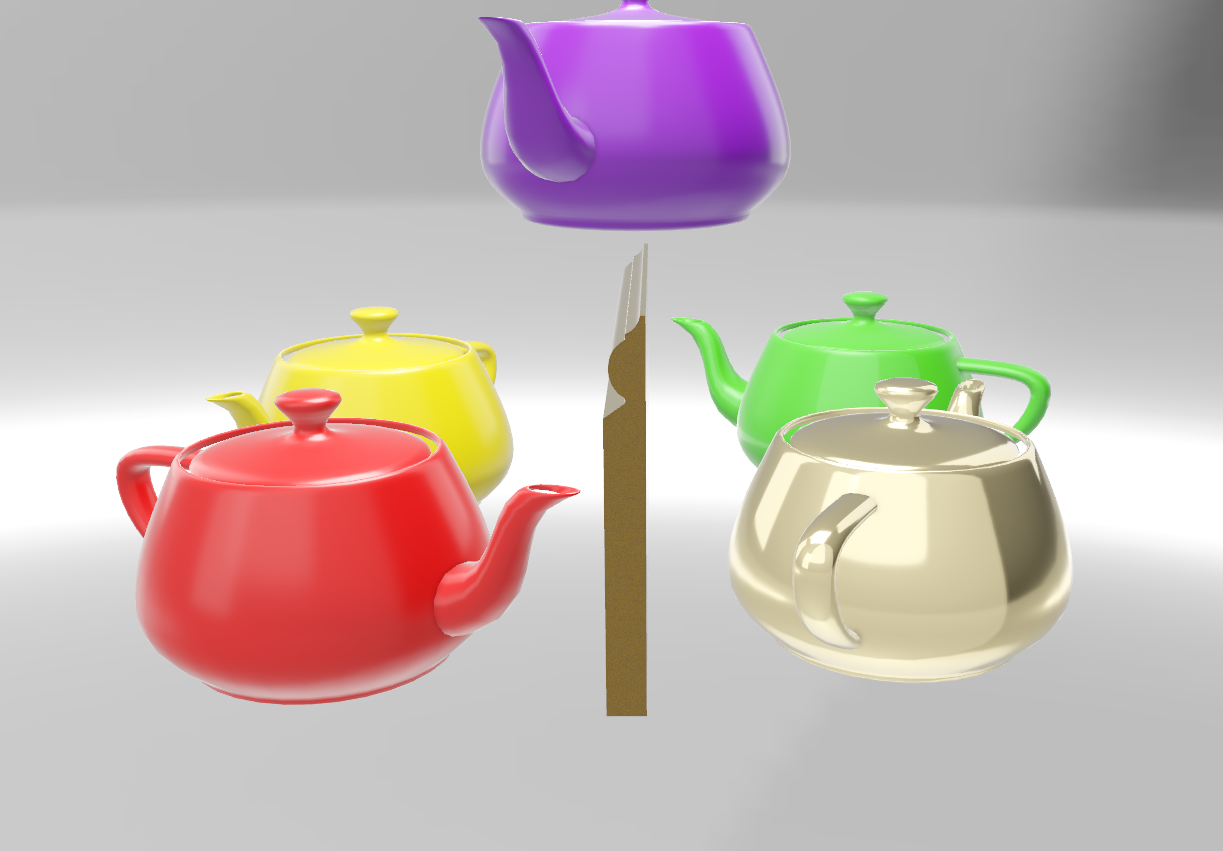
Attachments:
Co-founder and lead graphics specialist at Soft8Soft.
2021-09-28 at 10:52 am #45385jezuk
CustomerMikail,
That angle of that image you’ve uploaded doesn’t show the reflections ON THE GOLD BASEBOARD in the centre, you needed to show the front or back (gold) part of it (not the sides).
Anyway, you can see in that gold teapot, that NONE of the 7 photometric lights are visible in the gold material reflections, you are ONLY seeing a couple of the light portals which are part of the Environment map.
Further more, switch off the Environment map, just leaving the Photometric lights ON and you’ll get an completely blacked out object, with NO lighting at all.
**** UPDATE **** I was getting completely blacked out objects, with no lighting at all because my Exposure Control wasn’t set correctly *****
Hence, why I’ve been confused with what is being claimed and what my experience is.
2021-09-28 at 11:32 am #45388jezuk
CustomerHere’s what I get with NO Environment Map, and 7 Photometric Lights….
**** UPDATE **** I was getting completely blacked out objects, with no lighting at all because my Exposure Control wasn’t set correctly *****
Attachments:
2021-09-28 at 12:23 pm #45393 Mikhail LuzyaninStaff
Mikhail LuzyaninStaffI’ve switched the environment off and get this result. With red I’ve highlighted reflection of photometric lights.

May be you have any errors in the browser console?Attachments:
Co-founder and lead graphics specialist at Soft8Soft.
2021-09-28 at 1:31 pm #45395jezuk
CustomerNo, that’s not correct.
Firstly, is this in the Sneak Peek? If yes, then, that is not the true test. It needs to be tested/seen in the Run App/index.html mode.
Secondly, you need to look at the BASEBOARD……. the teapots are not relevant (they are just there so I can test/learn Verge3D and what is going on).
So, the BASEBOARD is what is of interest, rotate that BASEBOARD around and you will not see those 7 photometric lights in the reflections of that BASEBOARD?
Thirdly, it was said that we can have Environment Map and Photometric Lights in the scene (yet yours has Environment Map switched off).
I’ve checked everything in this very simple scene for days (not just a couple of hours), and I’m convinced Photometric lights do not work at all.
I will try a brand new scene, maybe just your default cube and see if I can get this stuff to work…
2021-09-28 at 1:48 pm #45396jezuk
CustomerIgnore this particular post….
2021-09-28 at 2:24 pm #45405 Mikhail LuzyaninStaff
Mikhail LuzyaninStaffI put a simple phere into your scene and made some test.
Here’s this sphere without environemnt map you can see reflections of rectangle photometric lights.

Here’s this phere with environment map you still can see lights.
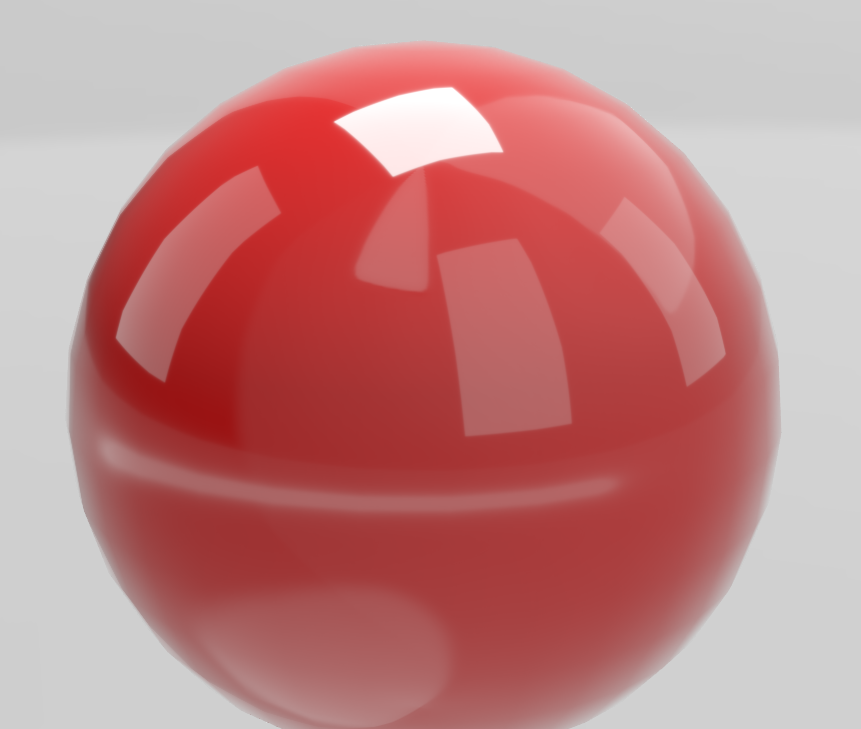
If you see difference between Sneak Peak and gltf export then you need to update the enigne of the app. To understand how properly update the engine look at Update section of this documentation page.Co-founder and lead graphics specialist at Soft8Soft.
2021-09-28 at 2:42 pm #45408jezuk
CustomerMikhail,
Please can you send me the .max file – this is driving me nuts.
I do not get the lights showing. Sometimes they do, sometimes they don’t.
Just for completeness, all my software is legal and not crack or anything like that. But this behaviour is bizzare…..
Thank you.
-
AuthorPosts
- You must be logged in to reply to this topic.





