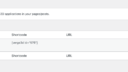Home › Forums › General Questions › CSS / HTML doesn’t work in WordPress Integration
- This topic has 15 replies, 2 voices, and was last updated 3 years, 4 months ago by
 Yuri Kovelenov.
Yuri Kovelenov.
-
AuthorPosts
-
2022-01-31 at 8:47 pm #48901
ma77hew
ParticipantHi,
I’m using a trial version of Verge3D together with the WordPress plugin.
I’ve added some CSS to my scene using Puzzles. When a user hovers over an object, the help-cursor is supposed to display. I’ve made sure to check “in parent doc”.This works inside the Puzzles player, but not on WordPress. I have entered in my shortcode into my visual builder and nothing happens.
2022-02-01 at 6:20 am #48909 Yuri KovelenovStaff2022-02-02 at 6:02 pm #48959
Yuri KovelenovStaff2022-02-02 at 6:02 pm #48959ma77hew
Participant2022-02-03 at 4:37 am #48967 Yuri KovelenovStaff2022-02-04 at 4:48 am #49021
Yuri KovelenovStaff2022-02-04 at 4:48 am #49021ma77hew
ParticipantNot sure what’s going on but I cannot get my scene to load at all now.
Please take a look.
2022-02-04 at 9:05 am #49025 Yuri KovelenovStaff2022-02-04 at 3:20 pm #49069
Yuri KovelenovStaff2022-02-04 at 3:20 pm #49069ma77hew
ParticipantWhere are you seeing the details of that? It was working fine before, I tried to delete and reinstall the plugin but that was not successful. I do not see any errors in the console.
2022-02-05 at 4:59 am #49078 Yuri KovelenovStaff2022-02-05 at 5:22 am #49081
Yuri KovelenovStaff2022-02-05 at 5:22 am #49081ma77hew
Participantthe site works fine, after reinstalling the plugin my scene is not appearing. I am not sure what I am doing wrong
2022-02-05 at 5:28 am #49085 Yuri KovelenovStaff2022-02-05 at 7:28 am #49088
Yuri KovelenovStaff2022-02-05 at 7:28 am #49088ma77hew
ParticipantOkay, i have deleted the shortcodes from the front end, i also have deleted any information found in so-wp-contents/uploads/verge3d, is there anything else?
2022-02-05 at 9:55 am #49090ma77hew
ParticipantI also do not see any URLs under the “URL” column in the verge3D application manager
2022-02-07 at 8:55 am #49121 Yuri KovelenovStaff2022-02-07 at 3:03 pm #49136
Yuri KovelenovStaff2022-02-07 at 3:03 pm #49136ma77hew
ParticipantYes….
2022-02-07 at 4:06 pm #49138ma77hew
ParticipantNo URLs even appear anymore… what is happening?
Attachments:
-
AuthorPosts
- You must be logged in to reply to this topic.