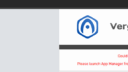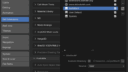Home › Forums › General Questions › Could not connect to local server! After update
- This topic has 24 replies, 2 voices, and was last updated 4 months, 3 weeks ago by
 Alexander Kovelenov.
Alexander Kovelenov.
-
AuthorPosts
-
2025-07-15 at 9:49 am #83102
martenmonoz
CustomerHello,
I just updated to Verge4.10, now I get a connection error.
Reinstalled and tried opening the app manager from blender and from the desktop icon.
How do I solve this?Thanks in advance!
Attachments:
2025-07-15 at 9:53 am #83105 Alexander KovelenovStaff
Alexander KovelenovStaffHi,
Please tell us more about your OS and what was the version replaced by the upgrade?
Also, have you tried to reboot your system and restart App Manager a new?
-
This reply was modified 6 months, 2 weeks ago by
 Alexander Kovelenov.
Alexander Kovelenov.
2025-07-15 at 10:02 am #83108martenmonoz
CustomerHi,
I updated from 4.9.2 (i think it was, it was the latest version before 4.10)
My OS is windows11 pro version 24H2
Restarted everything twice.
blender 4.4-
This reply was modified 6 months, 2 weeks ago by
martenmonoz.
2025-07-15 at 11:15 am #83111martenmonoz
CustomerReinstalled 4.9.2 now everything is fine again.
 2025-07-15 at 11:51 am #83113
2025-07-15 at 11:51 am #83113 Alexander KovelenovStaff
Alexander KovelenovStaffThat’s strange! Please check out the following page in Blender preferences:
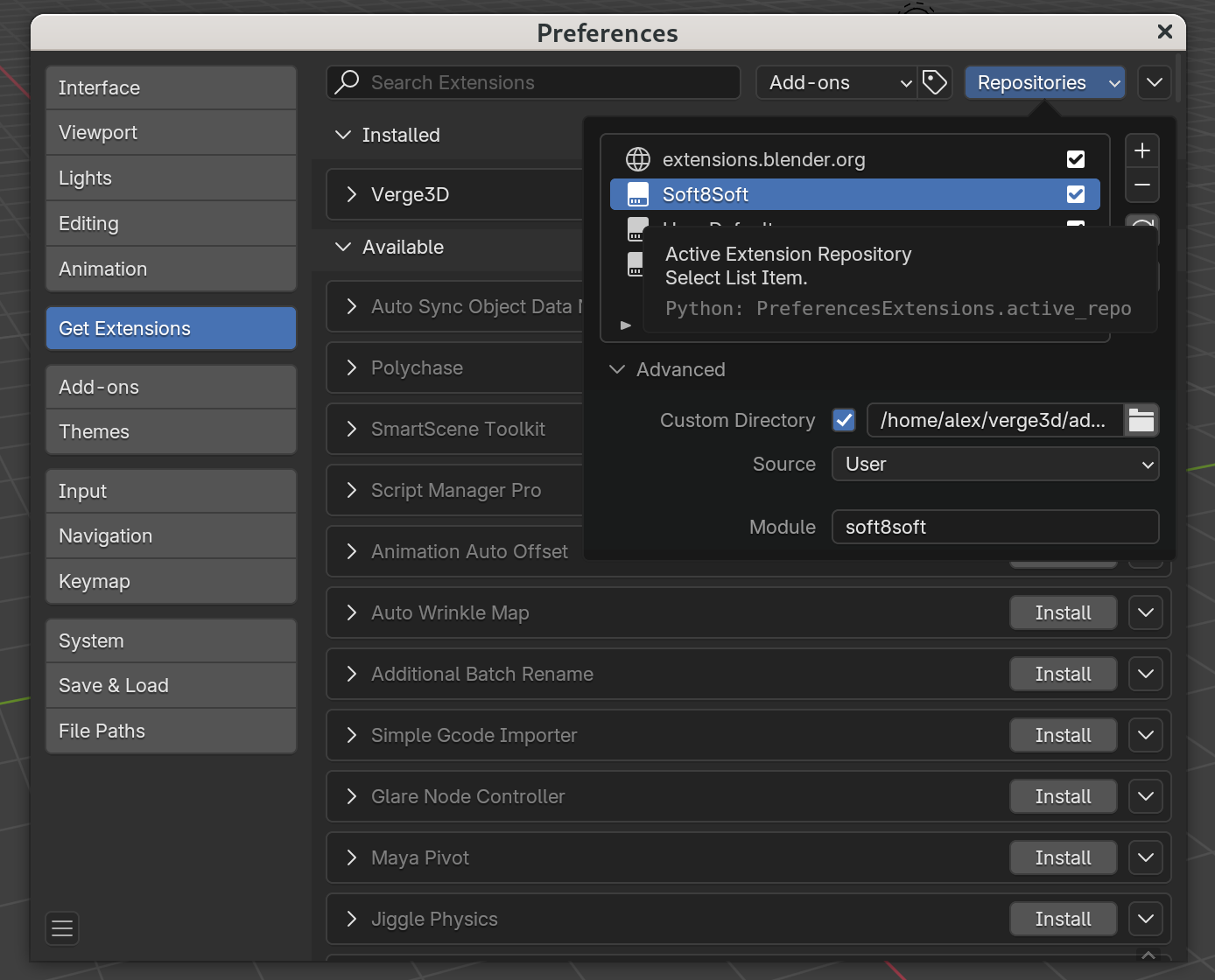
It should display exactly one “Soft8Soft” repository pointing to the installation folder. Also there should be a single installed Verge3D extension.
-
This reply was modified 6 months, 2 weeks ago by
 Alexander Kovelenov.
Alexander Kovelenov.
2025-07-15 at 12:57 pm #83116martenmonoz
Customerall seems fine but still no luck.

Attachments:
2025-07-15 at 3:46 pm #83118 Alexander KovelenovStaff2025-07-17 at 1:18 pm #83207
Alexander KovelenovStaff2025-07-17 at 1:18 pm #83207martenmonoz
CustomerYes, this is the error in the blender console:
V3D-PU-WARNING: App Manager connection refusedThe verge launcher window opens for a split second then closes again.
-
This reply was modified 6 months, 2 weeks ago by
martenmonoz.
2025-07-17 at 4:18 pm #83215 Alexander KovelenovStaff
Alexander KovelenovStaffReally strange… but you can try the following. Uninstall your current Verge3D installation by using “Add or remove programs”, then remove “C:\Program Files\Verge3D for Blender” (if it still exists), then run Verge3D installation a new. Perhaps some residual files from the previous versions causing this quite unusual behavior.
2025-07-17 at 4:21 pm #83216 Alexander KovelenovStaff2025-07-18 at 11:49 am #83232
Alexander KovelenovStaff2025-07-18 at 11:49 am #83232martenmonoz
Customerno hardcore fw nor anti-virus stuff going on. Removed all verge related items before clean installing 4.10 but still the same error :( I will try a different machine now. Thanks very much for the suggestions
 2025-07-18 at 12:11 pm #83233
2025-07-18 at 12:11 pm #83233 Alexander KovelenovStaff
Alexander KovelenovStaffSure, let me know how it goes!
P.S. Could you please share the content of AppData\Roaming\Blender Foundation\Blender\4.4\extensions\soft8soft\verge3d\__init__.py which is located in your home folder?
-
This reply was modified 6 months, 1 week ago by
 Alexander Kovelenov.
Alexander Kovelenov.
-
This reply was modified 6 months, 1 week ago by
 Alexander Kovelenov.
Alexander Kovelenov.
2025-07-18 at 1:37 pm #83238martenmonoz
Customerthis is the file:
# Copyright (c) 2017 The Khronos Group Inc.
# Copyright (c) 2017-2025 Soft8Soft
#
# This program is free software: you can redistribute it and/or modify
# it under the terms of the GNU General Public License as published by
# the Free Software Foundation, either version 3 of the License, or
# (at your option) any later version.
#
# This program is distributed in the hope that it will be useful,
# but WITHOUT ANY WARRANTY; without even the implied warranty of
# MERCHANTABILITY or FITNESS FOR A PARTICULAR PURPOSE. See the
# GNU General Public License for more details.
#
# You should have received a copy of the GNU General Public License
# along with this program. If not, see <https://www.gnu.org/licenses/>.import bpy
import os
import sysjoin = os.path.join
# used here to get path to plugin utils, afterwards use pluginUtils.path.getRoot()
ROOT_DIR = r’C:\Program Files\Verge3D_for_Blender’
sys.path.append(join(ROOT_DIR, ‘python’))ADDON_DISABLE_DELAY = 2
if ‘bpy’ in locals():
import importlib
if ‘gltf2_animate’ in locals():
importlib.reload(gltf2_animate)
if ‘gltf2_export’ in locals():
importlib.reload(gltf2_export)
if ‘gltf2_extract’ in locals():
importlib.reload(gltf2_extract)
if ‘gltf2_filter’ in locals():
importlib.reload(gltf2_filter)
if ‘gltf2_generate’ in locals():
importlib.reload(gltf2_generate)
if ‘gltf2_get’ in locals():
importlib.reload(gltf2_get)if ‘node_material_wrapper’ in locals():
importlib.reload(node_material_wrapper)
if ‘utils’ in locals():
importlib.reload(utils)import pluginUtils
from pluginUtils.manager import AppManagerConn
from pluginUtils.path import getRootlog = pluginUtils.log.getLogger(‘V3D-BL’)
# COMPAT: Blender <4.2
bl_info = {
“name”: “Verge3D”,
“description”: “Artist-friendly toolkit for creating 3D web experiences”,
“author”: “Soft8Soft”,
“version”: (4, 10, 0),
“blender”: (3, 4, 0),
“location”: “File > Import-Export”,
“doc_url”: “https://www.soft8soft.com/docs/manual/en/index.html”,
“tracker_url”: “https://www.soft8soft.com/forum/bug-reports-and-feature-requests/”,
“category”: “Render”
}from bpy.props import (CollectionProperty,
StringProperty,
BoolProperty,
EnumProperty,
FloatProperty)from bpy_extras.io_utils import (ExportHelper)
class V3D_AddonPreferences(bpy.types.AddonPreferences):
bl_idname = __package__disable_builtin_gltf_addon: BoolProperty(
default = True,
description = ‘Disable built-in glTF 2.0 exporter (io_scene_gltf2)’
)def draw(self, context):
layout = self.layout
row = layout.row()
row.prop(self, ‘disable_builtin_gltf_addon’, text=’Disable Built-in glTF Add-on’)class V3D_OT_export():
export_sneak_peek: BoolProperty(
name=’Sneak Peek Mode’,
description=”,
default=False
)def execute(self, context):
from . import gltf2_exportscene0 = bpy.data.scenes[0]
v3d_export = scene0.v3d_export# All custom export settings are stored in this container.
exportSettings = {}exportSettings[‘filepath’] = bpy.path.ensure_ext(self.filepath, self.filename_ext)
exportSettings[‘filedirectory’] = os.path.dirname(exportSettings[‘filepath’]) + ‘/’exportSettings[‘format’] = self.export_format
exportSettings[‘copyright’] = v3d_export.copyright
# COMPAT: using native shadow checker starting from Blender 4.2
exportSettings[‘useShadows’] = v3d_export.use_shadows if bpy.app.version < (4, 2, 0) else scene0.eevee.use_shadows
exportSettings[‘shadowMapType’] = v3d_export.shadow_map_type
exportSettings[‘shadowMapSide’] = v3d_export.shadow_map_side
exportSettings[‘esmDistanceScale’] = v3d_export.esm_distance_scale
exportSettings[‘shadowCubeSize’] = v3d_export.shadow_cube_size
exportSettings[‘shadowCascadeSize’] = v3d_export.shadow_cascade_size
exportSettings[‘iblEnvironmentMode’] = v3d_export.ibl_environment_mode
exportSettings[‘bakeModifiers’] = v3d_export.bake_modifiers
exportSettings[‘bakeArmatureActions’] = v3d_export.bake_armature_actions
# opentype module is not available for HTML export
exportSettings[‘bakeText’] = v3d_export.bake_text if self.export_format != ‘HTML’ else True
exportSettings[‘exportConstraints’] = v3d_export.export_constraints
exportSettings[‘exportCustomProps’] = v3d_export.export_custom_props
exportSettings[‘lzmaEnabled’] = v3d_export.lzma_enabled
# basic transcoder module is not available for HTML export
exportSettings[‘compressTextures’] = v3d_export.compress_textures if self.export_format != ‘HTML’ else False
exportSettings[‘optimizeAttrs’] = v3d_export.optimize_attrs
exportSettings[‘aaMethod’] = v3d_export.aa_method
exportSettings[‘useHDR’] = v3d_export.use_hdr
exportSettings[‘useOIT’] = v3d_export.use_oit
exportSettings[‘exportAnimations’] = v3d_export.export_animations
if v3d_export.export_animations:
exportSettings[‘exportFrameRange’] = v3d_export.export_frame_range
exportSettings[‘moveKeyframes’] = v3d_export.export_move_keyframes
else:
exportSettings[‘exportFrameRange’] = False
exportSettings[‘moveKeyframes’] = FalseexportSettings[‘uriCache’] = { ‘uri’: [], ‘blDatablocks’: [] }
exportSettings[‘binary’] = bytearray()
exportSettings[‘binaryfilename’] = os.path.splitext(os.path.basename(self.filepath))[0] + ‘.bin’exportSettings[‘sneakPeek’] = self.export_sneak_peek
exportSettings[‘temporaryMeshes’] = None
exportSettings[‘temporaryMaterials’] = NoneexportSettings[‘strip’] = True
# valid values are: ‘UNSIGNED_INT’, ‘UNSIGNED_SHORT’, ‘UNSIGNED_BYTE’
exportSettings[‘indices’] = ‘UNSIGNED_INT’
exportSettings[‘forceIndices’] = FalseexportSettings[‘forceSampling’] = False
exportSettings[‘skins’] = True
exportSettings[‘morph’] = True
exportSettings[‘morphNormal’] = True
exportSettings[‘morphTangent’] = Truereturn gltf2_export.save(self, context, exportSettings)
def draw(self, context):
passclass V3D_OT_export_html(bpy.types.Operator, ExportHelper, V3D_OT_export):
”’Export scene to HTML”’
bl_idname = ‘export_scene.v3d_html’
bl_label = ‘Export HTML’filename_ext = ‘.html’
filter_glob: StringProperty(default=’*.html’, options={‘HIDDEN’})export_format = ‘HTML’
class V3D_OT_export_gltf(bpy.types.Operator, ExportHelper, V3D_OT_export):
”’Export scene to glTF 2.0 format”’
bl_idname = ‘export_scene.v3d_gltf’
bl_label = ‘Export Verge3D glTF’filename_ext = ‘.gltf’
filter_glob: StringProperty(default=’*.gltf’, options={‘HIDDEN’})export_format = ‘ASCII’
class V3D_OT_export_glb(bpy.types.Operator, ExportHelper, V3D_OT_export):
”’Export scene to glTF 2.0 binary format”’
bl_idname = ‘export_scene.v3d_glb’
bl_label = ‘Export Verge3D glTF Binary’filename_ext = ‘.glb’
filter_glob: StringProperty(default=’*.glb’, options={‘HIDDEN’})export_format = ‘BINARY’
def menuExportHTML(self, context):
self.layout.operator(V3D_OT_export_html.bl_idname, text=’HTML (.html)’)def menuExportGLTF(self, context):
self.layout.operator(V3D_OT_export_gltf.bl_idname, text=’Verge3D glTF (.gltf)’)def menuExportGLB(self, context):
self.layout.operator(V3D_OT_export_glb.bl_idname, text=’Verge3D glTF Binary (.glb)’)def disableBuiltInGLTFAddon():
import addon_utils
is_enabled, is_loaded = addon_utils.check(‘io_scene_gltf2’)
if is_enabled:
import io_scene_gltf2
bpy.types.TOPBAR_MT_file_export.remove(io_scene_gltf2.menu_func_export)def register():
from . import custom_props, custom_ui, manual_mapAppManagerConn.init(getRoot(), ‘BLENDER’)
bpy.utils.register_class(V3D_AddonPreferences)
if AppManagerConn.isAvailable():
bpy.utils.register_class(V3D_OT_export_html)
bpy.types.TOPBAR_MT_file_export.append(menuExportHTML)
bpy.utils.register_class(V3D_OT_export_gltf)
bpy.utils.register_class(V3D_OT_export_glb)custom_props.register()
custom_ui.register()
manual_map.register()bpy.types.TOPBAR_MT_file_export.append(menuExportGLTF)
bpy.types.TOPBAR_MT_file_export.append(menuExportGLB)if AppManagerConn.isAvailable():
if not AppManagerConn.ping():
AppManagerConn.start()
else:
log.warning(‘App Manager is not available!’)if bpy.context.preferences.addons[__package__].preferences.disable_builtin_gltf_addon:
bpy.app.timers.register(disableBuiltInGLTFAddon, first_interval=ADDON_DISABLE_DELAY, persistent=True)def unregister():
from . import custom_props, custom_ui, manual_mapbpy.utils.unregister_class(V3D_AddonPreferences)
if AppManagerConn.isAvailable():
bpy.utils.unregister_class(V3D_OT_export_html)
bpy.types.TOPBAR_MT_file_export.remove(menuExportHTML)
bpy.utils.unregister_class(V3D_OT_export_gltf)
bpy.utils.unregister_class(V3D_OT_export_glb)custom_props.unregister()
custom_ui.unregister()
manual_map.unregister()bpy.types.TOPBAR_MT_file_export.remove(menuExportGLTF)
bpy.types.TOPBAR_MT_file_export.remove(menuExportGLB)-
This reply was modified 6 months, 1 week ago by
martenmonoz.
2025-07-18 at 3:20 pm #83242 Alexander KovelenovStaff
Alexander KovelenovStaffThank you very much for help! Looks like the installer did the job just fine, so the issue is definitely the App Manager that fails to start.
When you check out the console window opened upon you click on the Verge3D launcher (located on desktop/start menu) what does it show?
-
This reply was modified 6 months, 1 week ago by
 Alexander Kovelenov.
Alexander Kovelenov.
2025-07-22 at 2:43 pm #83262martenmonoz
CustomerThe console window doesn’t open. The little marker underneath the verge icon in the windows taskbar lights up but closes as soon as chrome opens with the “could not connect” message.

-
AuthorPosts
- You must be logged in to reply to this topic.