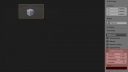Home › Forums › Graphics / 3ds Max › Camera clipping planes and Post (AO)
- This topic has 6 replies, 3 voices, and was last updated 7 years, 4 months ago by
David.
-
AuthorPosts
-
2018-02-17 at 2:57 pm #2201
David
ParticipantHi there
Can i somehow controll the “near and far” camera clipping planes, and is it possible to add some post effects ex. ambient occlusion.
By the way great software :)
Regards
– David2018-02-19 at 7:42 am #2207 Mikhail LuzyaninStaff
Mikhail LuzyaninStaffCan i somehow controll the “near and far” camera clipping planes, and is it possible to add some post effects ex. ambient occlusion.
Both are supported, you can enable SSAO with specific checkbox in the 3d viewport.
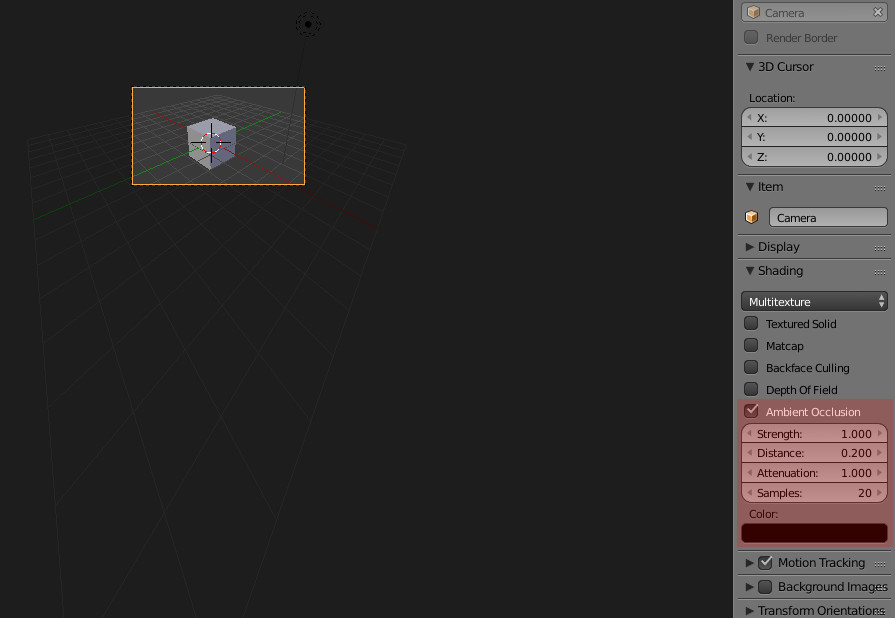
By the way great software
Thank you! we appreciate any support:)
Attachments:
Co-founder and lead graphics specialist at Soft8Soft.
2018-02-25 at 7:13 am #2374David
ParticipantHi Mikhail
Thank you for your answer.
I forgot to mention that I am using 3ds max, and there is no shading properties for the standard camera.
So how can i controll the camera sittings in Verge3D. In the documentation I can find some code for the camera, but how can I intergrate it in to the puzzle?Regards
– David2018-02-25 at 7:36 pm #2376 Mikhail LuzyaninStaff
Mikhail LuzyaninStaffHi Mikhail
Thank you for your answer.
I forgot to mention that I am using 3ds max, and there is no shading properties for the standard camera.
So how can i controll the camera sittings in Verge3D.Hi. Unfortunaly, for 3ds max this options are not awailable at that moment, but we are working on it. I think it will be awailable during this month in one of the next releases.
Co-founder and lead graphics specialist at Soft8Soft.
2018-02-26 at 8:42 am #2395David
ParticipantHi Mikhail
I´ll look forward to having the cam shader properties availiable in max. :)
Regarding the clipping planes. In the documentation I can finde this line of code:
var camera = new v3d.PerspectiveCamera( 45, width / height, 1, 1000 );
scene.add( camera );How can I implement this code to my scene camera?
Regards
– David2018-02-26 at 10:50 am #2425 Ivan LyubovnikovStaff
Ivan LyubovnikovStaffRegarding the clipping planes. In the documentation I can finde this line of code:
var camera = new v3d.PerspectiveCamera( 45, width / height, 1, 1000 );
scene.add( camera );How can I implement this code to my scene camera?
Hi, you can call the JS code for controlling the clipping planes via the “call JS Function” block (located in the “Misc” panel).
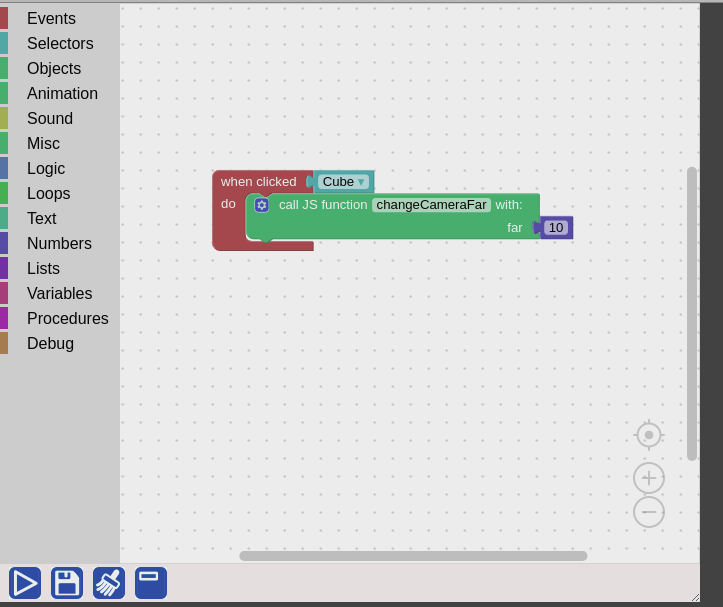
But you also need to define this function in the code, e.g. by editing the runCode method in the default .js file of your project like this:
function runCode() { // add your code here, e.g. console.log('Hello, World!'); app.ExternalInterface.changeCameraFar = function(far) { app.camera.far = far; app.camera.updateProjectionMatrix(); } }Attachments:
Co-founder and lead developer at Soft8Soft.
2018-03-01 at 8:24 am #2585David
ParticipantThank you for your help Ivan, it worked out great, and good to know how the “call JS function” works.
Best regards
David -
AuthorPosts
- You must be logged in to reply to this topic.