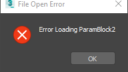Home › Forums › Bug Reports and Feature Requests › 4.0.1 and 4.1.0 pre2 prevent 3dsmax to open files !!
- This topic has 7 replies, 4 voices, and was last updated 2 years, 10 months ago by
 NaxosCG.
NaxosCG.
-
AuthorPosts
-
2022-08-16 at 3:34 pm #54930
 NaxosCGCustomer
NaxosCGCustomerHello,
I’ve a serious issue here, i’ll try to explain the best i can.On my main PC, i’ve got a maxstart.max since some time ago, from Verge3D’s 3.x release.
My maxstart.max file has a V3D signature, and when i put this maxstart.max file into another PC, at 3dsmax start or after “file/reset”, the maxstart.max is opened, and complains about V3D that is not installed. This is ok, we can bypass / ignore that.Now on this other PC, i make some 3dsmax 3D stuff, then i save the files : they get the V3D signature from the maxstart.max, as it starts from it.
And the issue is when i want to open those max files on my main PC (using Verge3D 4.x : remember the files signature is from maxstart.max, so 3.9x).
And then i get those errors (see attached pictures).
1st error : Error Loading ParamBlock2 >> OK
2nd error : Invalid file – only partially loaded >> OK
3rd error : File Open Failed : name of the file.maxAnd nothing is loaded.
How did i get to incriminate Verge3D :
– i’ve removed the ENU folder to create a new one : file opens ok
– i’ve reinstalled my plugins and scripts, one by one : file opens ok
– last plugin to install back : Verge3D : file does not open and give the 3 errors.Another difference between the 3 PC i’ve made my tests on : beside the Verge3D release (3.9 for maxstart, 4.0.1 for my main PC), the active license is only on my main PC, the 2 other ones don’t have Verge3D installed, and i’ve tested with a free version of it.
So, maybe it is the release or the license or something else, but i can’t open Max files coming from my intern guy on my Main PC : and he even don’t using verge3D, regular max file.
To be able to open it, i have to uninstall verge3D.
I’ve tried also to uninstall verge3D, open the max file (so with the V3D signature), save it, reinstall verge3D 4.0.1 / 4.1.0 pre2, open the file : errors occurred.
Last (but not least) test i’ve made :
– uninstall verge3D 4.x
– install verge3d 3.9.1
– open the file (with the V3D signature, remember : opens ok
: opens okSo the issue is related to Verge3D 4.x (both 4.0.1 and 4.1.0pre2).
Attached is the file i used to test (so simple 3dsmax file from V3D-signed Maxstart.max).Sorry for the complex issue here.
PS : i’ve created a new maxstart.max without verge3D signature (so when i’ve uninstalled V3D) and spread-it to other PCs, but problem is to get older files opened with Verge3D 4.x installed.
Attachments:
"1+1=3... for large values of 1"
2022-08-17 at 6:59 am #54960 Yuri KovelenovStaff2022-08-17 at 7:05 am #54961
Yuri KovelenovStaff2022-08-17 at 7:05 am #54961 NaxosCGCustomer
NaxosCGCustomerlooks serious! we’ll check it out asap.
It is !
I can provide infos / files if needed.
For now i have to uninstall verge3D to be able to open those files, for projects without Verge3D.
And install back Verge3D to make projects using it."1+1=3... for large values of 1"
2022-08-17 at 12:04 pm #54966 Nurgeldi DovletovStaff
Nurgeldi DovletovStaffFor now, a possible workaround is:
merge the scene into a new one instead of opening it in the standard way.More info
It worked for me, can you check this please?Verge3D Developer
2022-08-17 at 12:21 pm #54970 NaxosCGCustomer
NaxosCGCustomerFor now, a possible workaround is:
merge the scene into a new one instead of opening it in the standard way.Yes, it is a workaround, except for animated scenes and for all scene settings…
"1+1=3... for large values of 1"
2022-08-18 at 7:59 am #54996 Alexander KovelenovStaff2022-08-18 at 1:36 pm #55007
Alexander KovelenovStaff2022-08-18 at 1:36 pm #55007 Nurgeldi DovletovStaff
Nurgeldi DovletovStaffThe issue has been solved, the fix will be available in an upcoming Verge3D release (in the next one or two weeks!)
Verge3D Developer
2022-08-18 at 1:46 pm #55008 NaxosCGCustomer
NaxosCGCustomerThe issue has been solved, the fix will be available in an upcoming Verge3D release (in the next one or two weeks!)
Really great news !!
Thanks guys !"1+1=3... for large values of 1"
-
AuthorPosts
- You must be logged in to reply to this topic.