Home › Forums › Official Announcements › Verge3D 3.1 pre4 and pre5 available!
- This topic has 19 replies, 5 voices, and was last updated 5 years, 2 months ago by
web.
-
AuthorPosts
-
2020-04-24 at 1:21 pm #26542
 Yuri KovelenovStaff2020-04-24 at 1:21 pm #26543
Yuri KovelenovStaff2020-04-24 at 1:21 pm #26543 Yuri KovelenovStaff
Yuri KovelenovStaffImage-Based Lighting
Here is an important performance tweaking improvement. From now on, you can select the algorithm for image-based lighting. Before, only the Prefiltered Mipmaped Radiance Environment Map (PMREM) technique was available, which produces quality rendering but is unfortunately rather slow. This version introduces two simpler and faster techniques based on light probes, which can be enabled in the Render tab (Blender)
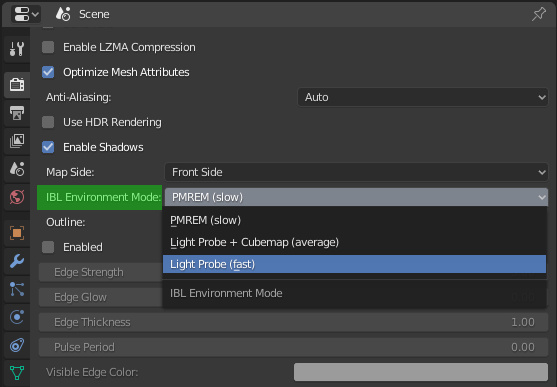
or Export settings (3ds Max or Maya)
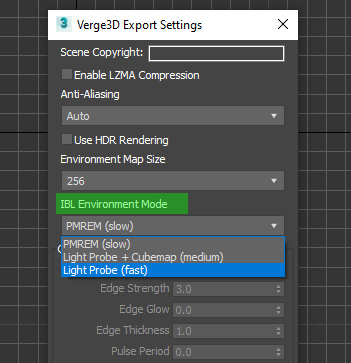
- PMREM – high quality, slow. This is the default option.
- Light Probe + Cubemap – reduced quality of image-based specular reflections, average performance.
- Light Probe – no image-based specular reflections, fastest (may be 10x faster compared to PMREM).
So if you have performance issues (low FPS), you can try to fix this by switching to a light probe technique. In addition, in Blender you can replace your Principled BSDF nodes with Diffuse BSDF or Emission BSDF nodes.
Pointer Events
The modern standard for handling input devices in the browser is now reflected in Puzzles. Thus, the HTML event puzzle obtained pointerdown, pointerup, pointermove and other events.
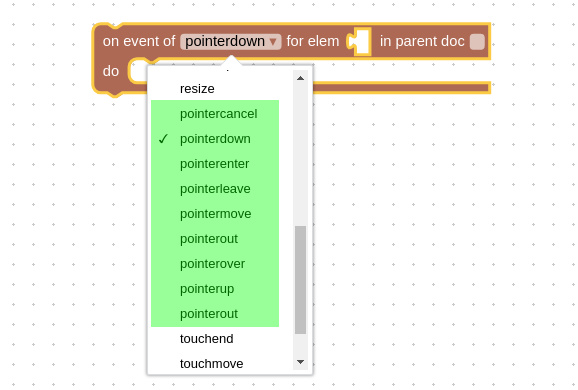
The get event property puzzle now has the isPrimary (e.g. detect the first finger of multi-touch event) and pointerType (mouse, pen or touch) options.
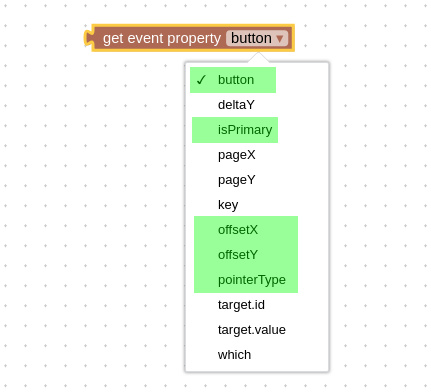
We also added some other relevant event properties to this puzzle: button (0 – left, 1 – wheel, 2 -right, 3 – browser back, 4 – browser forward), offsetX and offsetY.
Blender-only
The undocumented script setupAddon.bat, which you can use to manually install the Verge3D addon in the Blender addon directory on Windows, now properly works.
3ds Max-only
There is now a checkbox to explicitly enable the First-Person mode for the camera. We also fixed the bug with collision material not working with the First-Person camera.
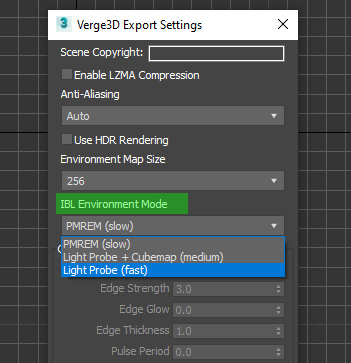
Export to .glb format now works.
Empty scenes no longer crash upon export. Also V-Ray materials, lights and camera no longer crash upon export.
Other Improvements
The Puzzles library’s save file my_library.xml will no longer be overwritten when a new version of Verge3D is installed in the same directory.
WebGL shaders were optimized a bit. As a result, they now are compiled 20-25% faster, helping to scene loading.
JavaScript methods copyRGBEToLinear() and convertRGBEToLinear() were added for the Color class.
We updated and expanded the documentation. Among updated sections are physics, lighting and rendering (for all 3 suites), as well as help pages for the new and previously implemented puzzles.
Bug Fixes
We fixed the puzzle is visible which was not working in some cases.
We fixed a series of installation issues which happened if the name of the user directory on Windows contained spaces or non-latin symbols.
We fixed the bug when raycasting was applied to hidden parented objects. Such objects are now ignored.
2020-04-24 at 1:22 pm #26544 Yuri KovelenovStaff2020-04-24 at 1:56 pm #26549
Yuri KovelenovStaff2020-04-24 at 1:56 pm #26549web
CustomerStill cant export my scene

V3D-INFO: Exporting glTF 2.0 asset (ASCII) V3D-WARNING: Unsupported material type: VRayMtl V3D-WARNING: Unsupported map type: VRaySky -- Error occurred in anonymous codeblock; filename: C:\Users\user\Documents\verge3d\max_plugin\verge3d.ms; position: 17572; line: 460 -- MAXScript MacroScript Error Exception: -- Runtime error: Traceback (most recent call last): File "C:\Users\user\Documents\verge3d\max_plugin\__init__.py", line 94, in <exportGLTF> File "C:\Users\user\Documents\verge3d\max_plugin\__init__.py", line 141, in <exportGLTFPath> File "C:\Users\user\Documents\verge3d\max_plugin\generate.py", line 1500, in <generate> File "C:\Users\user\Documents\verge3d\max_plugin\generate.py", line 548, in <generateLights> File "C:\Users\user\Documents\verge3d\max_plugin\generate.py", line 409, in <generateLight> AttributeError: 'pymxs.MXSWrapperBase' object has no attribute 'type' -- MAXScript callstack: -- thread data: threadID:16212 -- ------------------------------------------------------ -- [stack level: 0] -- In exportGLTF(); filename: C:\Users\user\Documents\verge3d\max_plugin\verge3d.ms; position: 17573; line: 460 -- member of: StructDef:V3DManagerStruct -- Locals: -- Externals: -- owner: (V3DManagerStruct V3D_MENU_CONTEXT:1905594901 autoAssignAttrs:false settingsFile:"$userscripts/Verge3D/settings.ini" debug:false hasInitiated:true smeClock:dotNetObject:System.Windows.Forms.Timer) -- importPython: Struct member:importPython : V3DManagerStruct.importPython() -- ------------------------------------------------------ -- [stack level: 1] -- called from codeblock macroScript: Verge3D_exportGLTF; filename: C:\Users\user\Documents\verge3d\max_plugin\verge3d.ms; position: 277; line: 11 -- Locals: -- Externals: -- ------------------------------------------------------ -- [stack level: 2] -- called from top-level2020-04-24 at 2:02 pm #26550 Alexander KovelenovStaff2020-04-24 at 2:22 pm #26551
Alexander KovelenovStaff2020-04-24 at 2:22 pm #26551web
CustomerSadly cant share the scene in public. I could maybe do an save with just the lights in the scene and a cube.
There are only 2 lights in the scene one VRaySun and a Standard Directional Light.
Maybe there is an issue because I’m not using the lights directly. I’m using a Daylight System. See attached screenshot:2020-04-24 at 2:56 pm #26553 Alexander KovelenovStaff2020-04-24 at 3:55 pm #26554
Alexander KovelenovStaff2020-04-24 at 3:55 pm #26554web
CustomerHere you can find an almost empty scene.
2020-04-24 at 4:30 pm #26557 GLiFTeKCustomer
GLiFTeKCustomer(maybe delete this post after reading)
typos:change
“The get event property puzzle now have the isPrimary ”
to
“The get event property puzzle now has the isPrimary “Visit the GLIFTEK Verge3D Plugins Store!
GLIFTEK.com for Plugin Documentation & LIVE DEMOS!
LIKE The GLIFTEK Facebook Page for updates!
Join the Verge 3D Discord Server!
plz share Discord link & on your signature!2020-04-25 at 9:59 am #26584 Yuri KovelenovStaff
Yuri KovelenovStaffThe get event property puzzle now has the isPrimary
fixed that! thanks!
 2020-04-25 at 10:59 am #26599
2020-04-25 at 10:59 am #26599 Alexander KovelenovStaff2020-04-25 at 1:37 pm #26607
Alexander KovelenovStaff2020-04-25 at 1:37 pm #26607web
CustomerHere you can find an almost empty scene.
Thanks, we were able to reproduce and resolve this issue!
Great

Can’t wait to test the new release with all the improvements on my current app.Also great to see the improvements for the html events. Can you tell me if you are also working on a “proper” onclick event? Which doesnt fire when you just try to move/navigate in the scene?
2020-04-26 at 5:52 am #26638 Lijun MaCustomer
Lijun MaCustomerIn 3ds Max 2020, standard Free Camera and Target Camera do not work in this release, either sneak peek or export.
2020-04-26 at 7:10 am #26639 Alexander KovelenovStaff
Alexander KovelenovStaffIn 3ds Max 2020, standard Free Camera and Target Camera do not work in this release, either sneak peek or export.
We already fixed this regression, anyway thanks for mentioning it!
2020-04-26 at 7:11 am #26640 Alexander KovelenovStaff
Alexander KovelenovStaff -
AuthorPosts
- You must be logged in to reply to this topic.
