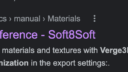Home › Forums › Bug Reports and Feature Requests › [ SOLVED] Swapping Materials with a normal map ojbects go black – Iphone issue
- This topic has 2 replies, 2 voices, and was last updated 4 years, 2 months ago by
 xeon.
xeon.
-
AuthorPosts
-
2021-10-24 at 5:03 pm #46413
 xeonCustomer
xeonCustomerSolution: Turn off Optimize Mesh Attributes. In Blender this is located under Render Properties. Re-export your project.
Hi there,
Problem: After a material swap from a material with a normal map (Source) to a material without a normal map (Target) – the target object will appear black on iphone.
On desktop the normal map will not be displayed but the color information remains intact.
HOW TO USE THE EXAMPLE:
This demo has two rows of ico spheres.
The Blue ico sphere (Source) is the button. It contains the source material and has a normal map.In the first row there is a red (Target) ico sphere without a normal map.
When you click the first row blue ico sphere the material replaces the material in the red ico sphere but the normal map does not map with it. Desktop, red sphere turns blue, on iphone red sphere turns black.In the second row there is a blue and red ico sphere each having a material with a normal map. When you press the blue sphere the red sphere receives the texture map and the color as expected.
online test application
https://cdn.soft8soft.com/AROAJSY2GOEHMOFUVPIOE:184ff32db5/applications/test_normal_map_swap/test_normal_map_swap.htmlonline project with blend file:
https://cdn.soft8soft.com/AROAJSY2GOEHMOFUVPIOE:184ff32db5/zip/test_normal_map_swap.zipXeon
Route 66 Digital
Interactive Solutions - https://www.r66d.com
Tutorials - https://www.xeons3dlab.com2021-10-25 at 6:33 am #46422 Yuri KovelenovStaff2021-10-25 at 4:49 pm #46455
Yuri KovelenovStaff2021-10-25 at 4:49 pm #46455 xeonCustomer
xeonCustomerHi Yuri,
Thanks for the info, I would have not guessed that would be the issue. Seems that section of the online manual was just recently updated.
Could you tell us what the “optimize mesh attribute” really does and what the benefits are of having it on all the time as default vs just having it off as default?
I am hopeful my memory is good enough so that I remember to check this when I encounter it again but not likely.
Thank you.
Attachments:
Xeon
Route 66 Digital
Interactive Solutions - https://www.r66d.com
Tutorials - https://www.xeons3dlab.com -
AuthorPosts
- You must be logged in to reply to this topic.