Home › Forums › Graphics / Blender › Material is shown different in blender and verge3d
- This topic has 5 replies, 4 voices, and was last updated 2 years, 11 months ago by
 Mikhail Luzyanin.
Mikhail Luzyanin.
-
AuthorPosts
-
2023-01-12 at 3:18 pm #59545
gunbo
ParticipantHi all, I have a problem with a material applied to a simple plane. In UV editor I made changes so the tiling looks realistic but when I open it on the web it is just the basic texture stretched across the whole plane. It seems like the texture coordinate or mapping node is not working. Can someone help, please? Attached are screenshots of what I’m talking about. The floor is the one I’m interested in fixing. I suppose if I get it right, I will easily fix the walls too :)
2023-01-12 at 8:38 pm #59549kdv
Participantshow Blender’s Verge3D settings for the floor material
Puzzles and JS coding. Fast and expensive.
If you don’t see the meaning in something it primarily means that you just don’t see it but not the absence of the meaning at all.
2023-01-12 at 9:32 pm #59551gunbo
ParticipantAfk now. Will send tommorow! Tnx
2023-01-12 at 10:25 pm #59552 xeonCustomer
xeonCustomerYour shader network may be causing issues. Displacement on the Material Output node is not supported. You also seem to have a Mix Shader node that’s not connected. However, the issue appears to be UV scale related. Given these are flat surfaces you may want to change your UV type from “point” to “texture” and then scale the UV for the floor to the size you need and there should be no issue.
I would also recommend reviewing all the material nodes against those that are supported by Verge3d. List of supported nodes here:
https://www.soft8soft.com/docs/manual/en/blender/Shader-Nodes-Reference.htmlXeon
Route 66 Digital
Interactive Solutions - https://www.r66d.com
Tutorials - https://www.xeons3dlab.com2023-01-12 at 10:45 pm #59553kdv
Participantthe reason is not so complicated as supposed above ))) Scaling in the
Mappingnode is set to 1 and Verge3d shows this texture according to the scale. Scaling in the side bar menu is ignored.
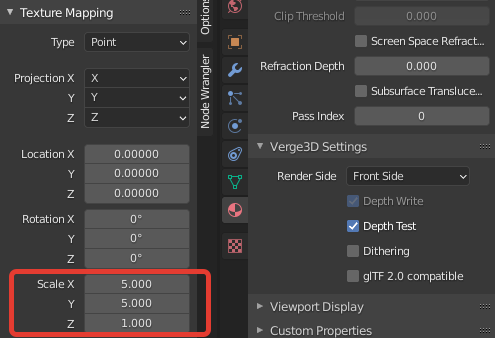
Puzzles and JS coding. Fast and expensive.
If you don’t see the meaning in something it primarily means that you just don’t see it but not the absence of the meaning at all.
2023-01-13 at 7:18 am #59560 Mikhail LuzyaninStaff
Mikhail LuzyaninStaffIt’s not supported. Just use Mapping node.
Co-founder and lead graphics specialist at Soft8Soft.
-
AuthorPosts
- You must be logged in to reply to this topic.



