CyberFox Screen Recorder plugin

The plugin is a powerfull tool for creating videos of page in realtime. The solution provides the functionality of screen and voice recordering!
Check live demo - https://cyber-fox.net/demos/recorder_plugin_demo/Canvas_Plugin_Demo.html
Video overview - https://www.youtube.com/watch?v=W8zC133SgMo
Buy this plugin - https://cyberfox.gumroad.com/?_ga=2.173464619.929010649.1628101619-767359598.1628101619#CeaIl
Description
The plugin adds a new category to verge3d that contains its own puzzles.
Puzzles:
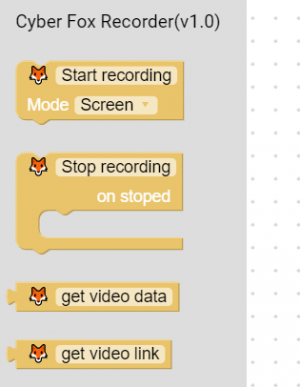
Puzzles: Start recoding
Starts creating video by recording video and voice, accoring to settings.
Settings can provide recording options from list of sources.
Puzzles: Stop recoding
Finishing video creating process, forming video data.
As video forming is not 0 seconds time process, puzzle contain callback area
where user can insert puzzles which will be garantee processed with video data ready.
Puzzles: get video data
This can be used inside [Stop recording] puzzle, in callbacks area.
Puzzle output dictionary with video data:
- video in base64 format
- video size in bytes
Puzzles: get video link
This can be used inside [Stop recording] puzzle, in callbacks area.
Output temporary onpage link to video. Can be used as source link in video player.
Installation options
1. Unpack the archive
2. Move the extracted folder to "[Verge Main directory]/puzzles/plugins/"
3. Restart the puzzle editor if it is open
If you have any problems with the plugin or need support, please contact us by email: info@cyber-fox.net
Or fill out the form on our website - https://cyber-fox.net/