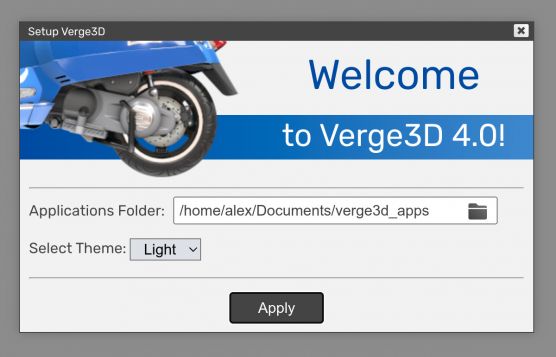Difference between revisions of "Verge3D 4.0 migration guide"
From Verge3D Wiki
Jump to navigationJump to search (Created page with "In this guide you will find info on how to perform migration from Verge3D 3.XX to major 4.0 release. == Short Memo == In most cases, these steps are sufficient: # Update yo...") |
|||
| Line 8: | Line 8: | ||
# Reexport your Blender/3ds Max/Maya assets | # Reexport your Blender/3ds Max/Maya assets | ||
# Resave Puzzles | # Resave Puzzles | ||
== Puzzles Library == | |||
The Puzzles library is now stored inside the applications folder: | |||
[[File:App-manager-splash-screen.jpeg|556px]] | |||
So you should copy the file called ''my_library.xml'' from ''verge3d_blender/puzzles'' of your old Verge3D 3.X installation to your applications folder. | |||
Revision as of 19:26, 28 March 2022
In this guide you will find info on how to perform migration from Verge3D 3.XX to major 4.0 release.
Short Memo
In most cases, these steps are sufficient:
- Update your app in App Manager using build-in updater
- Reexport your Blender/3ds Max/Maya assets
- Resave Puzzles
Puzzles Library
The Puzzles library is now stored inside the applications folder:
So you should copy the file called my_library.xml from verge3d_blender/puzzles of your old Verge3D 3.X installation to your applications folder.